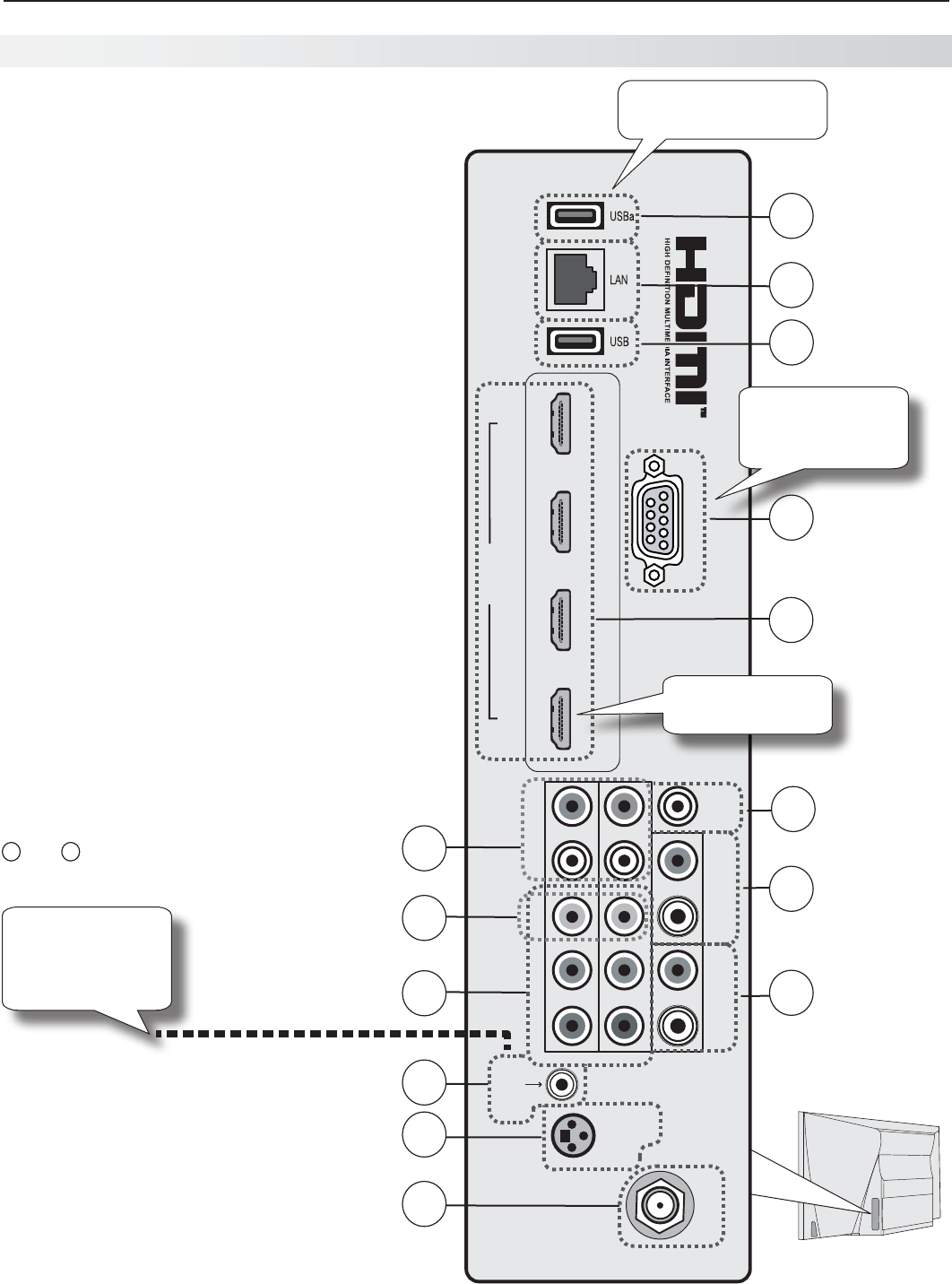
2. TV Connections 19
In the U.S. call 1(877) 675-2224 for assistance.
1 2 3 4
HDMI
AVR AUDIO OUTPUT
DIGITAL
AUDIO
OUTPUT
RS-232C
3D
GLASSES
EMITTER
ANT
INPUT 2
INPUT 1
DVI/PC
L
R
L
R
INPUT
IR-
NetCommand
Output/External
Controller Input
Pb Pr
LR
Y/ VIDEO
1
2
13
14
8
10
4
12
3
11
9
5
6
7
Inputs and Outputs
HDMI
(page 21)
LAN
(page 34)
USBa
(power
only, page 34)
RS-232
AVR AUDIO
OUTPUT
(page 24)
DVI/PC INPUT
(audio input,
page 22)
DIGITAL AUDIO
OUTPUT
(page 24)
VIDEO
(composite video,
page 23)
Y Pb Pr
(component video,
page 21)
ANT
(page 22)
IR
–
NetCommand
Output/External Con-
troller Input
(page 51)
3D GLASSES EMITTER
(page 29)
USB
(page 31)
IR-NetCommand
Output/External
Controller offered
on L75-A91.
RS-232 control
jack is offered on
L75-A91.
HDMI 4 offered
on L75-A91.
1. ANT (Antenna)
Connect your main antenna or direct cable service
(no cable box) to
ANT
. The
ANT
input can receive
digital and analog over-the-air channels from a
VHF/UHF antenna or non-scrambled digital/analog
cable source.
2. 3D GLASSES EMITTER
Use this jack for the special IR emitter supplied
with 3D glasses. The emitter will send a signal that
synchronizes your 3D glasses with the screen display.
See page 29
3. IR–NetCommand Output/External
Controller Input
Connect IR emitters to this jack to send control
signals to external IR-controlled devices. This jack
can also serve as the input for an external controller.
4. Y Pb Pr (Component Video)
Connect devices with component video outputs to
this jack. Use the adjacent
INPUT 1/INPUT 2
audio
R
and
L
jacks if you wish to send audio to the TV.
5.
VIDEO
(Composite Video)
Connect a VCR, DVD player, standard satellite
receiver, or other A/V device to the TV. Use the
adjacent
INPUT 1/INPUT 2
audio
R
and
L
jacks if you
wish to send audio to the TV.
6. L/R (Left/Right Analog Stereo Inputs)
Use with
INPUT 1/INPUT 2
video inputs, items
4
and
5
.
USBa and LAN jacks
offered on L75-A91.


















