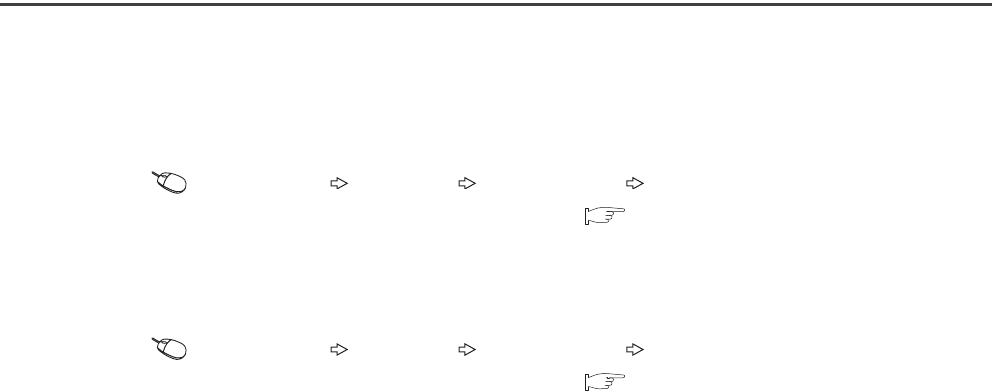
90
Appendix 4 When Using GX Developer
This section describes the method of the I/O module settings with GX Developer.
(1) Input response time setting
Set the input response time in I/O Assignment of PLC Parameter.
Project window [Parameter] [PLC Parameter] [I/O Assignment]
The setting method is the same as when using GX Works2. ( Page 68, Section 7.1)
(2) Error time output mode setting
Set the error time output mode in the I/O Assignment of PLC Parameter.
Project window [Parameter] [PLC Parameter] [I/O Assignment]
The setting method is the same as when using GX Works2. ( Page 70, Section 7.2)
(3) I/O assignment setting for I/O combined modules
The I/O combined module cannot be set in "I/O Assignment" of GX Developer.
Use GX Works2 with version 1.492N or later.


















