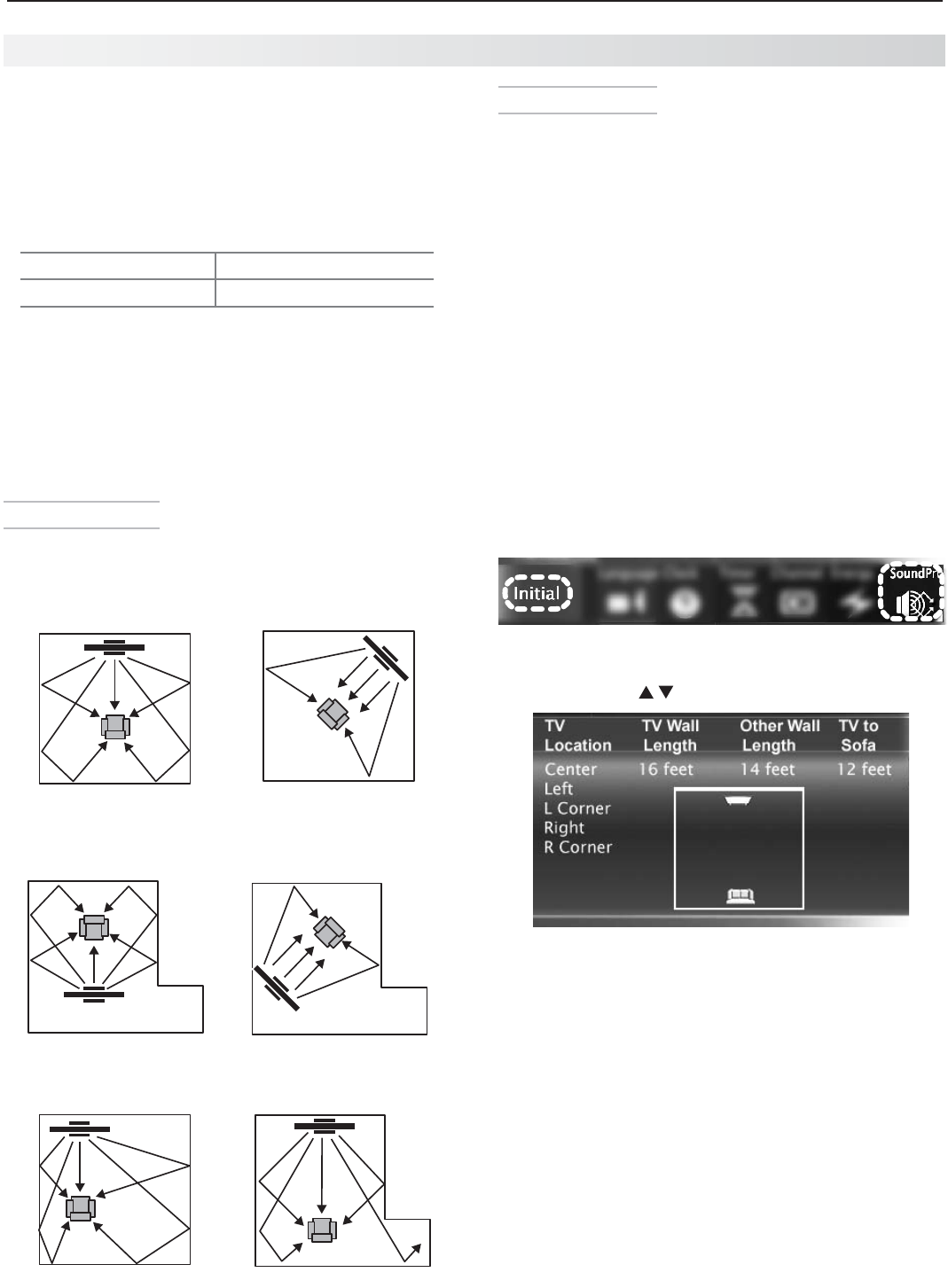
3. Using TV Features 33
Sound Projector Technology
TheTV’sbankofspeakerscanbeadjustedtoreflect
soundofftheroomwallstocreateasurroundsound
effect.
Setupcanbeperformedmanuallyand/orautomatically,
dependingonyourTVmodel:
Manualsetuponly 151series
ManualorAutosetup 153series
Tocreatethesurroundsoundeffect,theroomwalls•
mustreflectsoundandnotbecoveredwithsound-
absorbantmaterial.
Repeatthesetupprocedureifyoureconfigurethe•
room’swallsorfurnishings.
Before You Begin
Positioning the TV
CentertheseatingareainfrontoftheTVandat•
leastsixfeetawayfromit.
Arrangementsthatgivegoodresults:•
Iftheroomisanoddshape,locatetheTVtotake•
bestadvantageofwallreflections.
Avoidlocationsthatmaydistortsoundreflections.•
Connecting the TV
TogetthefullbenefitoftheTV’sSoundProjector,the
TVmustbeconnectedtoasourceinputproviding
digitalsurroundsound.TheTVcanreceivedigitalsur-
roundsoundon:
AnyHDMIjack•
The•
DIGITAL AUDIO INPUT
jack(whenusedin
conjunctionwith
INPUT 2
)
The•
ANT
input(fromsomedigitalbroadcasts)
Seepage19forsuggestionsonconnectingyour
devices.
Basic Setup
Note: 153 Series.IfyouhavealreadyperformedAuto
setup,anymanualadjustmentswilleraseall
settingscreatedduringAutosetup.
Press
1.
MENU
andgotoInitial > SoundPro. Press
ENTER
toenterthemenu.
Entertheroomdimensionsandlayoutinformation
2.
requestedinthescreen.Tochangemeasure-
ments,press .
Press
3.
MENU
toexit.
Playsomesampleaudiotochecksoundquality.
4.
Iffurtheradjustmentisneeded,usetheCustom
menuasdescribedbelow.
Custom Menu
UsetheCustommenuafterdefiningtheroomlayout.
Foraroomwithlargeareasofcurtainsthatmightaffect
soundreflection,dothefollowing:
Openthecurtainsfullytoimprovesoundreflec-a.
tion.
Setanglesbyperformingtheprocedureinb.
“AdjustingBeamAngles.”
Sound Projector


















