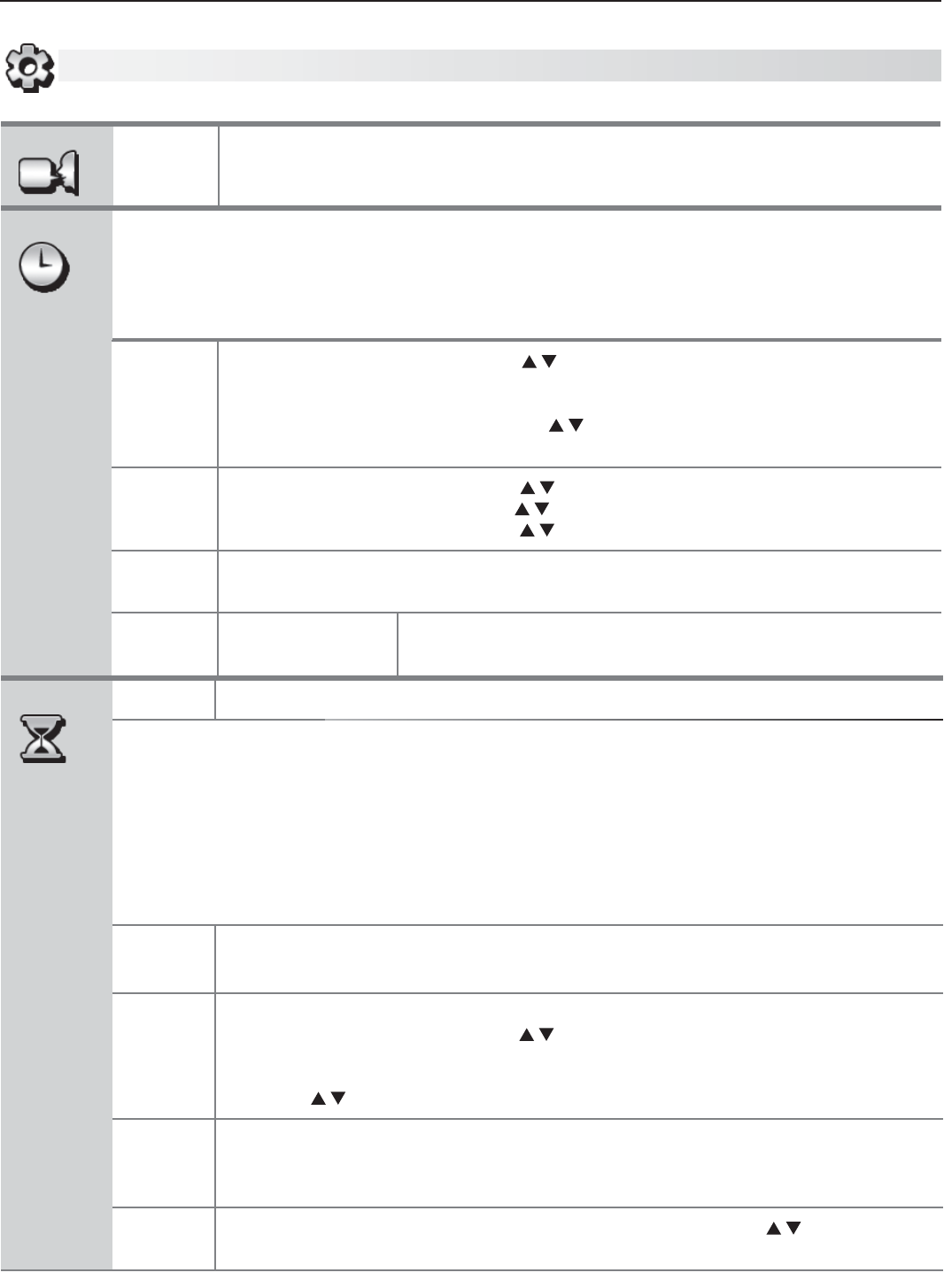
44 4. TV Menus
Language
English
Spanish
Displayson-screenmenusineitherEnglishorSpanish.
Note:
Tolistentoaudioinotherlanguages(whenavailable),see
Adjust > Audio >
Listen To > SAP(analogsignal)orLanguage(digitalsignal)onpage40.
Clock
SettheTVclockto:
UsetheTVTimertopowerontheTVautomaticallyatapresettime•
ReceivecorrectupdatestoChannelViewlistings•
Note:WhentheDaylightSavingsTimechangeoccurs,youmustopenthismenuandsettheTV’s
clockaheadorback.
Time
Withthehourhighlighted,press1. tochangethehourandtheAM/PMindicator.
Pressandholdtochangethehourdisplayquickly.
Press2.
ENTER
tosetthehour.
Withtheminuteshighlighted,press3. tochangetheminutes.Pressandholdto
changetheminutesdisplayquickly.
Date
Withthemonthhighlighted,press1. toselect.Press
ENTER
toset.
Withthedayhighlighted,press2. toselect.Press
ENTER
toset.
Withtheyearhighlighted,press3. toselectthecurrentyear.
Time Zone
Eastern, Central, Mountain, Pacific,etc.Thecorrecttimezoneisrequiredforaccurate
ChannelViewupdates.
DST On, Off DaylightSavingsTime.Selectthesettingforyourarea.
The
correctDSTsettingisrequiredforaccurateChannelViewupdates.
Timer
Timer On, Off SelectOntoenabletheTimer.
TheTimertellstheTVtopoweronautomaticallyatatimeyouset.Usethismenutosetaday,time,
input,andchannelfortheTimer.IftheTVisalreadyonattherequestedtime,theTVwillautomati-
callychangetothedesignatedchannelorinput.
• TheTVclockmustbesetbeforeyoucanusetheTimerfeature.
• ToremindyouthattheTVTimerhasbeenset,the
POWER
indicatoronthefrontoftheTVflashes
slowlywhiletheTVispoweredoff.
• WhentheTimerturnsontheTV,pressanykeyontheremotecontroltokeepiton.Otherwise,
theTVwillturnoffafterfiveminutes.
Day Daily, Mon-Fri, (every) Sunday, (every) Monday, (every) Tuesday,etc.
SelectthedayordaysoftheweekfortheTimertoturnontheTV.
Time TosetthetimefortheTVtocomeon:
Withthehourhighlighted,press4. repeatedlytochangethehourandtheAM/
PM indicator.Pressandholdtochangethehourdisplayquickly.
Press5.
ENTER
tohighlighttheminutes.
Press6. t
ochangetheminutes.Pressandholdtochangetheminutesdisplayquickly.
Input Ant, DVD, VCR,etc.
SelecttheinputyouwantdisplayedwhentheTVcomeson.Choosefromthedefined
andenabledinputsthatappearintheActivitymenu.
Channel
Ifthesourceisthe
ANT
input,selectachannelnumberbypressing orpressand
holdtoscrollthroughchannels.
Initial


















