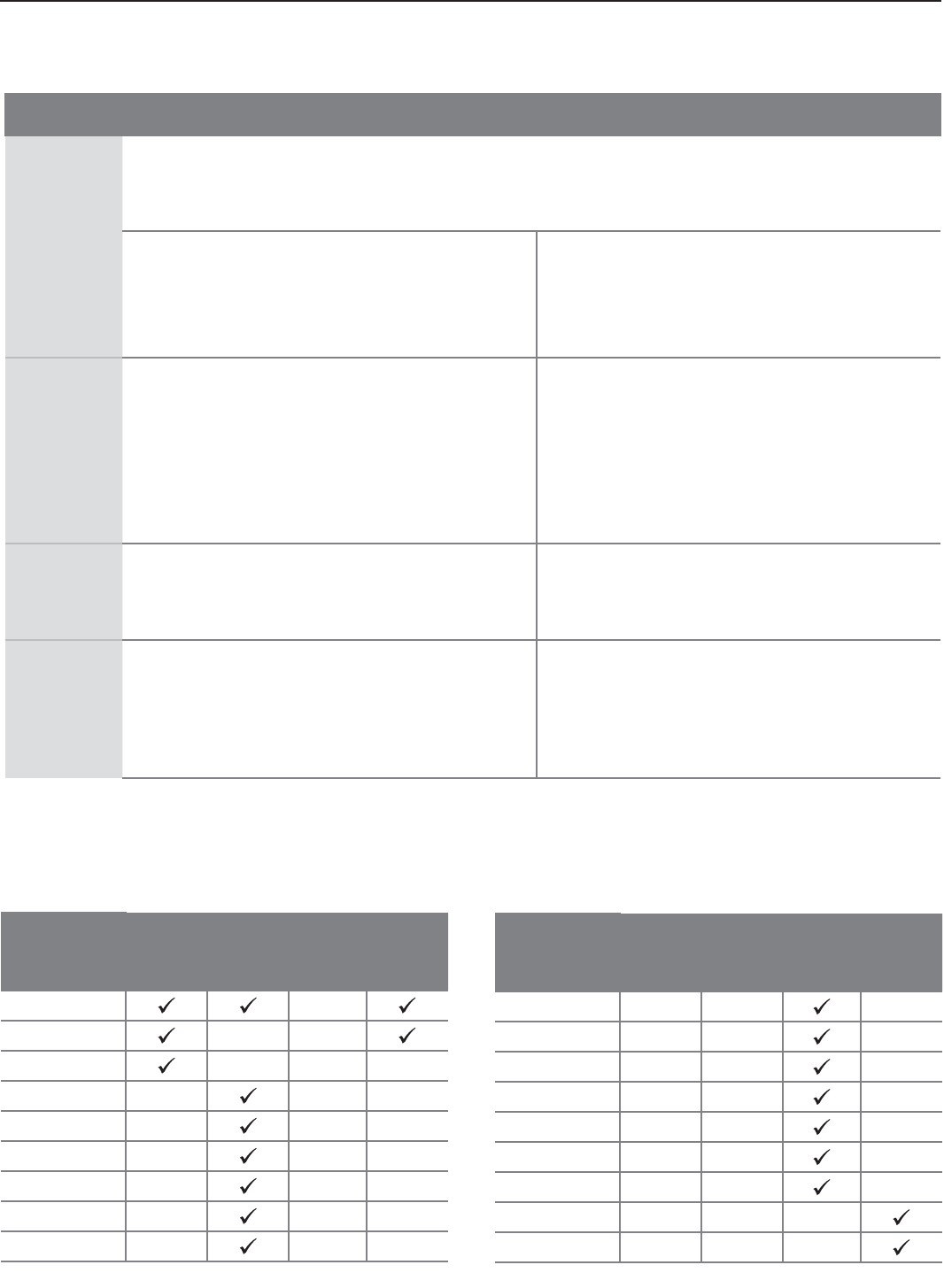
56 5. NetCommand IR Control
Key Name in
Learning Screen
Special Operation Description and Setup How to Use
Enter ENTER-Key Functions (cable boxes, satellite receivers, etc.)
Somedeviceshavetwokeysthathave“enter”functions.Onekeyisformenusandisoftenlabelled
SELECT
or
OK
.Asecondkeyisforusewithnumberkeysfordirectchannelselection.NetCommand
usesthesame
ENTER
keyforbothoperations.
When
ENTER
hasamenuorguidefunctionor
whentheoriginalremotecontrolusesthesame
keyformenusandchannelselection:
Learnthe
ENTER
,
SELECT,
or
OK
keyinthe
NetCommandEnterlearningposition.
Press1.
MENU
or
GUIDE
todisplaythedevice’s
menuorguide.
Press2.
ENTER
withinthemenuand
NetCommandwillsendtheEntersignalfor
menus.
Enter (digits)
When
ENTER
isforchannelchanges,i.e.,theorigi-
nalremotecontrolhasaseparate
ENTER
keyfor
thisfunction):
Learnthe
ENTER
keyforchannelselectionin
theNetCommandEnter (digits)learningposi-
tion.Usethislearningpositiononlyiftheoriginal
remotecontrolhasseparatekeysforEnter in
menusandEnterforchannelselection.
Pressdigitkey(s)andthenpress
ENTER
.
NetCommandwillsendtheEntersignalfor
channelselection.
Cancel CANCEL as the Cancel or Exit Function
“Learn”theCancelorExitfunctioninthe
NetCommandCancellearningposition
Press1.
MENU
or
GUIDE
todisplaythemenuor
guide.
Press2.
CANCEL
andNetCommandwillsend
theCancelorExitsignal.
—
(separator)
Thesymbol“—”canserveastheseparator
betweenadigitalchannel’smainandsub-channel
digits,e.g.,digitalchannel12-1(mainchannelis
12,sub-channelis1).
“Learn”thechannelseparatorfunctioninthe
NetCommand– (separator)learningposition.
Pressdigitkey(s)andpress
CANCEL
.
NetCommandwillsendthechannel-separator
signal.
The MORE Key Menu and NetCommand
PerformNetCommandsetupforthesedevice-specific
keysandthenaccesstheirfunctionswiththe
MORE
key.
Device
Key
VCR
Cable/
SAT
DVD/
DVR
A/V
Receiver
Menu
Input
SP/EP
List
On Demand
A
B
C
D
Device
Key
VCR
Cable/
SAT
DVD/
DVR
A/V
Receiver
Top Menu
Angle
Audio (DVD)
Subtitle
Repeat
Bonus View
Setup
Surround
Night


















