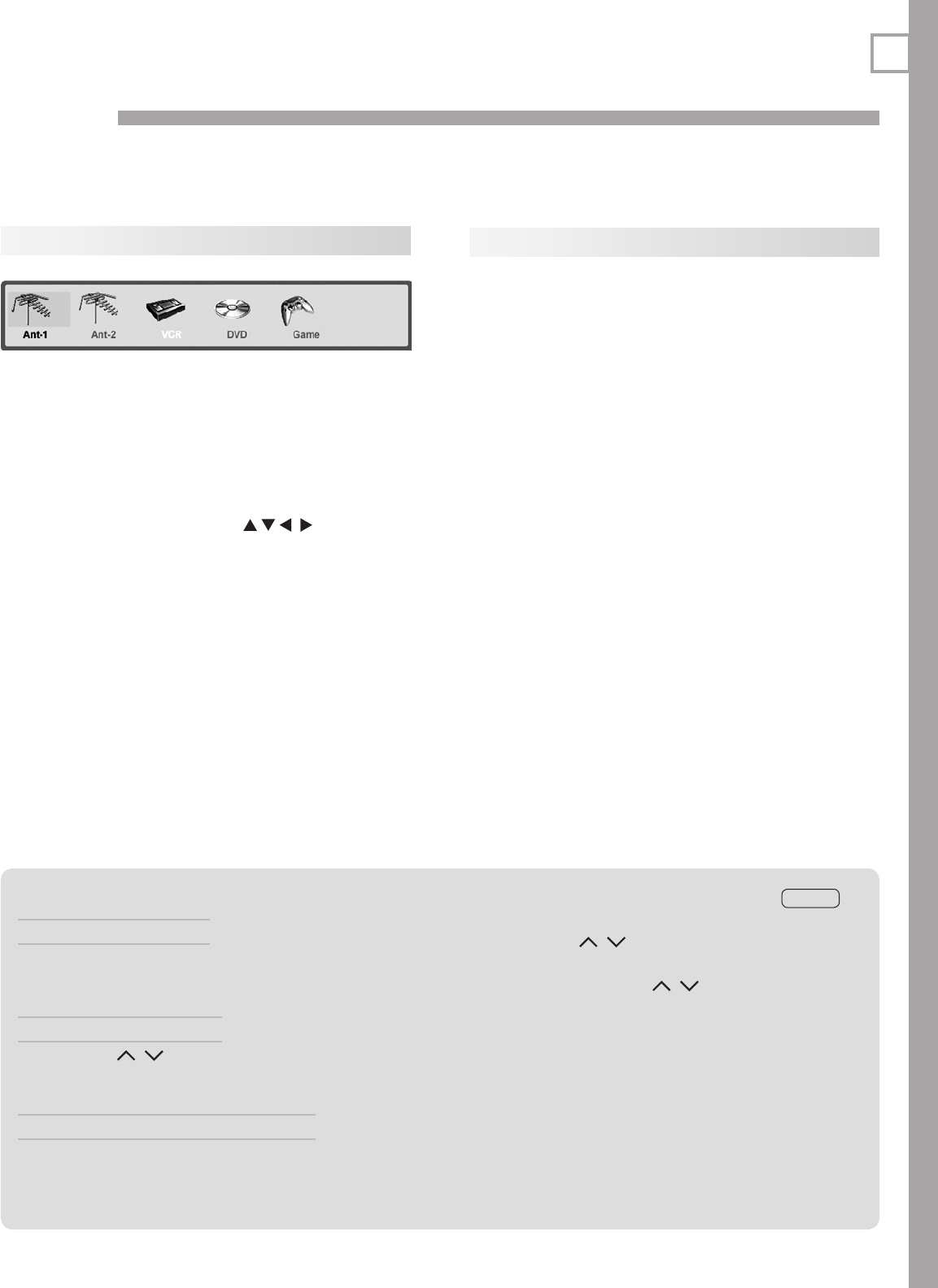
29
TV Operation and Features
4
Choosing a Viewing Source
Input Selection menu
Choose a viewing source from the Input Selection
menu. The current TV input appears as a full-color icon
in this menu.
Press
1.
INPUT
to display the Input Selection menu. If
there are only two inputs to the TV,
INPUT
switches
between them without displaying the menu.
Highlight an input icon using
2.
.
Press
3.
ENTER
to switch to the input and close the
menu.
More About the Input Selection Menu
• Toassignmeaningfulnamestotheicons,seethe
Inputs > Name menu, page 50.
• Torearrangetheicons,seetheInputs > Order
menu, page 50.
Sleep Timer
The Sleep Timer turns the TV off after the length of time
you set. To set the TV to turn on at a certain time, see
the Setup > Timer menu on page 47.
Setting the Sleep Timer
Press
1.
SLEEP
on the remote control.
Press
2.
SLEEP
additional times to increase the time in
30-minute increments up to the maximum of 120
minutes.
Press
3.
EXIT
or wait five seconds without pressing any
keys for the message to disappear.
Press
4.
SLEEP
to view the time remaining before the
sleep timer turns off the TV.
Cancelling the Sleep Timer
Press
1.
SLEEP
to display the on-screen message.
Press
2.
SLEEP
repeatedly until OFF is displayed.
Note: After five seconds of inactivity, the message box
will disappear.
TV Tips
Turning the TV On or Off
To turn the TV on or off, point the remote control at the
front of the TV and press the
POWER
button. Alterna-
tively, press the
POWER
button on the TV’s control panel.
Controlling Sound Volume
Press •
VOL
/ to adjust the sound level.
See also “Controlling A/V Receiver Sound Volume” on •
page 16.
Changing Channels (antenna sources)
To change channels:
Enter the channel number using the number keys •
on the remote control and press
ENTER
. For a two-
part digital channel, such as 3-1, press
3
—
CANCEL
1
to enter a dash (separator).
Press •
CH/PAGE
/ to change channels one
channel at a time.
Press and hold •
CH/PAGE
/ to move quickly
through channels.
Press •
QV
(QuickView) to switch back to the previ-
ously tuned channel.
Press •
GUIDE
to display ChannelView channel listings,
highlight a channel, and press
ENTER
.
Use the Fav (Favorites) feature to set up lists of •
favorite channels and tune to them with the
FAV
key.
See Setup > Edit > Fav1–Fav6 on page 45.
NOTE: Perform channel memorization to make finding
channels easier. See Setup > Scan, page 44.


















