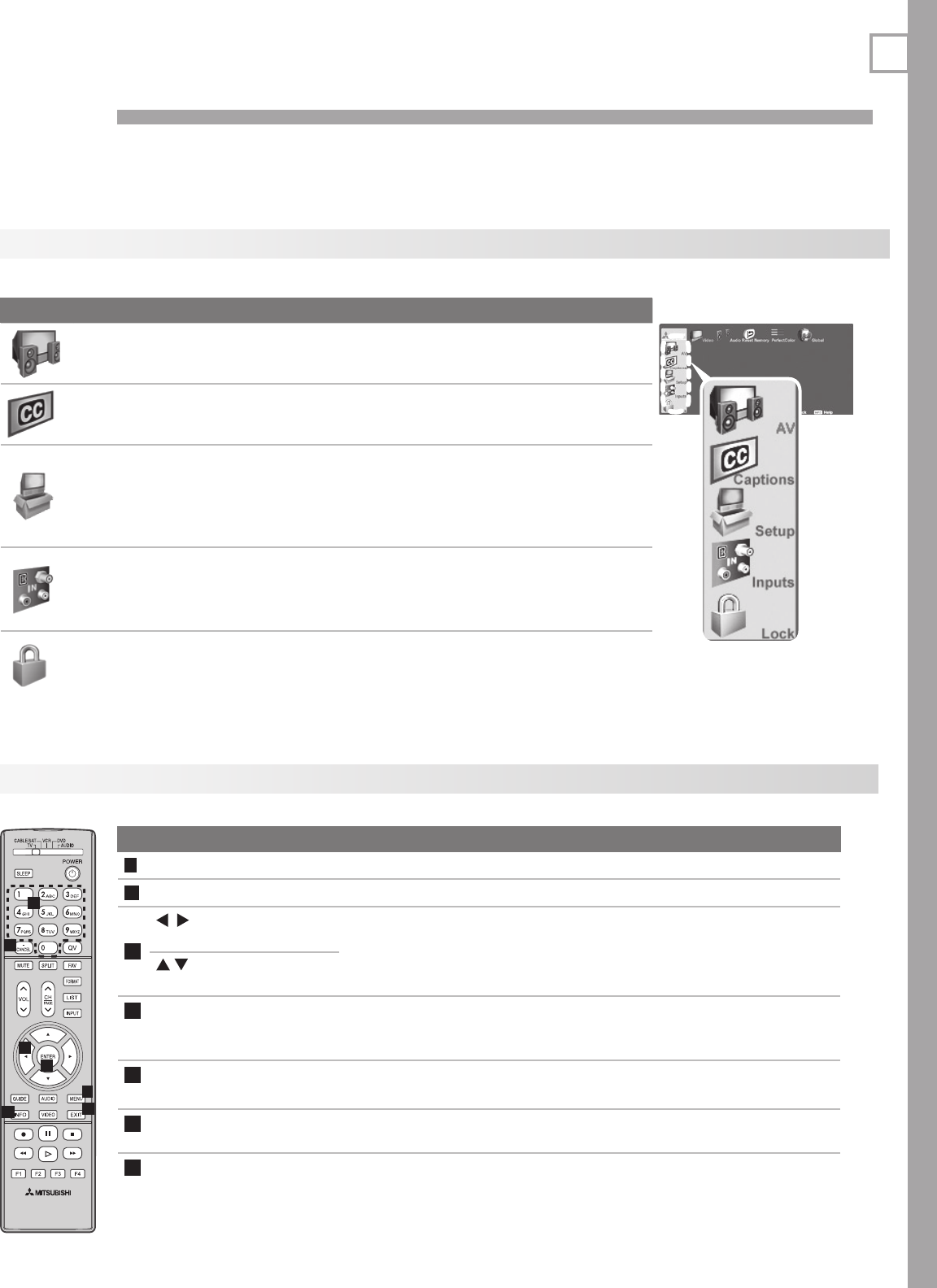
37
5
TV Menus
Remote Control Keys for the TV Menu System
1
2
4
5
6
7
3
Key Function
1
MENU
Display or close the Main menu or move back one menu level.
2
EXIT
Close all menus and return to TV viewing.
3
(Adjust Left/Right Keys)
Move through screens to select menu options.•
Change settings.•
Scroll through lists.•
(Adjust Up/Down Keys)
4
ENTER
Start an automatic function or check/uncheck a check box. When
setting time, move from hour digits to minutes digits and from
month to day to year digits.
5
Numbers
Letters
Enter channel numbers.
Enter custom names in some text boxes.
6
CANCEL
Clear a setting or stop an automatic function.•
Add a separator in a digital channel number.•
7
INFO
Get context-sensitive help.
Main Menu
Press
MENU
on the remote control to open the Main menu.
Icon Menu Name and Description Page
Main menu
AV Menu
Customize picture and sound settings. 38
Captions Menu
Turn closed captions on and off; customize
caption displays.
43
Setup Menu
Perform basic TV setup. Set language, scan
(memorize) channels, set the TV clock, edit
channel options, lock TV use by channel, set
Energy Mode, auto-on TV Timer. View a Gal-
leryPlayer demo and obtain a setup key.
44
Inputs Menu
Assign names to TV inputs, change icon order
in the Input Selection menu, perform NetCom-
mand IR “learning,” set up the TV Guide Daily
system.
50
Lock Menu
Restrict TV use by program ratings and by time
of day. Disable the control-panel buttons. Set
a pass code.
51


















