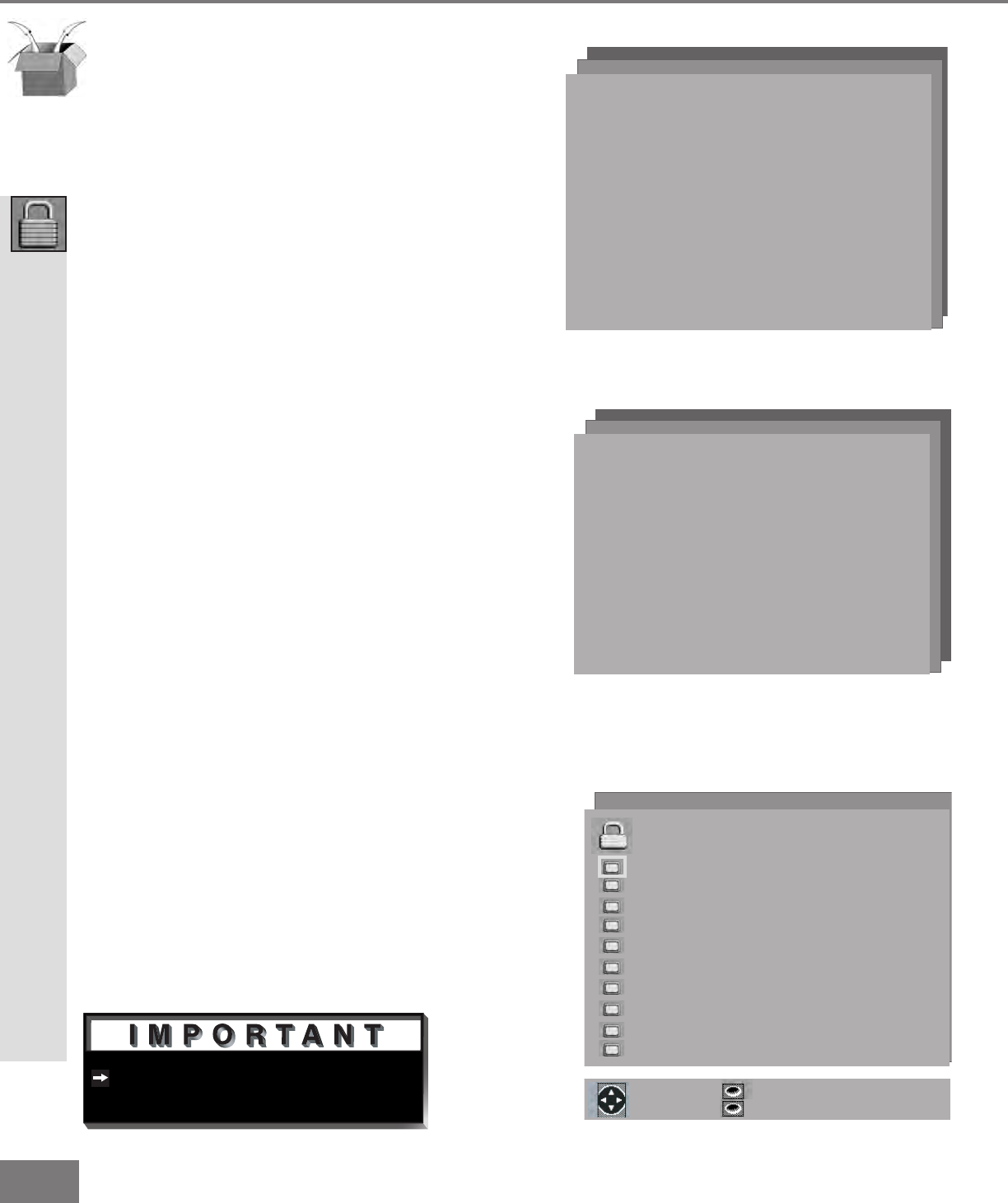
40
40
If you forget your four-digit passcode,
see Appendix A, page 66.
V-CHIP Menu: V-CHIP LOCK
V-CHIP LOCK
V-CHIP LOCK
To go to the menu,
enter a new passcode.
- - - -
Use the NUMBER buttons,
then press ENTER
V-CHIP LOCK MENU
MAIN MENU
Figure 1. First time entry to the V-CHIP LOCK
ENTER for menu or to start
MENU to return
or change option
ENTER for menu
MENU to return
ADJUST to select
MAIN MENU
V-CHIP LOCK menu
V-Chip : On
TV Rating : TV-PG
FV-Fantasy Violence : Allow
D-Sexual Dialog : Block
L-Adult Language : Block
S-Sexual Situations : Block
V-Violence : Block
Programs Not Rated : Allow
Movie Rating : PG
V-CHIP HOURS/LOCK BY TIME
V-CHIP LOCK MENU
MAIN MENU
V-CHIP LOCK
To go to the menu,
enter your passcode.
- - - -
Use the NUMBER buttons,
then press ENTER.
Figure 2. Re-entry to the V-CHIP LOCK
V-CHIP LOCK
(Figure 3)
You can Block or Allow programs based upon
rating signals sent by the broadcasting station.
The factory preset for TV Ratings is TV-PG
(Parental Guidance) allowing only programs
rated TV-PG or lower. The factory preset
for Movies is PG, allowing only movies rated
PG or lower.
Entry to the V-CHIP LOCK
(Figures 1-2)
The rst time you select V-CHIP LOCK from the
MAIN menu or after you have canceled your
passcode, you will see the screen shown in
Figure 1. Use the number buttons on the
remote control to input a new four-digit
passcode, then press ENTER. You can
delete a character and move back one
character by pressing CANCEL, or leave
the passcode screen by pressing MENU or
HOME. The next time you select V-CHIP
LOCK from the MAIN menu, input your
passcode as shown in Figure 2 (Note: Text
changes from “a new” to “your” passcode.)
Figure 3. V-CHIP LOCK menu


















