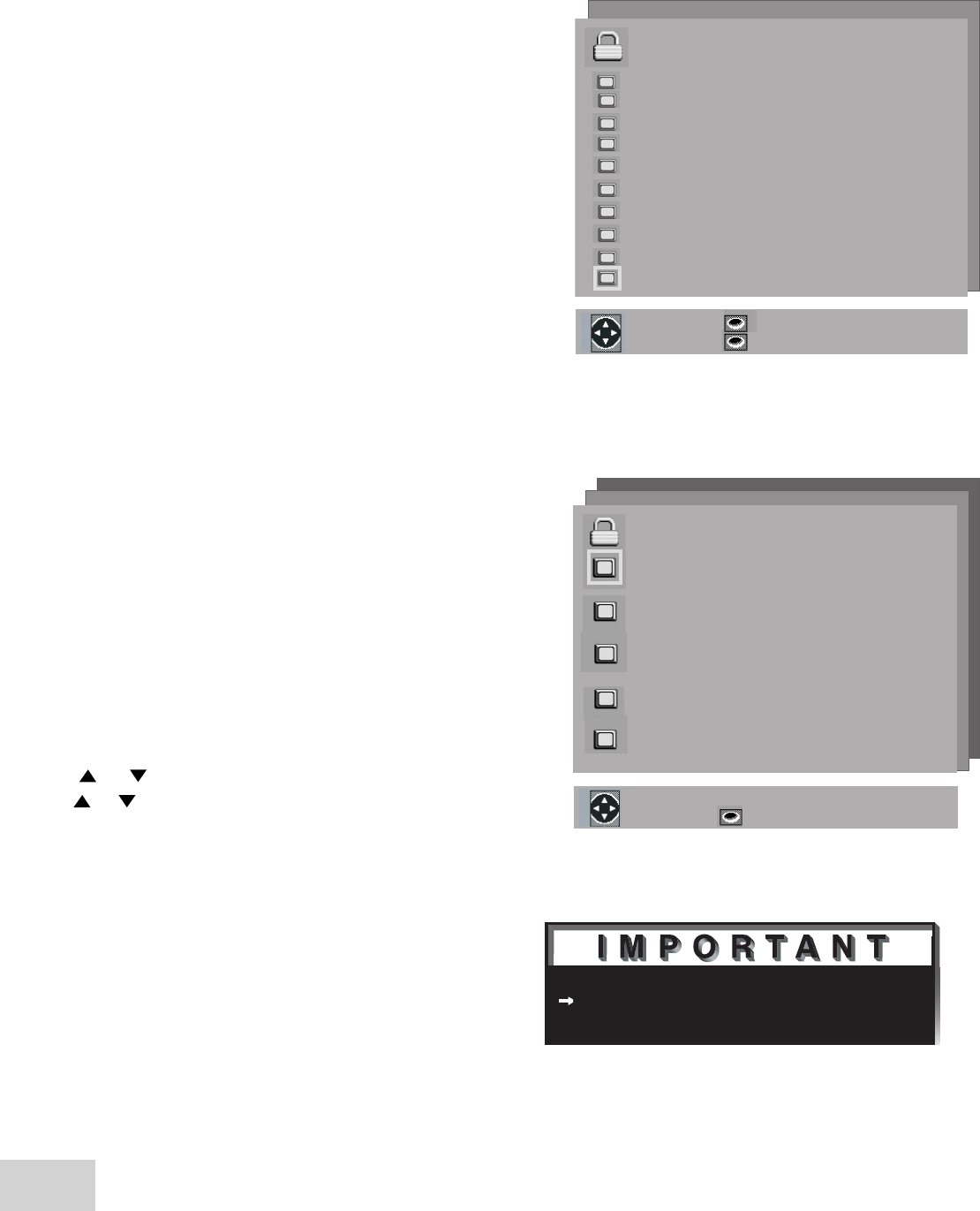
50
51
V-CHIP HOURS / LOCK BY TIME
(Figure 41)
V-CHIP HOURS / LOCK BY TIME will allow you
to activate the V-Chip or lock the entire TV during
specific hours.
V-CHIP Start Time and V-CHIP Stop
Time
(Figure 41)
Select the times you would like the V-Chip to be
Active. By setting the V-Chip Start Time and V-
Chip Stop Time to the same time, the V-Chip will be
active hours a day.
Press or to slowly adjust the time. Press and
hold or to quickly adjust the time.
Lock by Time, Lock Time, and Unlock
Time
(Figure 41)
Lock by Time locks the entire TV when Lock by
Time is On and you have selected a Lock Time and
Unlock Time. Your TV continues to be locked until
you input your passcode, or when the locked time
expires.
ENTER for menu or to start
MENU to return
MAIN MENU
Figure 41. V-CHIP HOURS/ LOCK BY TIME
WT-42413
V-CHIP Menu (WT-): Allowing or Blocking Ratings,
Locking by Hour or Time
If you forget your four-digit passcode, see Appendix A,
page 65.
Allowing or Blocking by Ratings
(Figure 40)
Block or Allow programs based upon rating signals
sent by the broadcasting station. The factory preset
for TV Ratings is TV-PG (Parental Guidance)
allowing only programs rated TV-PG or lower. The
factory preset for Movies is PG, allowing only movies
rated PG or lower. Please refer to page for a
detailed ratings description.
Figure 40. V-CHIP LOCK Choices WT-42413


















