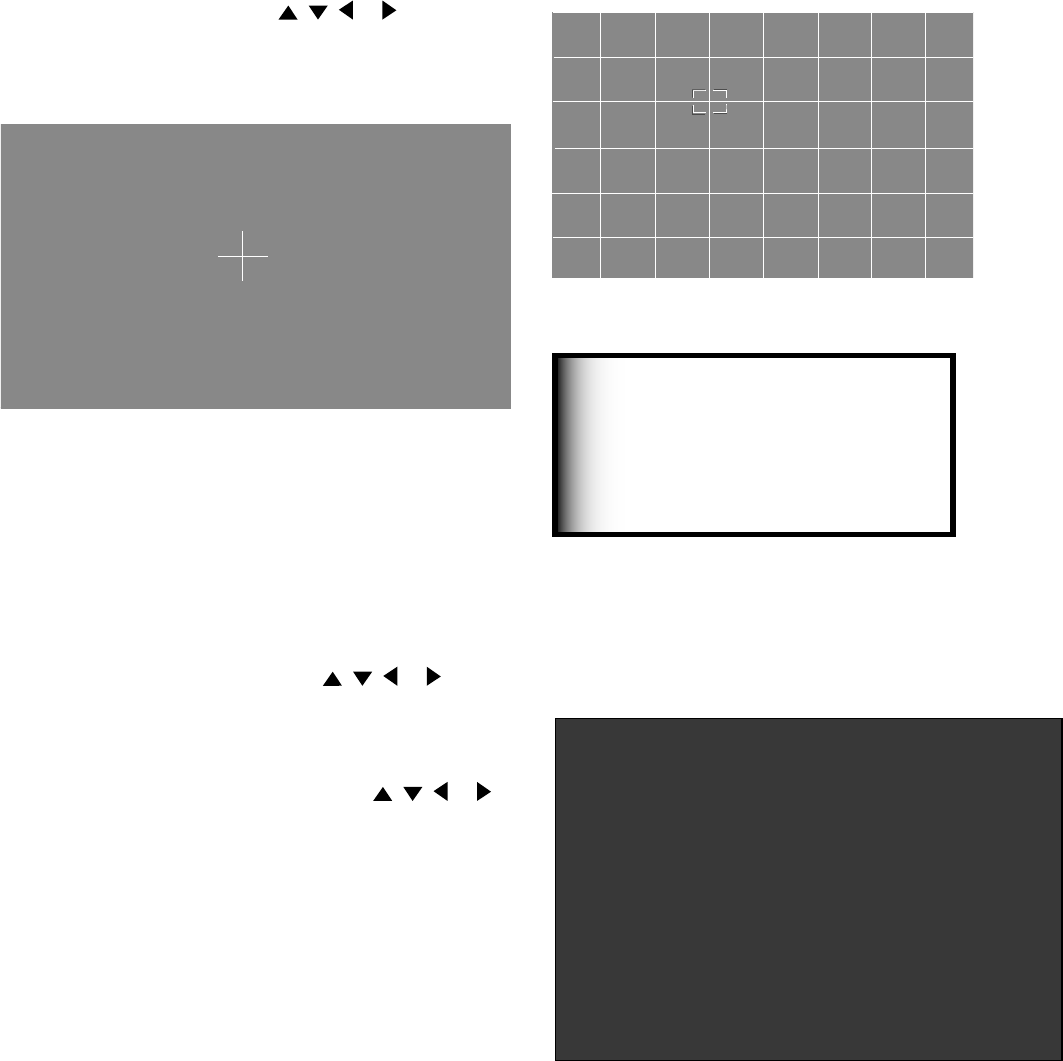
58
59
Setup Menu, continued
Reset Factory Defaults Menu
Figure 12
This allows you to reset the convergence to the original
factory settings. The message “Convergence reset
completed” will be displayed when the factory defaults
have been restored.
WARNING: RESET CONVERGENCE TO
FACTORY DEFAULTS.
All manual changes to red and blue
convergence and advanced convergence
will be deleted.
Press ENTER to Reset convergence to
the defaults.
Press HOME or MENU to return to the menu
without resetting convergence.
Figure 12. Reset Factory Defaults Menu
Advanced Convergence
Figure 11
After adjusting the Red Convergence and Blue
Convergence, you can fine-tune your TV by adjusting
the Red and Blue convergence at 64 individual points.
1. Move the flashing bracket to a position needing
adjustment by pressing ADJUST , , or .
2. Press ENTER to select the position (flashing will
stop).
3. Move the Red or Blue line by pressing , , or .
4. Press ENTER to deselect the position (flashing will
resume), and move the brackets to the next position
needing adjustment.
5. Press VIDEO to switch between the Red and Blue
lines. A position is properly converged when all
three lines combine to appear white.
6. When completed, press MENU or HOME to save
your changes, and exit the Advanced Convergence
screen.
Although there are more than
64 line intersections, the
flashing bracket only stops at 64
adjustment positions.
IMPORTANT
Press INFO for help
Figure 11. Advanced Convergence Menu
Convergence, continued
Figure 10
When the Red and Blue crosshairs are properly
converged, the center-screen crosshairs will appear
white. You can press ADJUST , , or to move
the Red and Blue crosshairs. Press VIDEO to switch
between Red and Blue. Press AUDIO for the Advanced
Convergence screen.
Red
Press ADJUST to converge the lines.
Press VIDEO to switch from Red to Blue.
Press MENU to go back.
Press CANCEL to delete changes.
Press AUDIO for Advanced Convergence.
Figure 10. Red Convergence Menu
7. You may also press INFO to display detailed
instructions on using the Advanced Convergence.
Then press INFO or MENU to return to the Advanced
Convergence menu.


















