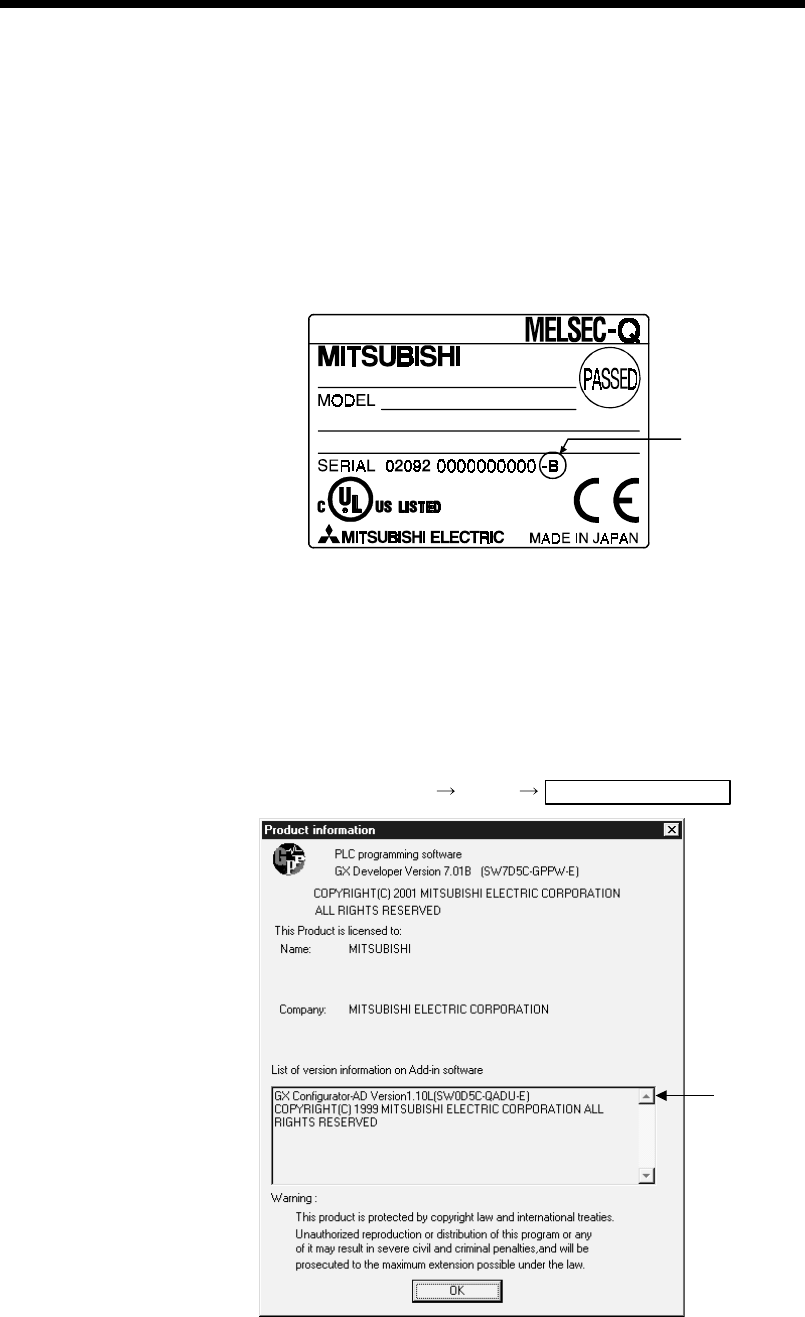
2 - 3 2 - 3
MELSEC-Q
2 SYSTEM CONFIGURATION
2.2 How to Check the Function Version and Software Version
This section describes how to check the function version of the A/D converter module
and the GX Configurator-AD software version.
(1) How to check the function version of the A/D converter module
(a) To check the version using the "SERIAL column of the rating plate" located
on the side of the module
Function version
80M1 IND. CONT. EQ.
(b) To check the version using the GX Developer
See Section 8.2.4 of this manual.
(2) How to check the GX Configurator-AD software version
The GX Configurator-AD software version can be checked in GX Developer's
"Product information" screen.
[Startup procedure]
GX Developer "Help" Product information
(In the case of GX Developer Version 7)
Software version


















