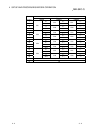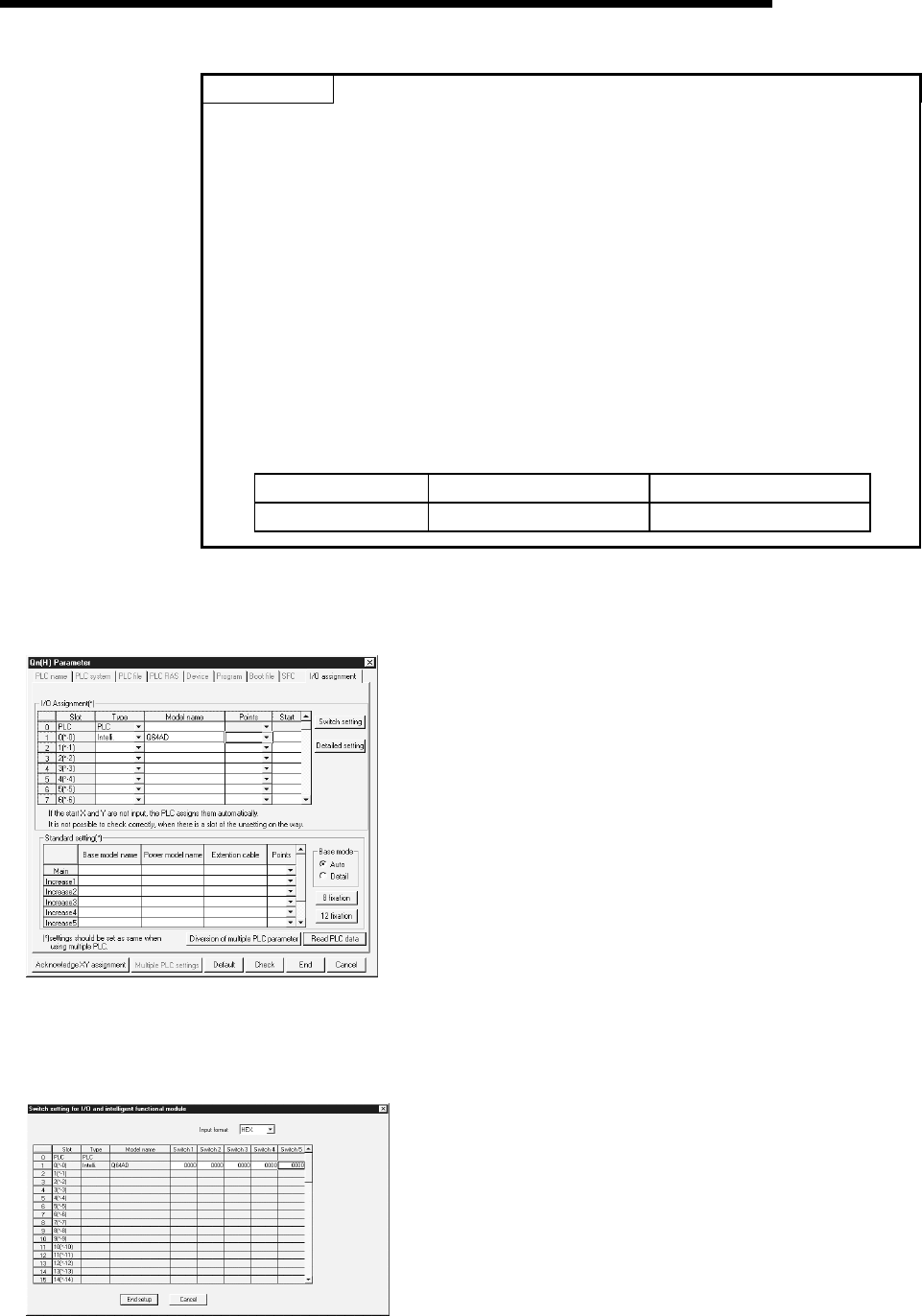
4 - 9 4 - 9
MELSEC-Q
4 SETUP AND PROCEDURES BEFORE OPERATION
POINT
(1) If the offset/gain setting mode is set using intelligent function module switch 4,
other settings by switch 4 (settings for resolution mode and temperature drift
compensation) will be ignored.
(2) Setting of the offset/gain setting mode differs from function version A to
function version B. (Refer to Appendix 1.3)
Perform the offset/gain settings after checking the RUN LED flashes in
offset/gain setting mode. If the RUN LED does not flash, check to see if the
switch 4 setting is correct.
(3) Since the digital output value will differ considerably, depending on the
resolution mode setting, thoroughly check the settings for the intelligent
function module switches before performing the digital output processing.
Example) Digital output value when the setting range is -10 to 10 V and a 10 V
analog value is added.
In normal resolution mode In high resolution mode
Digital output value Approximately 4000 Approximately 16000
(2) Operating procedure
Start the settings with GX Developer I/O assignment setting screen.
(a) I/O assignment setting screen
Set the following for the slot in which the A/D
converter module is mounted.
The type setting is required; set other items as
needed.
Type : Select "intelli."
Model name : Enter the module model name.
Points : Select 16 points.
Start XY : Enter the start I/O number for the
A/D converter module.
Detail setting: Specify the control PLC for the
A/D converter module.
It is unnecessary to set the "Error
time output mode" or "H/W error
time PLC operation mode" since
these settings are invalid for the
A/D converter module.
(b) Switch setting for intelligent function module
screen
Click on [Switch setting] on the I/O assignment
setting screen to display the screen shown at
left, then set switches 1 to 5.
The switches can easily be set if values are
entered in hexadecimal. Change the entry
format to hexadecimal and then enter the
values.