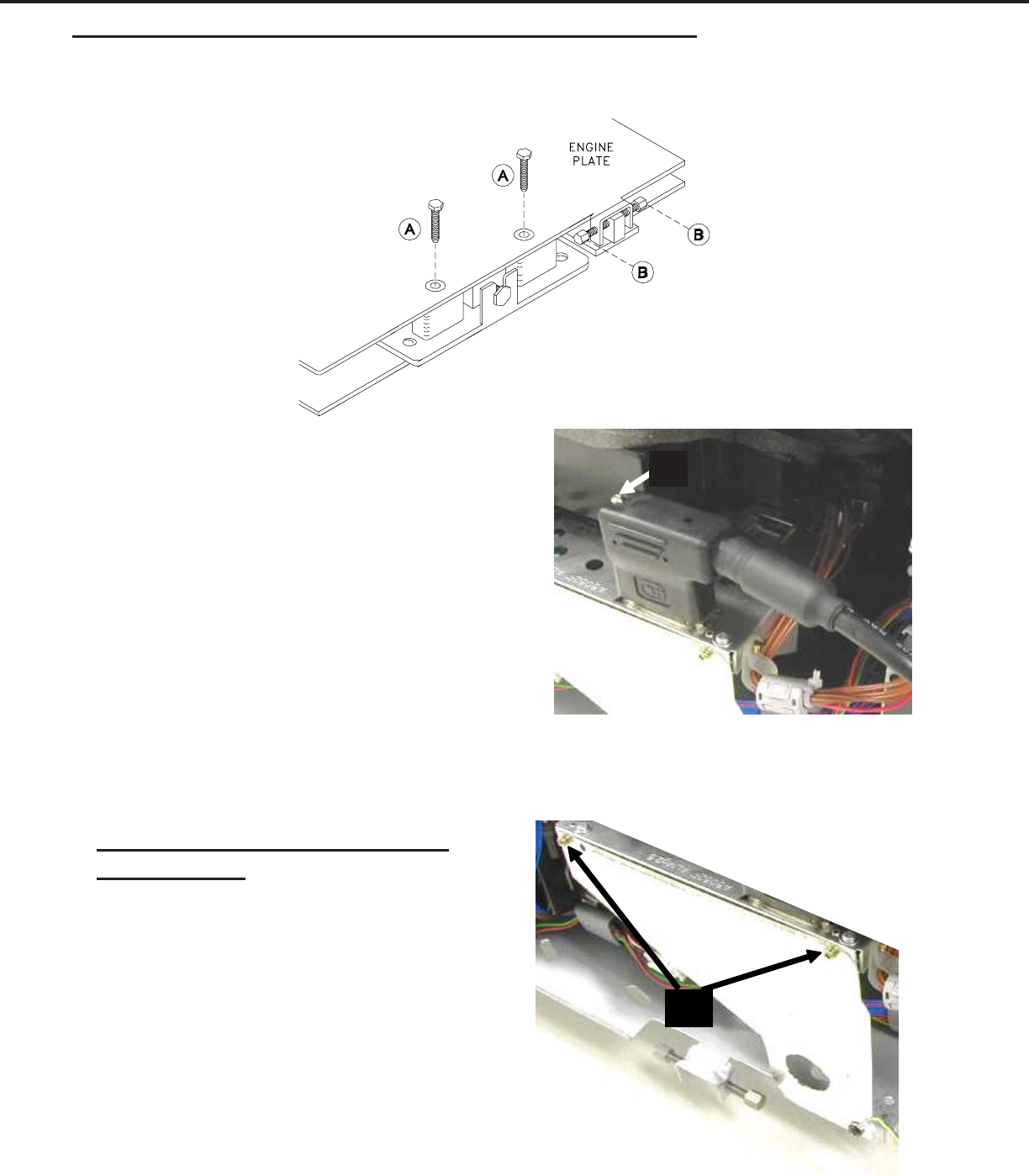
MODEL: WD-52531 / WD-62531 / WD-62530
Page 11
Light Engine & Engine Plate removal from the Cabinet
Preliminary
Refer to the chassis removal procedure and remove the BACK-COVER.
Removal Procedure
1) Remove the 2 locking screwss (A).
2) Loosen one (B) adjustment screw.
(With only one (B) screw loose less
adjustment is required when
installing a new Engine.)
3) Partially slide the Engine and
bottom plate out of the cabinet.
4) Loosen screw (C) and unplug the
DVI cable from the Engine.
5) Disconnect all leads to the Engine,
Lamp Box and Ballast.
6) Carefully slide the Engine and
bottom plate from the cabinet.
(c)
(D)
Light Engine removal from the
Bottom Plate
1) Remove 2 screws (D) secure the support plate
to the Engine.


















