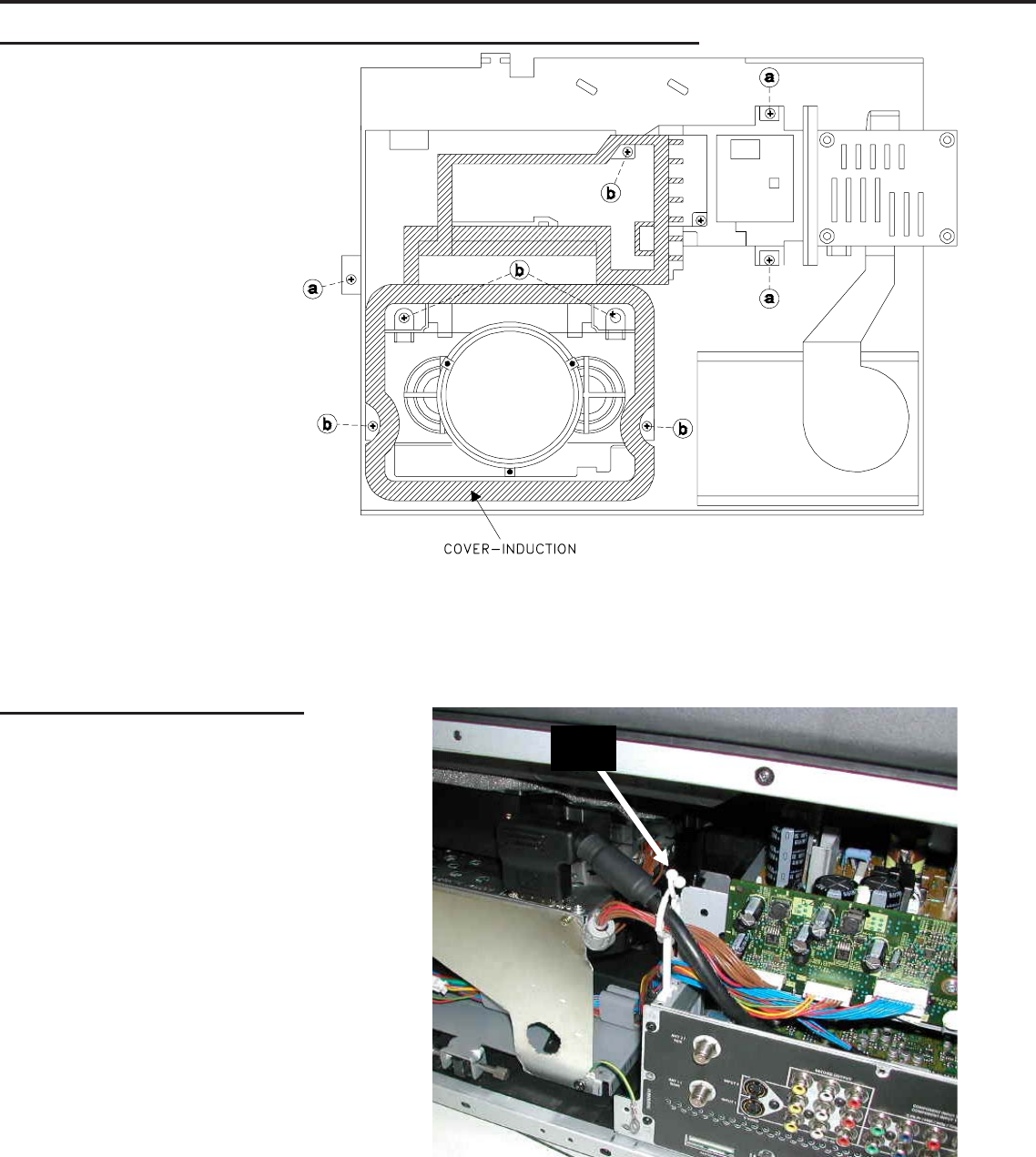
Page 12
MODEL: WD-52531 / WD-62531 / WD-62530
2) To remove the Engine from
the bottom plate, remove 3
screws (a), and carefully lift
the Engine from the bottom
plate.
3) To remove the COVER-
INDUCTION from the Engine
5 screws (b).
Light Engine removal from the Bottom Plate (continued)
Light Engine Inst
CABLE
CLAMP
allation
1) Reverse the removal procedure to
install a new light engine.
2) Tighten the DVI cable screw to 2-4 kgfcm.
3) Route the DVI cable and the KA-CN201
leads through the cable clamp as shown on
the right.
If Light Engine is replaced, see page 22 to perform
"Copy Light Engine E2PROM to DM"


















