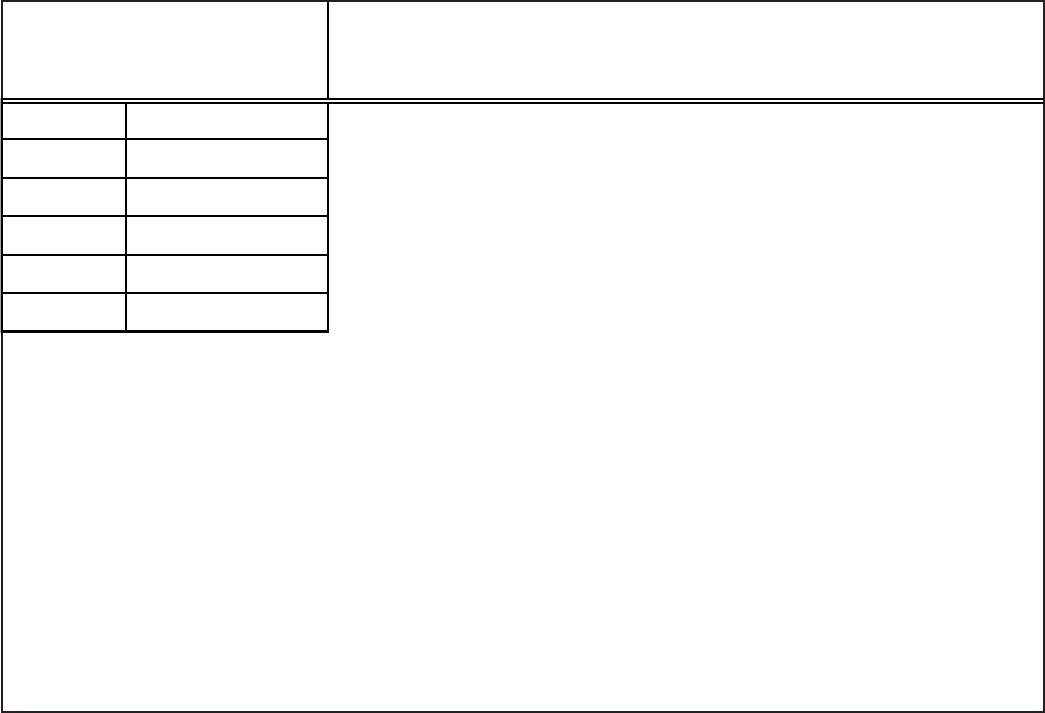
Purpose:
Measuring
Instrument
Test Point
Measuring
Range
Input Signal
Ext. Trigger
Input Terminal
Symptom:
MODEL: WD-52531 / WD-62531 / WD-62530
Page 25
[Format Circuit]
----
------
------
Internal Test Pattern.
Video
To center the picture on the screen.
Picture is off center.
1. Press “MENU-2-4-5-7”, activates the Service Mode..
2. Press “ff/fwd”, activates the Overscan Test Pattern
3. Select the “FORMAT” function (AUDIO button).
4. Select “Item 1” HPOS (VIDEO button).
5. Use the ADJUST buttons to center the picture horizontally.
6. Press ENTER to save the new setting.
7. Select “Item 2” VPOS (VIDEO button).
8. Use the ADJUST buttons to center the picture vertically.
9. Press ENTER to save the new setting.
10. Press MENU to exit the Service Mode.
Horizont/Vertical Position Adjust-
ment


















