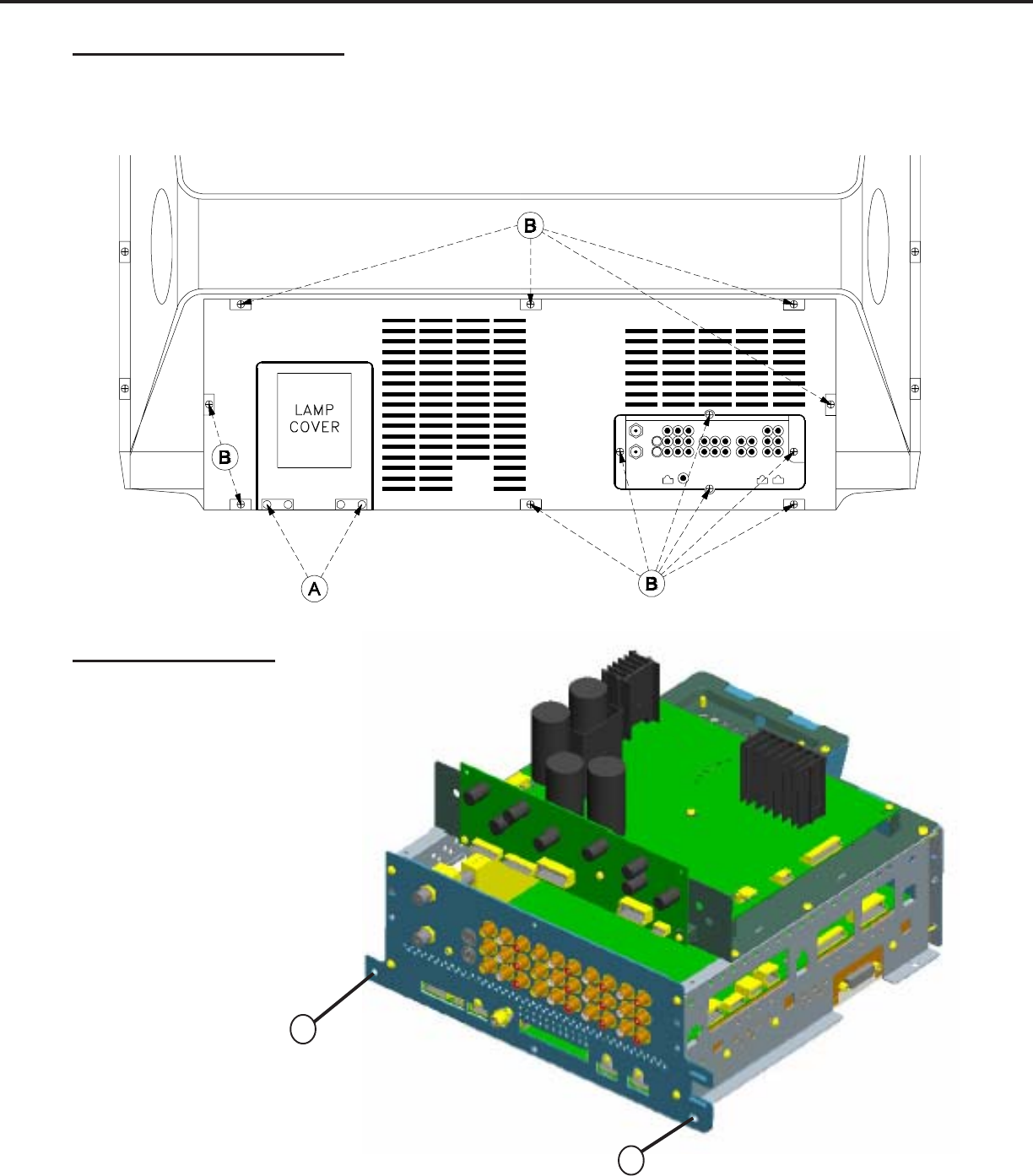
MODEL: WD-52531 / WD-62531 / WD-62530
Page 7
BACK-COVER Removal
1) Remove 2 screws (A) to remove the Lamp Cover
2) Remove 12 screws (B).
3) Pull the COVER-BACK from the cabinet.
NOTE: To operate the TV the Lamp Cover must be reinstalled after the back cover is removed.
Chassis Removal
1) Remove 2 screws (C).
2) Disconnect all cables connected to the
chassis.
3) Carefully slide the chassis from the
cabinet
C
C


















