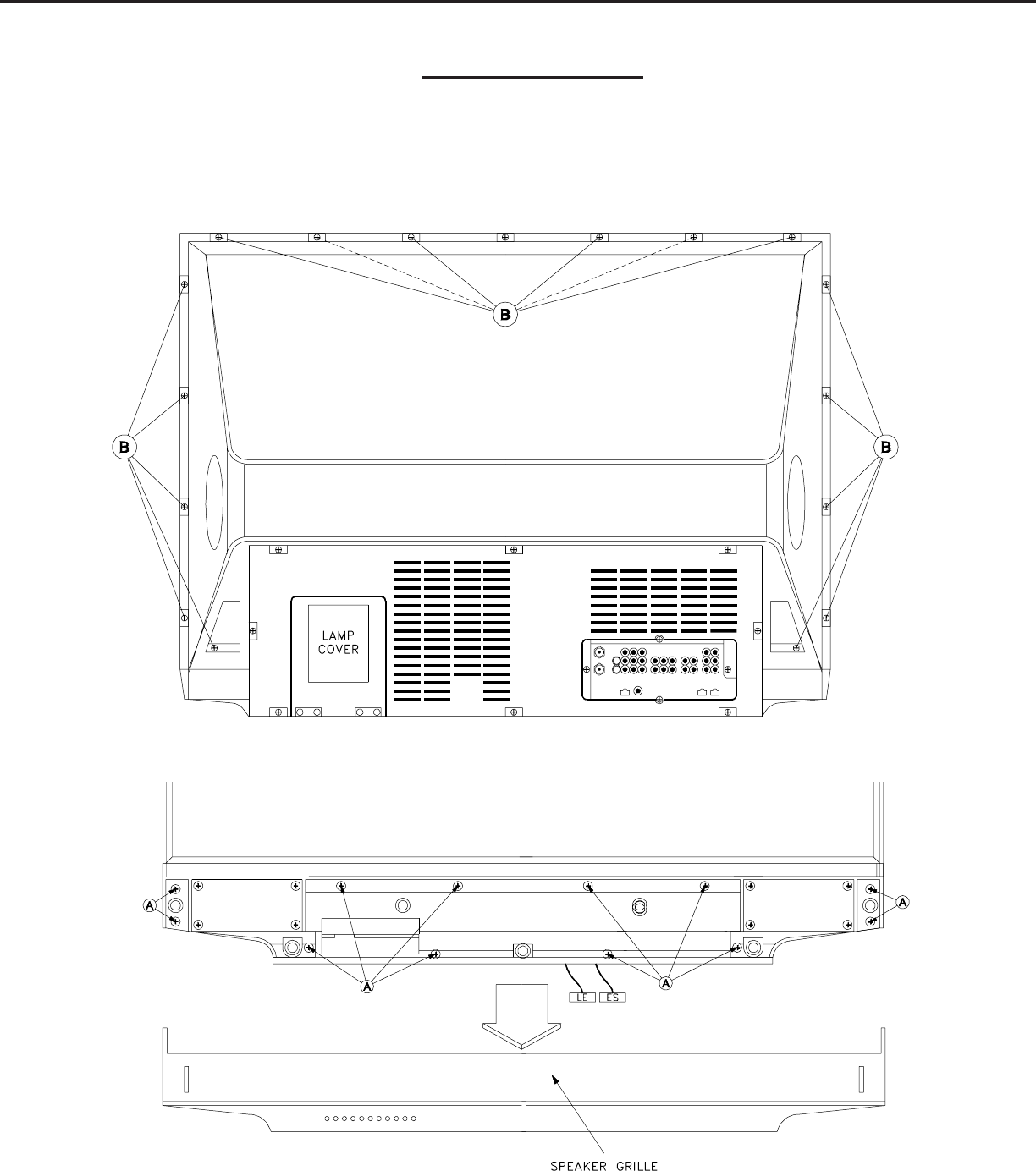
MODEL: WD-52531 / WD-62531 / WD-62530
Page 13
Front Disassembly
Screen Frame Removal
1) Pull off the Speaker Grill.
2) Remove all screws (B) from the upper rear cover (except one screw at a upper corner). The remaining screw
supports the screen frame while removing the front screws.
3) Remove all screws (A) from the front of the screen frame.
4) Carefully pull the Screen Frame from the TV and disconnect the ES and LE connectors.


















