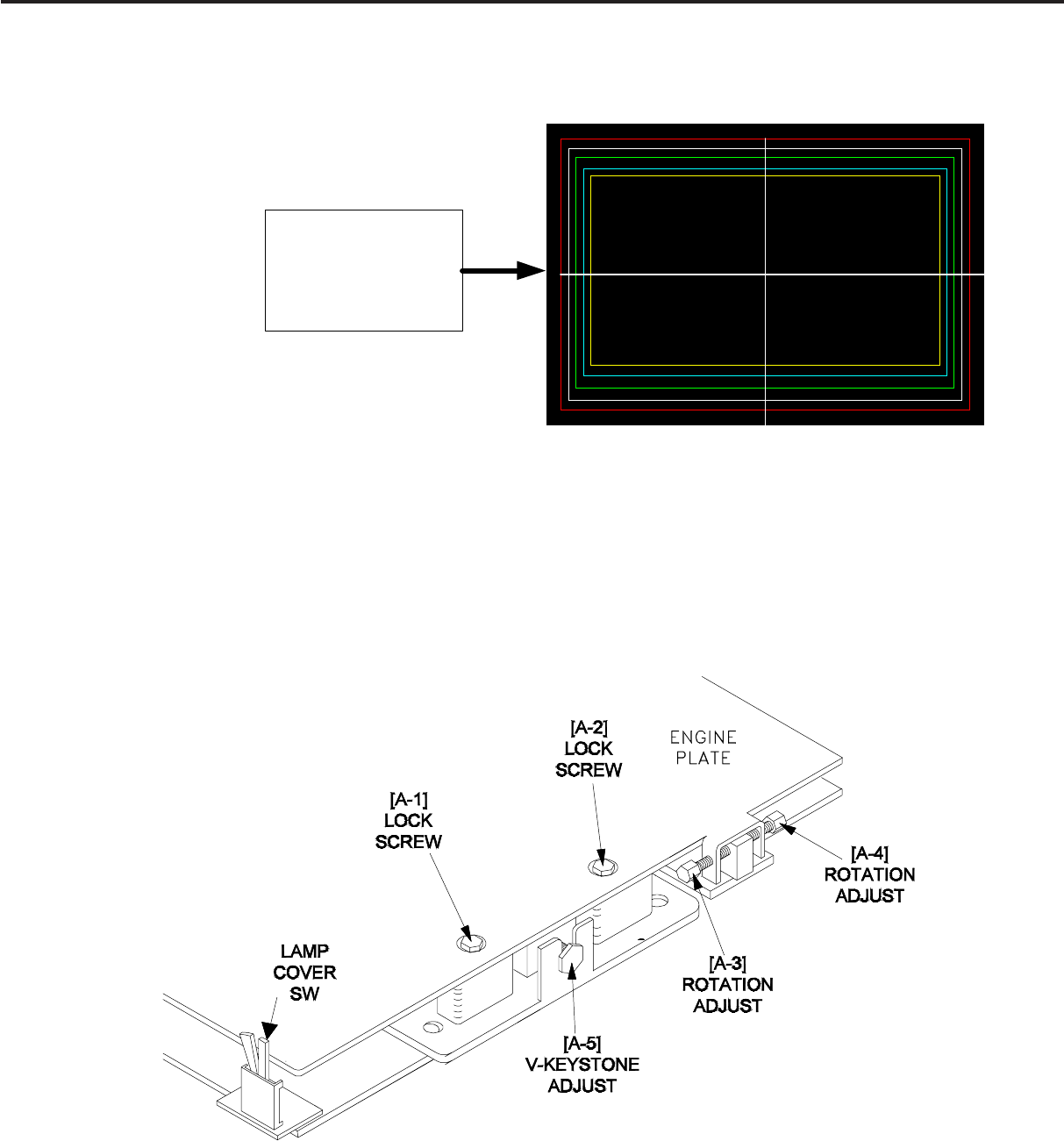
MODEL: WD-52531 / WD-62531 / WD-62530
Page 23
Light Engine Adjustments
Test Signal Activation
1) Press “MENU-2-4-5-7” (Service Mode)
2) Press “FF/FWD” (Test Pattern).
Red = 4% overscan
White = 5% overscan
Green = 6% overscan
Cyan = 7% overscan
Yellow = 10% overscan
Preliminary (refer to the diagram below)
1) Remove the Lamp Cover and Back Cover (page 7)
2) Tape Lamp Cover Switch in the forward position (to operate the TV with the back off).
3) Loosen locking screws [A-1] and [A-2].
4) Loosen Adjust screw [A-3] and [A-4],


















