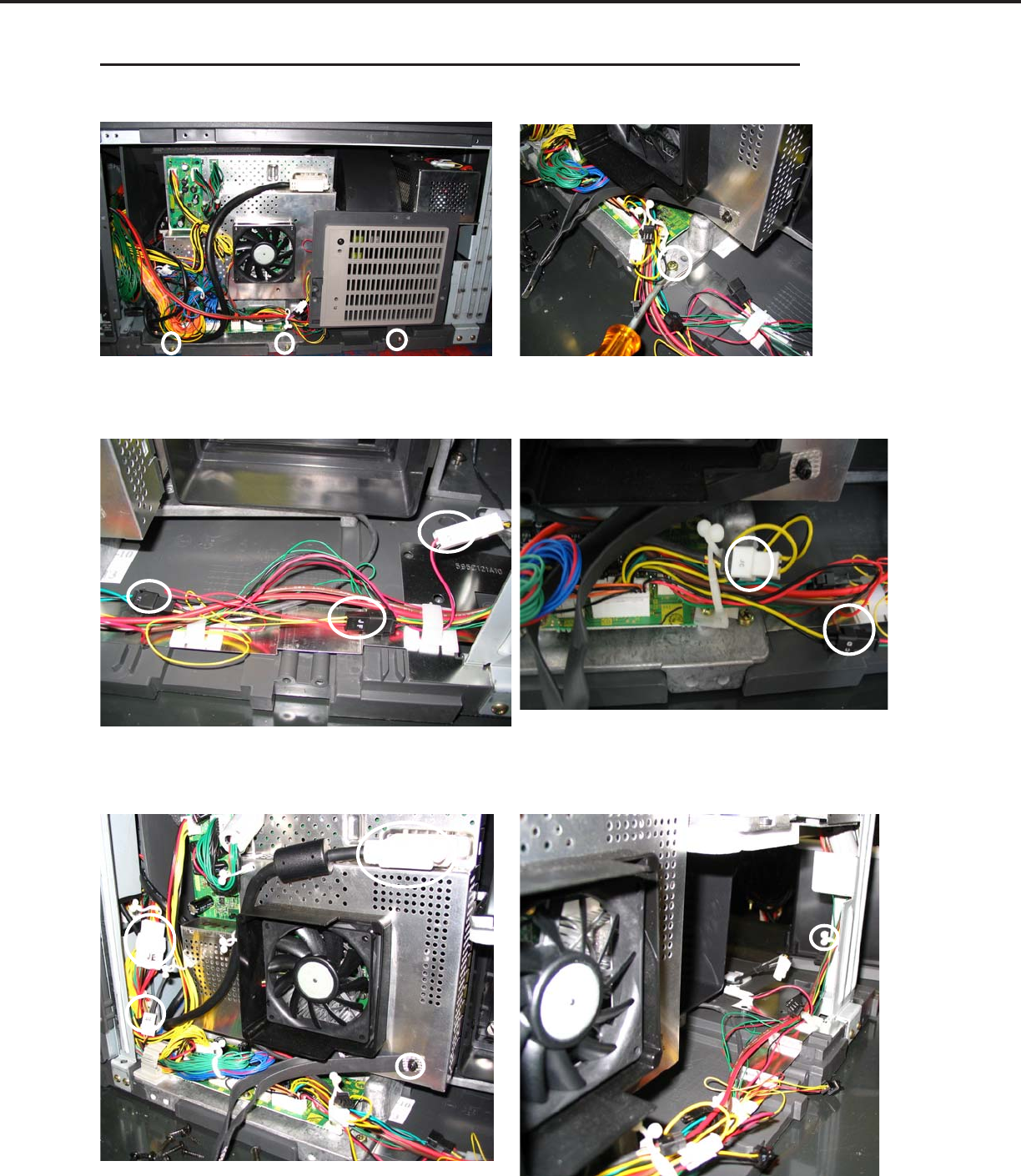
MODELS: WD-52627 / 52628 / 62627 / 62628 / 62827 / 62927 / 73727 / 73827 / 73927
Page 30
52” & 62” Models OPTICAL ENGINE REPLACEMENT (Details)
1) Remove screws (3) 2) Remove mounting screw
3) Disconnect JA, JF, LT connectors 4) Disconnect JC and CD connectors
5) Remove DVI cable and disconnect
JE and DT connectors. Remove Ground Straps.
6) Remove wire tie near support post
JA
JF
LT
JC
CD
JE
DT
DVI
GROUND
STRAPS


















