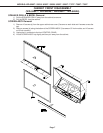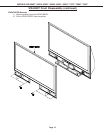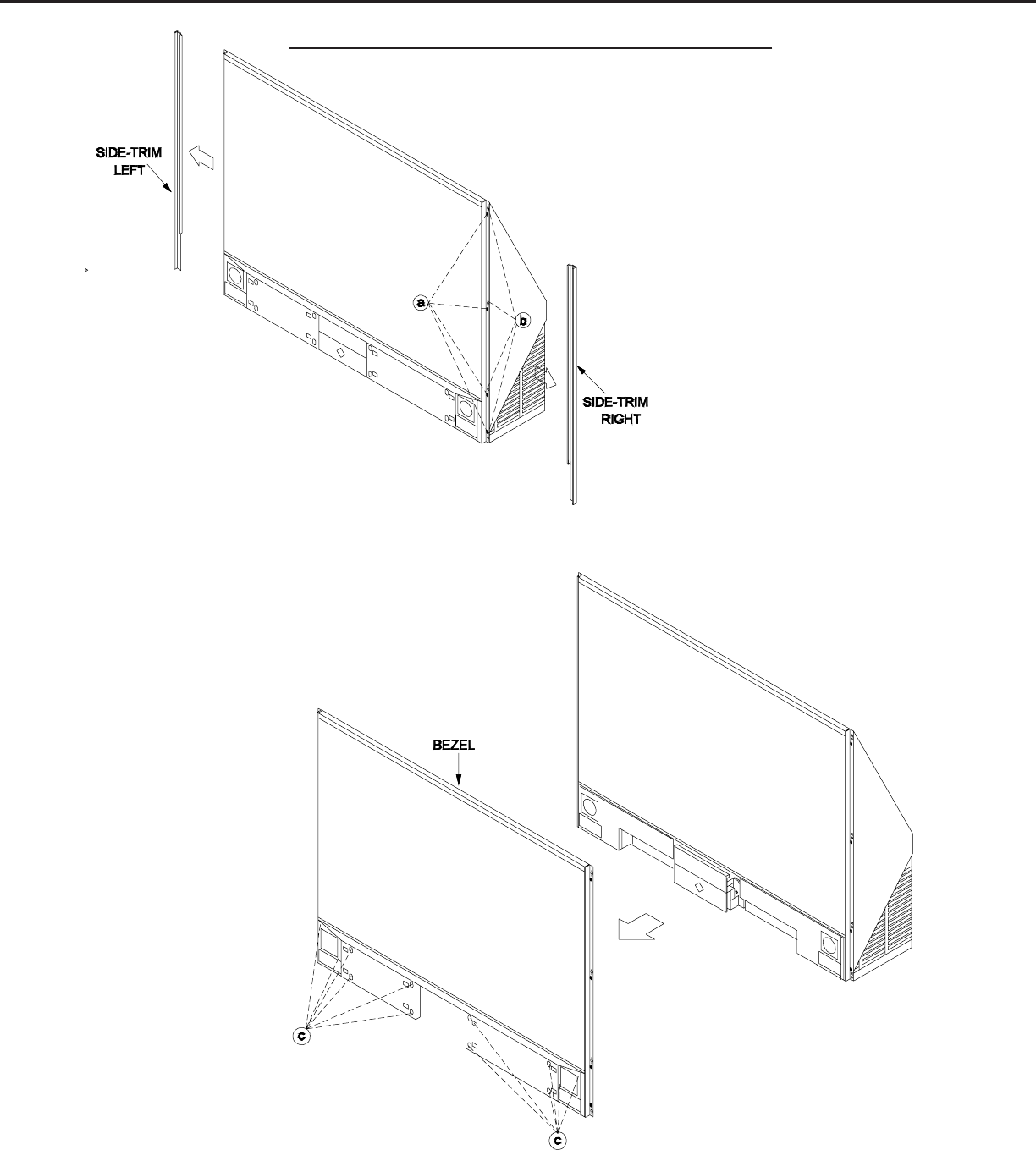
MODELS: WD-52627 / 52628 / 62627 / 62628 / 62827 / 62927 / 73727 / 73827 / 73927
Page 9
SIDE-TRIM Removal
1) Remove screws (a) and (b) on each
side of the unit.
2) Pull off the SIDE-TRIM on each side.
BEZEL Removal
1) Remove screws (c) to remove the BEZEL.
WD-62827 Front Disassembly (continued)