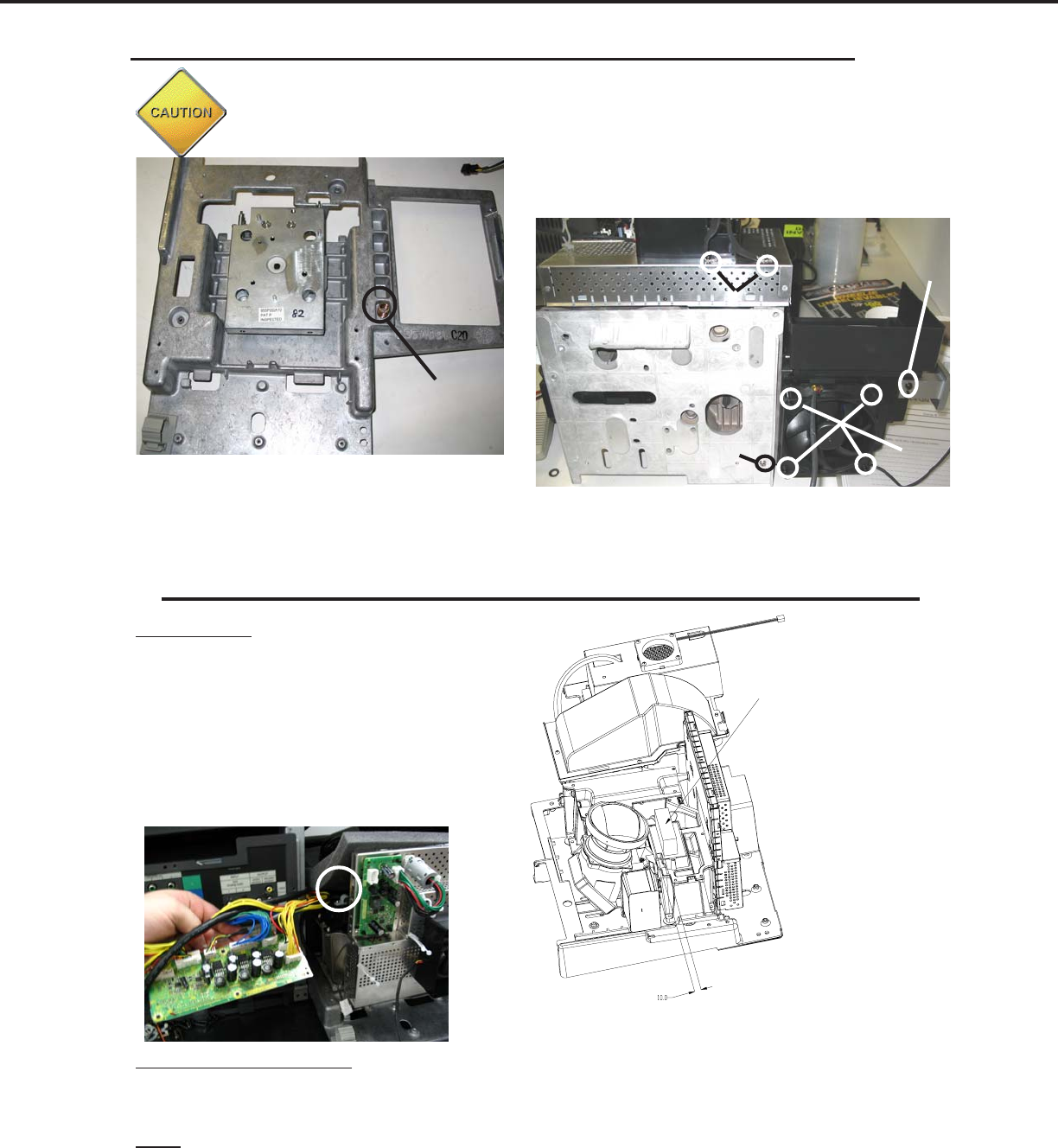
MODELS: WD-52627 / 52628 / 62627 / 62628 / 62827 / 62927 / 73727 / 73827 / 73927
Page 33
52” & 62” Models OPTICAL ENGINE REPLACEMENT (Details)
Reassembly:
1) Attach LENS CUSHION BASE to Engine
Follow above steps in reverse order
Mechanical Alignment: Adjustment is required after engine has been removed. Please follow steps
in the adjustment section of this manual.
Data: Index Delay Data needs to be transfered from Engine to E2P PWB:
< MENU + 2457 + 0 >
Select -> COPY LIGHT ENGINE EEPROM TO DM
PRESS ENTER
19) Transfer LENS COVER from
service part to defective part
17) Be sure not to misplace spring 18) Remove (1) screw from plate
(A), (4) screws from fan (B), (2)
screws from side lock (C) and (2)
grounding strap screws (D)
Lens Cushion Base
Spring
A
B
C
D
TIP: Lift and group wiring on left
side of engine when installing


















