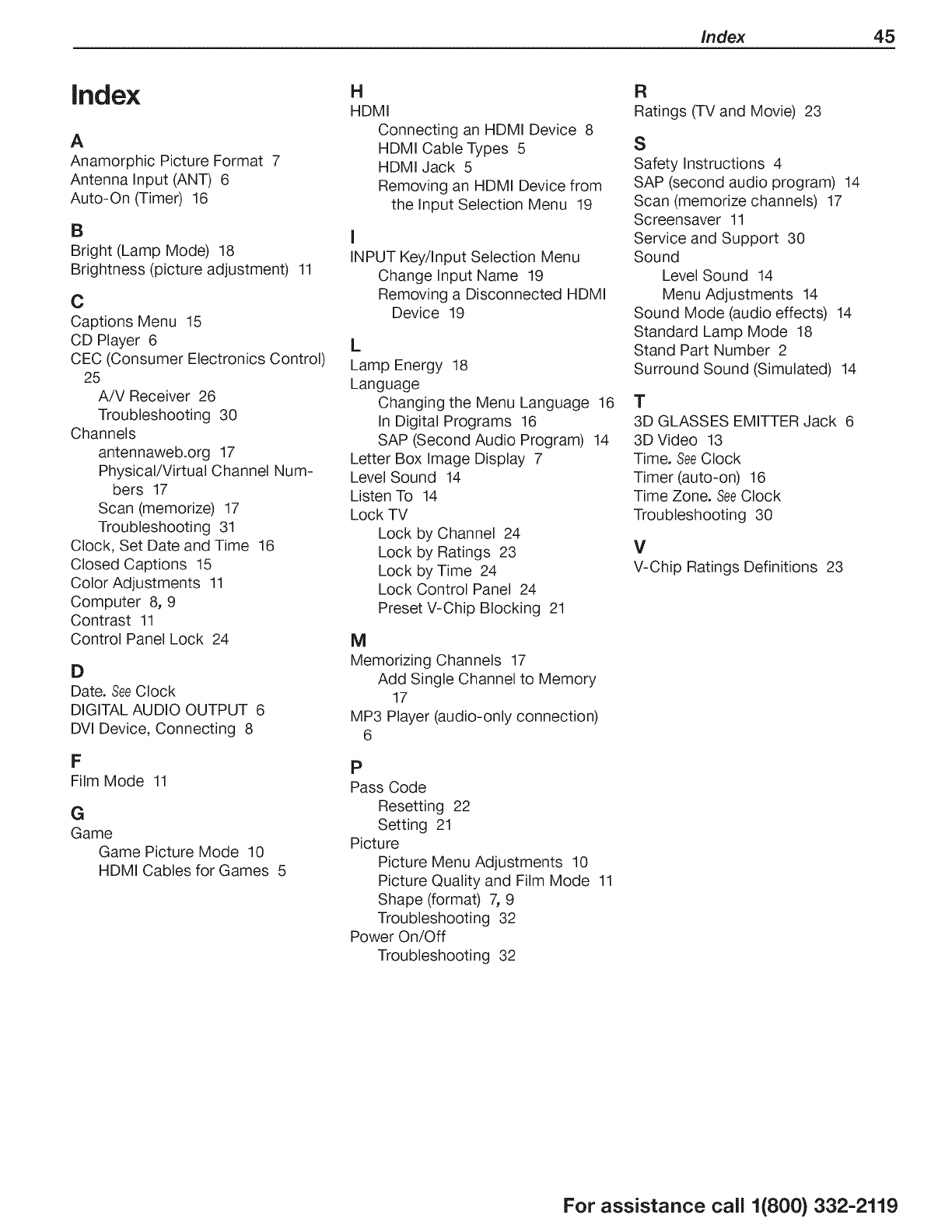
Index 45
index
A
Anamorphic Picture Format
Antenna Input (ANT) 6
Auto-On (Timer) 16
B
Bright (Lamp Mode) 18
Brightness (picture adjustment) 11
C
Captions Menu 15
CD Player 6
CEC (Consumer Electronics Control)
25
A/V Receiver 26
Troubleshooting 30
Channels
antennaweb.org 17
Physical/Virtual Channel Num-
bers 17
Scan (memorize) 17
Troubleshooting 31
Clock, Set Date and Time 16
Closed Captions 15
Color Adjustments 11
Computer 8, 9
Contrast 11
Control Panel Lock 24
D
Date. SeeClock
DIGITAL AUDIO OUTPUT 6
DVl Device, Connecting 8
F
Film Mode 11
G
Game
Game Picture Mode 10
HDMI Cables for Games 5
H
HDMI
Connecting an HDMI Device 8
HDMI Cable Types 5
HDMI Jack 5
Removing an HDMI Device from
the Input Selection Menu 19
I
INPUT Key/Input Selection Menu
Change Input Name 19
Removing a Disconnected HDMI
Device 19
L
Lamp Energy 18
Language
Changing the Menu Language 16
In Digital Programs 16
SAP (Second Audio Program) 14
Letter Box Image Display 7
Level Sound 14
Listen To 14
Lock TV
Lock by Channel 24
Lock by Ratings 23
Lock by Time 24
Lock Control Panel 24
Preset V-Chip Blocking 21
M
Memorizing Channels 17
Add Single Channel to Memory
17
MP3 Player (audio-only connection)
6
P
Pass Code
Resetting 22
Setting 21
Picture
Picture Menu Adjustments 10
Picture Quality and Film Mode 11
Shape (format) 7, 9
Troubleshooting 32
Power On/Off
Troubleshooting 32
R
Ratings (TV and Movie) 23
S
Safety Instructions 4
SAP (second audio program) 14
Scan (memorize channels) 17
Screensaver 11
Service and Support 30
Sound
Level Sound 14
Menu Adjustments 14
Sound Mode (audio effects) 14
Standard Lamp Mode 18
Stand Part Number 2
Surround Sound (Simulated) 14
T
3D GLASSES EMITTER Jack 6
3D Video 13
Time. SeeClock
Timer (auto-on) 16
Time Zone. SeeClock
Troubleshooting 30
V
V-Chip Ratings Definitions 23
For assistance call 1(800} 332-2119


















