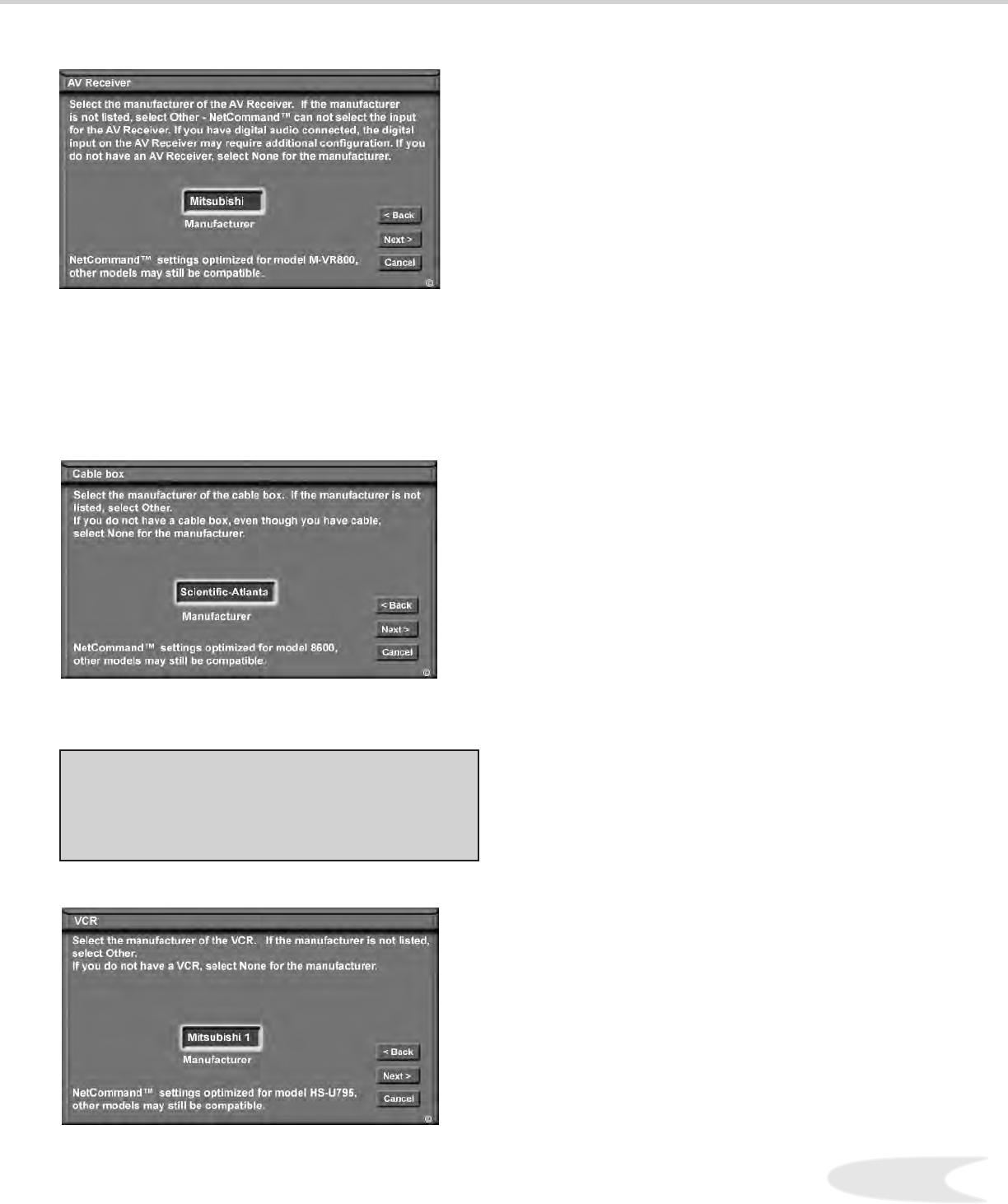
28
29
NetCommand™ Setup, cont’d.
A/V Receiver Screen
Figure 1
The A/V Receiver screen allows you to select
the manufacturer of the A/V Receiver you are
currently using. When a compatible model is used,
NetCommand™ will be able to change inputs
and adjust volume on the A/V Receiver. The
bottom of the screen shows the model optimized
for NetCommand™. Other models from the
same manufacturer are often compatible. If the
manufacturer’s name is followed by a number, this
indicates additional models are optimized. Select
“Other” if you have an A/V Receiver or stereo
system from a non-compatible manufacturer.
NetCommand™ will not be able to control that A/V
Receiver. Select “None” if you do not have an A/V
Receiver or a stereo system.
Cable Box Screen
Figure 2
The Cable Box screen allows you to select the
manufacturer of the cable box you are currently
using. If “Other” is selected for the Manufacturer,
then NetCommand™ cannot control the device
(use the layer switch on the remote control or
use the remote for the device). The bottom
of the screen shows the model optimized for
NetCommand™ programming. Other models from
the same manufacturer are often compatible. If
the manufacturer’s name is followed by a number,
this indicates additional models are optimized. For
the Manufacturer, select “None” if you don’t have a
cable box.
VCR Screen
Figures 3
The VCR screen allows you to select the
manufacturer of the VCR you are currently using.
If “Other” is selected for the Manufacturer, then
NetCommand™ cannot control the device (use the
layer switch on the remote control or use the remote
for the device). The bottom of the screen shows the
model optimized for NetCommand™ programming.
Other models from the same manufacturer are often
compatible. If the manufacturer’s name is followed
by a number, this indicates additional models are
optimized. For the Manufacturer, select “None” if
you don’t have a VCR.
Figure 2. Cable box screen.
Figure 1. A/V Receiver screen.
Figure 3. VCR screen.
Note: Your Cable Box should be connected to Ant-B or
your VCR. Also, Channel 3 is the default output channel
for the Cable Box. If either the connections or output
channel are different, use the Change option in the Edit
NetCommand™ menu to apply the changes.


















