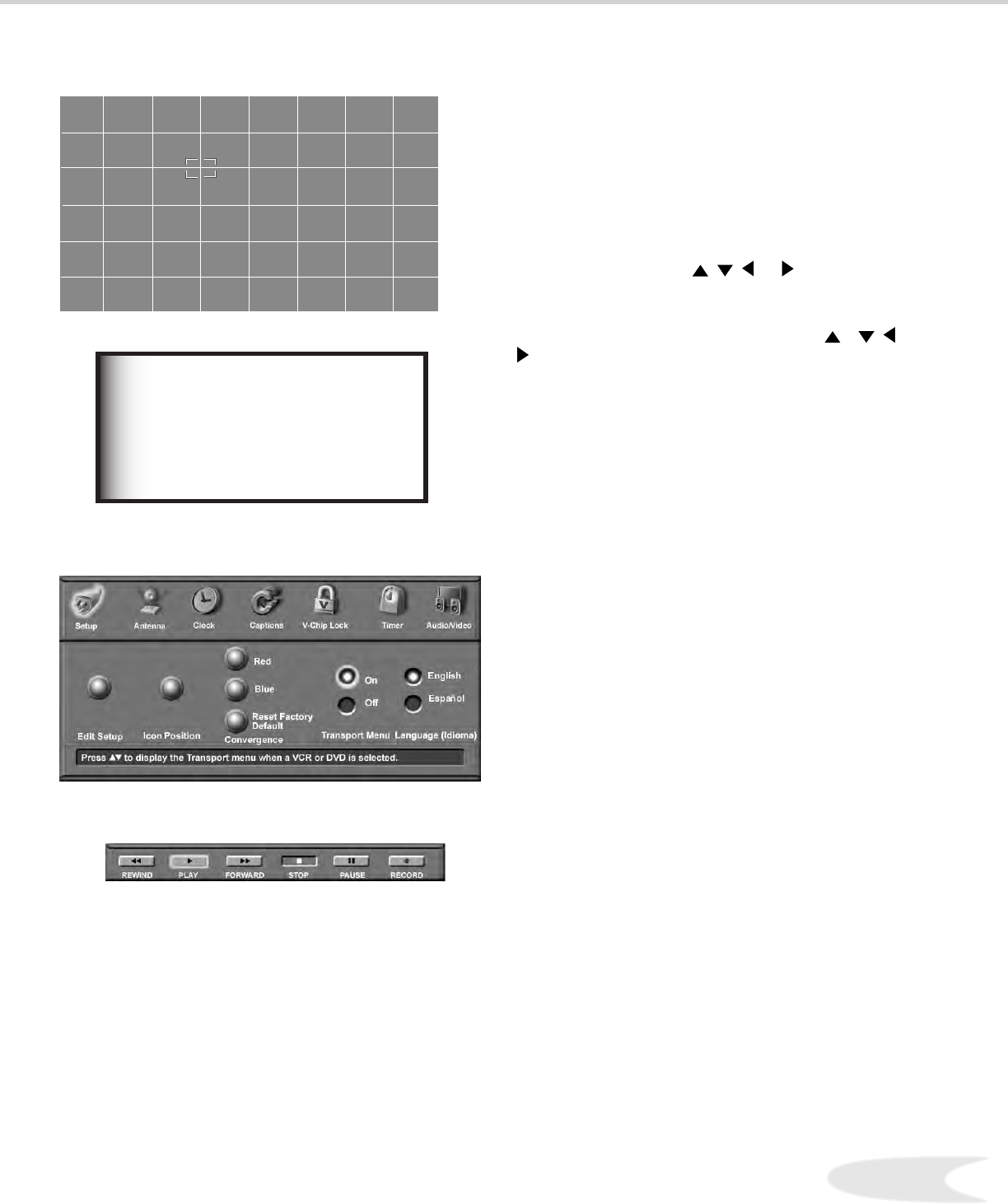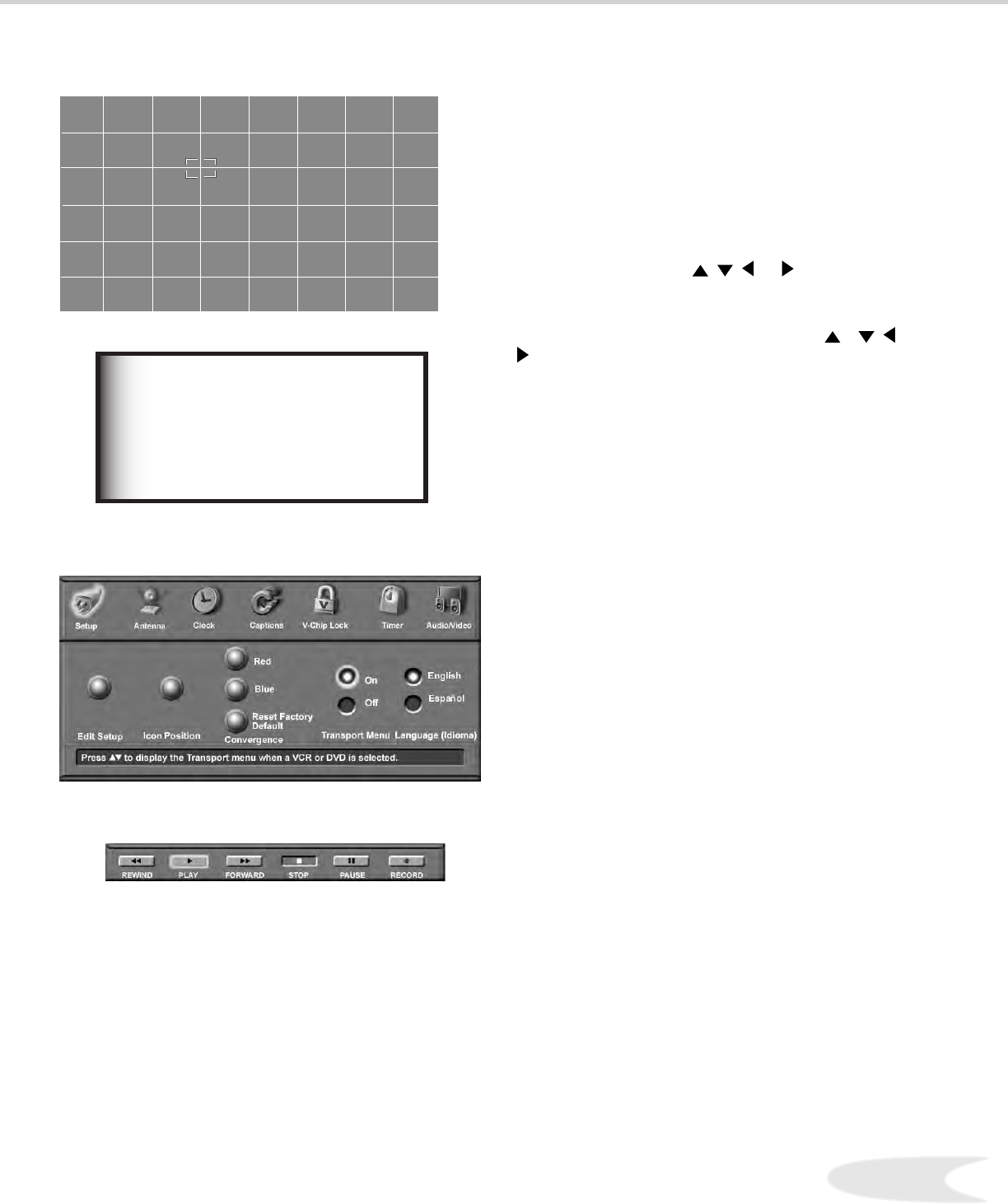
45
Setup Menu: Advanced Convergence, Transport Menu, and
Language
Advanced Convergence Menu
(Figure 1)
After adjusting the Red Convergence and Blue
Convergence, you can ne-tune your TV by adjusting the
Red and Blue convergence at 64 individual points.
1. Move the ashing bracket to a position needing
adjustment by pressing , , , or .
2. Press ENTer to select the position (ashing will
stop).
3. Move the Red or Blue line by pressing , , or
.
4. Press VIDEO to switch between the Red and Blue
lines. A position is properly converged when all three
lines combine to appear white.
5. Press ENTer to deselect the position (ashing will
resume), and move the brackets to the next position
needing adjustment.
6. When completed, press MENU or HOME to save
your changes, and exit the Advanced Convergence
screen.
7. Press INFO to display detailed instructions on using
the Advanced Convergence. Then press INFO or
MENU to return to the Advanced Convergence menu.
Language Menu
(Figure 2)
Display the on-screen menus in either English or
Spanish (Español). The rst time your TV was
powered on, you were requested to select an on-
screen menu language. When the radio button
setting is changed, the screen language changes
automatically.
Transport Menu
(Figures 2 and 3)
The Transport Menu is used by NetCommand™ to
control VCRs, DVDs, IEEE 1394 AV Disc, digital
VCRs, and similar devices. This menu can be
turned off if you would rather not have it displayed.
The transport buttons on the remote control will
continue to operate these devices. See the
NetCommand™ Guide for further details.
Figure 2. Setup menu (Transport menu selected)
Figure 3. Transport menu
There are more than 64 line
intersections but the ashing bracket
only stops at the 64 adjustment
positions.
IMPORTANT
Figure 1. Advanced Convergence menu