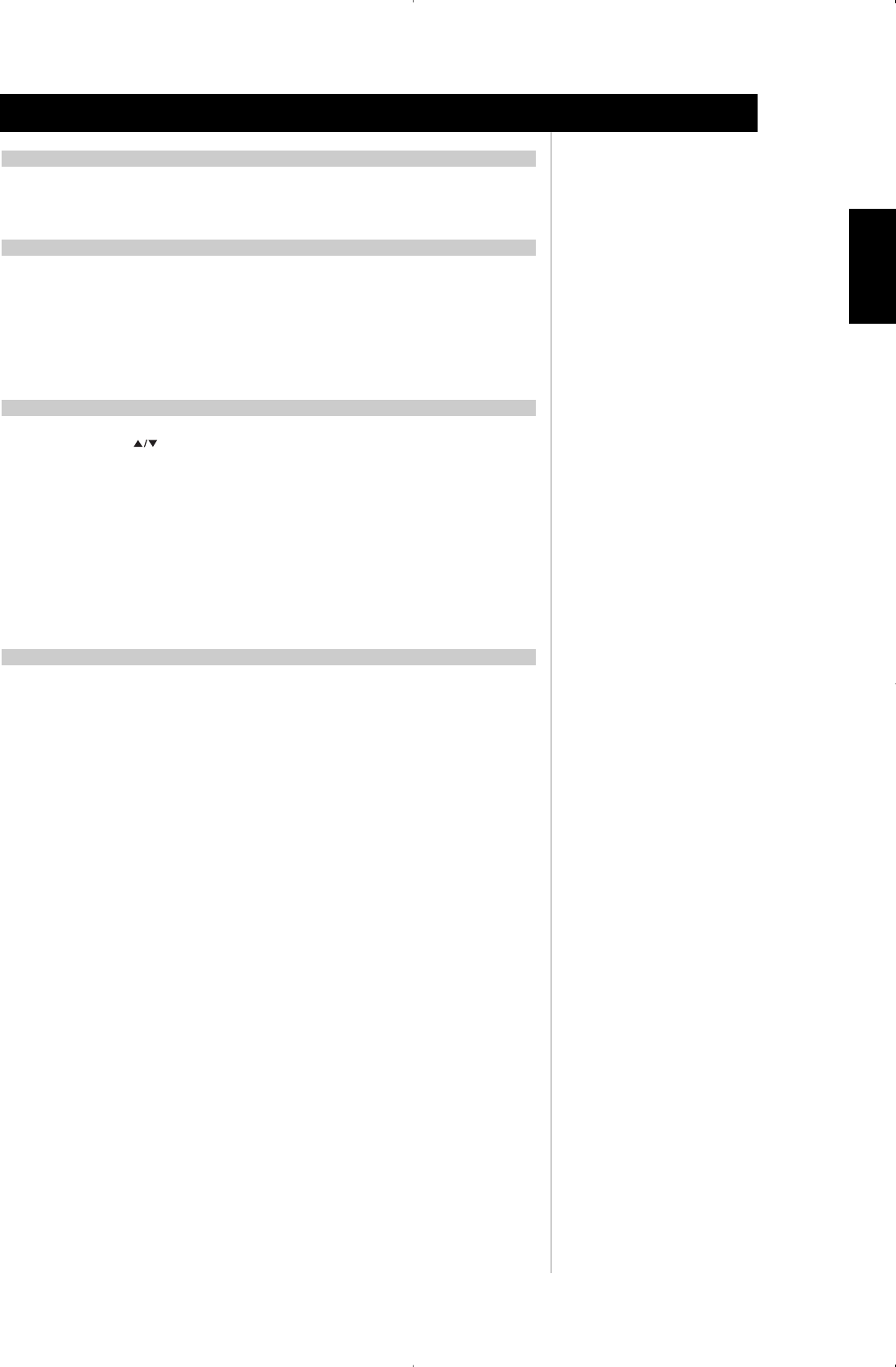
13
ENGLISH
FRANÇAISDEUTSCHNEDERLANDSESPAÑOL
ITALIANO
PORTUGUÊS
SVENSKA
ABOUT THE ON-SCREEN DISPLAYS (OSD) AND FRONT-PANEL READOUT
The L53 receiver employs a self-explanatory on-screen display “menu” for the internal DVD player. This
“menu” will appear on the connected video monitor/TV and is required during the setup process (useful
in day-to-day operation); so be sure to connect the monitor/TV before proceeding with setup.
DISPLAYING THE L53 DVD OSD
While in DVD mode, press the L53’s “SETUP/MEMORY” button momentarily for the DVD’s OSD. With the
use of the HTR L53’s navigation buttons, you may select various menus. If the OSD does not appear, check
your “MONITOR OUT” connections either “COMPOSITE” or “S-VIDEO” outputs.
NOTE
• For convenience, the receiver’s OSD will appear on the L53’s component-video (NTSC/PAL),
SCART/RGB (PAL) output, and on the VCR record-outputs.
NAVIGATING THE DVD OSD AND MAKING CHANGES
Press the “SETUP/MEMORY” button on the front panel of the L53 as described above in “Displaying the
L53 DVD OSD”. Use the buttons of the HTR L53 to move up or down among the Setup menu’s list
of items; use “ENTER” to select a menu item, and use the ENTER button to change the parameter-value
of any item.
Select either “Save and Exit” or “Do Not Save and Exit” to store the selected values. Selecting “EXIT”
from the main setup menu exits the OSD altogether, retaining parameter-value changes, if any, made
previously.
NOTE
• When playing any DVD, VCD, or CD the L53’s DVD OSD can be activated at any time. This convenient
feature allows one to change audio and video settings “on-the-fly” without the need to stop or pause
the media.
INPUT SETUP
The L53 is equipped with 3 inputs; audio-video inputs labelled “CAB/SAT”, “VCR”, and “VIDEO 4”
(VIDEO 4 on the front panel) These will become active whenever that input is selected.
NOTE
• Incoming digital and audio signals present at either digital coaxial, optical or analogue are assigned to
their fixed inputs CAB/Sat and VCR. Assign Coaxial or Analogue to the CABLE/SAT input and Optical
or Analogue to the VCR input by toggling the L53's "DISPLAY" button through the choices shown in
the L53's fluorescent display.
INPUT SELECT
• From the front panel, press the “INPUT SELECT” button to toggle from DVD, CABLE/SAT, VCR, VCR,
VIDEO-4, AM Tuner, FM Tuner, and then back to DVD.
NOTE
• It is not necessary to have an analog audio input connected for every video input you employ. In fact,
in some cases-for example for a CABLE/SAT-it may be preferable to make only a coaxial digital audio
link to the L53 for audio playback. This avoids possible confusion, and ensures that the L53’s high-
performance digital audio circuitry will always be employed.
• If you set the input to “ANALOG”, no incoming digital signal will be selected by that input. (Set an
input’s digital input to “ANALOG” only if you wish to ensure that that input will not play an incoming
digital bit stream, even if one is present.)
• The combination of analog-audio input and digital input assigned above will always be recalled
whenever that input is selected via the front-panel INPUT SELECT, or the HTR L53 remote’s input-select
buttons.
• That signals from digital inputs are not available on the analog VCR OUT jacks.
SETTING UP THE L53
Setup
L53 IM english v3.qxd 7/20/2005 3:04 PM Page 13


















