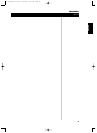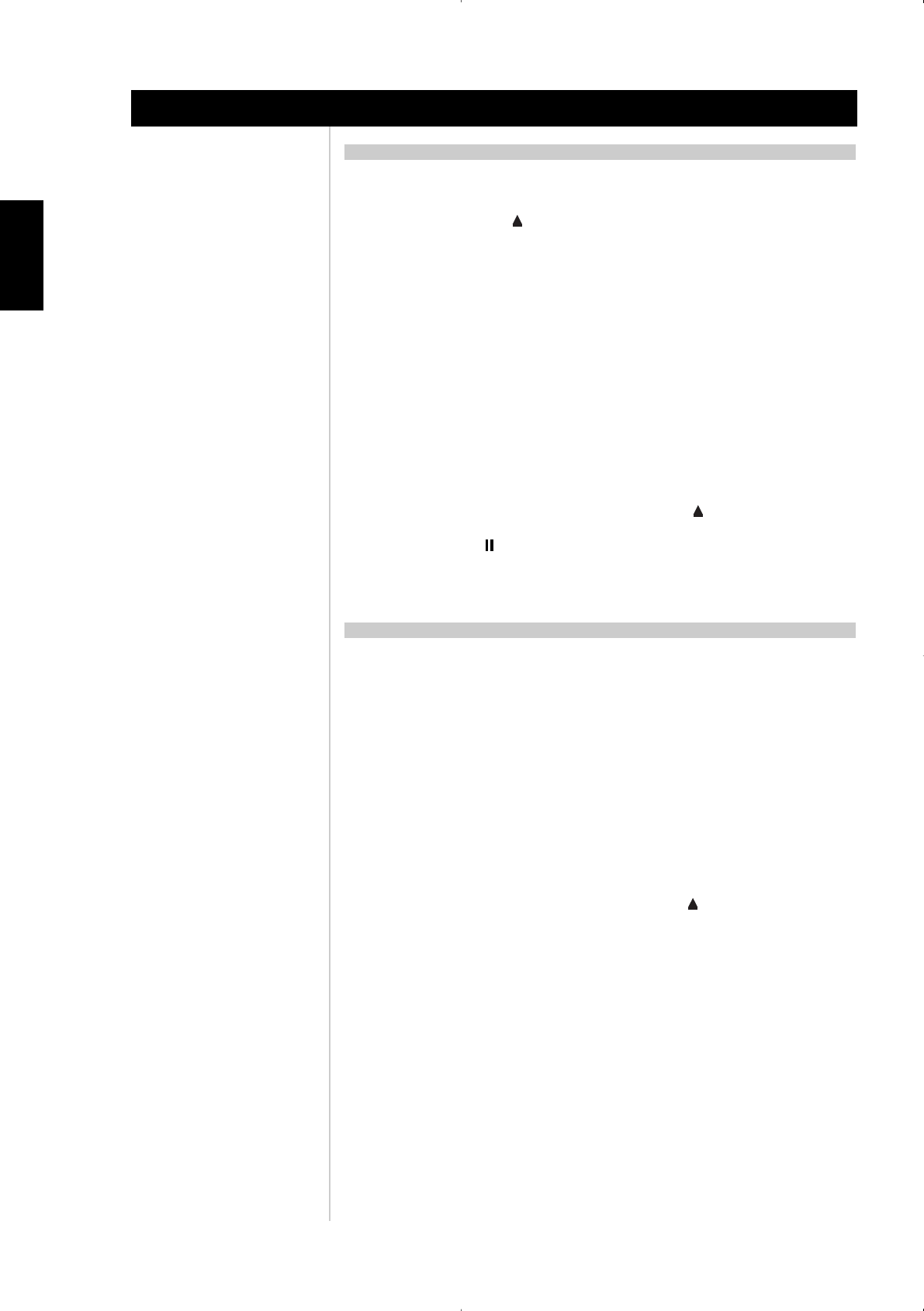
24
ENGLISH FRANÇAIS
DEUTSCH
NEDERLANDS
ESPAÑOL
ITALIANO
PORTUGUÊS
SVENSKA
LEARNING CODES FROM OTHER REMOTES
Begin by positioning the HTR L53 “nose-to-nose” with the source remote so the two devices’ infrared
windows are about 2 inches apart.
• Enter Learning Mode: On the HTR L53, simultaneously press-and-hold for 3 seconds both a Device
Selector button and the “OPEN/CLOSE” button (just below the “DISP” button), until the
Learn LED at the centre of the HTR L53 turns steady green.
• Press the HTR L53’s function button you wish to teach a command; the Learn LED will turn amber.
• Press-and-hold the function button on the source remote: The HTR L53’s Learn LED will flicker
amber for a second or two, then turn solid green. The command is learned.
• Press the HTR L53’s Device Selector button again to exit the learning mode.
If the Learn LED does not flicker amber you may need to vary the distance between the remotes. If the
Learn LED turns red rather than green, that particular command of that source remote command could
not be learned.
CANCEL OPERATION
You can cancel configuring a button, by pressing the active Device Selector button before the learn
process is complete; the Learn LED will turn red.
Example: Learning “VCR Pause”:
Position the HTR L53 and your VCR player’s remote as described above.
• On the HTR L53, simultaneously press-and-hold “VCR” and ; the Learn LED turns steady
green.
• Press the HTR L53’s (pause) button; the Learn LED turns amber.
• Press-and-hold the VCR player’s remote’s pause button; the HTR L53’s Learn LED flickers amber and
then turns solid green. The command is learned.
• Press “VCR” again to exit the learning mode.
PUNCH-THROUGH
The HTR L53’s “punch-through” function allows you to retain a function button from one Device Select
“page” on another, so that, for example, the AMP “SURR MODE” function might still control the L53
when the DVD Device Selector page is active
NOTE
• The HTR L53’s “VOL” and “MUTE” buttons are pre-programmed as “punched-through” for all Device
Select pages: “VOL” will operate the L53’s master-volume regardless of the currently selected device.
The “SURR.” “CENTER,” and “SUB” Channel Volume controls similarly are pre-programmed as
punched-through.
To set a punch through, after entering the Learning Mode, and pressing the desired button to be
punched-through, simply press the device button twice of the device to punch through to. The status LED
will turn green; press the Device Selector button again to exit Learning Mode.
Example: Punch-through the from the DVD “page” to the AMP “SURR MODE” button:
• On the HTR L53, simultaneously press-and-hold “DVD” and (OPEN/CLOSE); the Learn LED
turns steady green.
• Press “SURR MODE”; the Learn LED turns amber.
• Press “AMP” twice; the Learn LED turns green.
• Press “DVD” again to exit the learning mode.
USING THE HTR L53 REMOTE CONTROL
Operation
L53 IM english v3.qxd 7/20/2005 3:06 PM Page 24