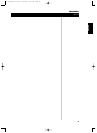22
ENGLISH FRANÇAIS
DEUTSCH
NEDERLANDS
ESPAÑOL
ITALIANO
PORTUGUÊS
SVENSKA
CHOOSING THE FM MUTE / MODE
The front-panel “FM MUTE / MODE” button is a dual-purpose control. First, it “toggles” the L53 between
stereo mute and unmuted mono reception (assuming that a multiplex-stereo station of sufficient strength
is tuned). FM Mute eliminates noise from “empty” FM frequencies but also mutes very weak or distant
stations. Toggling off the FM Mute will result in reduced noise if the FM station signal level is less than the
FM Stereo threshold (since mono FM is inherently less noise-prone), though at the sacrifice of the stereo
effect.
NOTE
Toggling between FM Mute on or off also defeats the L53’s FM muting circuit. If you wish to listen to
a particularly weak or distant broadcast, toggle off the FM Mute and tune it manually.
ABOUT RDS
The Radio Data System (RDS) permits compatible FM receivers to display text determined by the
broadcaster. The L53 supports two RDS modes, station-name (PS mode) and radio-text (RT mode).
However, not every FM station incorporates RDS in its broadcast signal; in most areas you will find from
one to several RDS-enabled stations, but it is by no means impossible that your favourite stations will not
be broadcasting RDS data.
VIEWING RDS TEXT
When an RDS-enabled FM broadcast is tuned, after a brief delay the “RDS” symbol will light in the L53’s
front-panel readout and the readout’s character section will show its station-name (PS) text: “ROCK101,”
for example. Press the front-panel “DISPLAY” button to toggle the readout between this and the station’s
radio-text (RT) readout, if any, which might scroll song- or artist-name, or any other text of the station’s
choosing.
USING THE L53’S AM/FM RADIO
Operation
L53 IM english v3.qxd 7/20/2005 3:06 PM Page 22