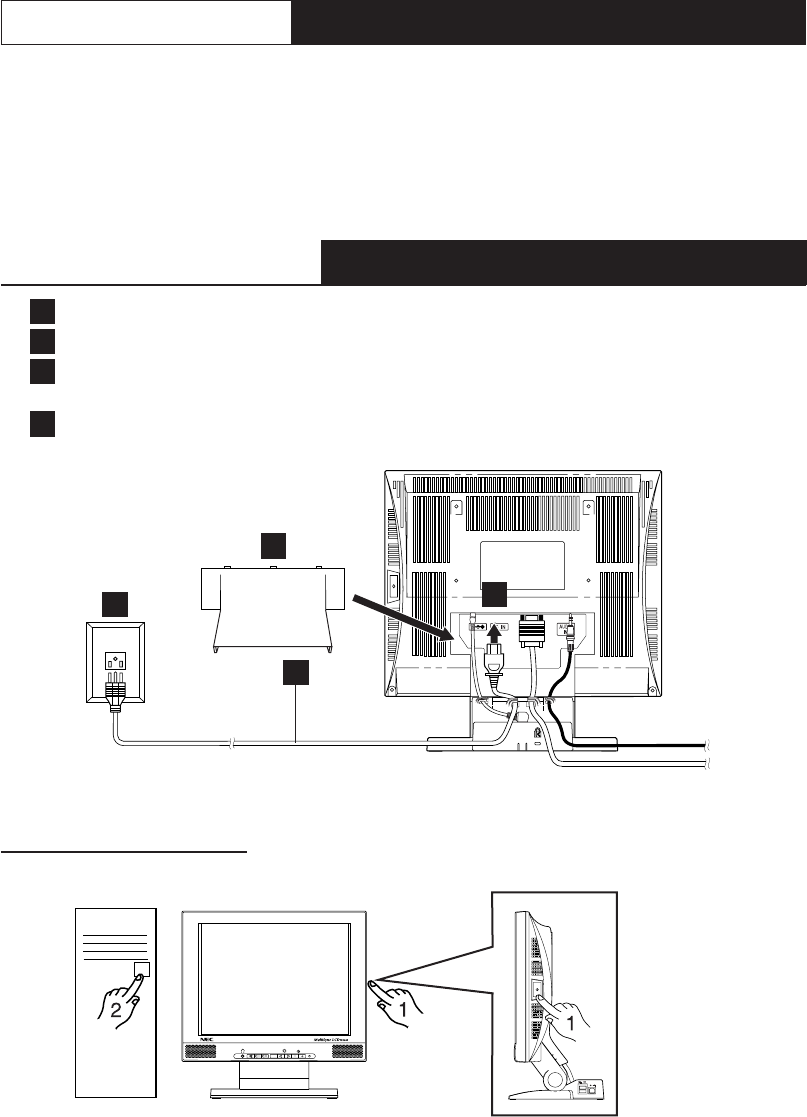
AC Power Cord
Power Cord Connection
1
2
3
4
4
1
3
2
Turn on the Power
Always use the power supply cord that is enclosed with
the unit.
Use the accessory AC power cord.
Connect the AC plug (female pins) to the main unit.
Connect the AC plug (male pins) to the electrical outlet.
Caution: Always connect the ground wire.
Attach the cord compartment cover.
If the enclosed power supply cord is not used, use a power cord that conforms to the following
regional standards.
U.S.A. .................. UL Switzerland ..........SEV
Canada ................ CSA Britain ...................BASEC / BS
Germany.............. VDE
In other regions, for safety please use an AC plug cord that complies with each country’s safety
regulations.
Always use the accessory power cord and be sure to
connect the ground line.
Place the monitor where it will be used.
Use a power source that supplies AC 100 V - 240 V at 50 Hz / 60 Hz. Turn on the
power switch of the display panel (Figure 1: Press the switch continuously until the
pilot LED lights.) and then turn on the computer power switch (Figure 2).
** Refer to the section “Operation Procedures” on page I-12. Use the desired setting.
Figure 2 Figure 1
I - 10


















