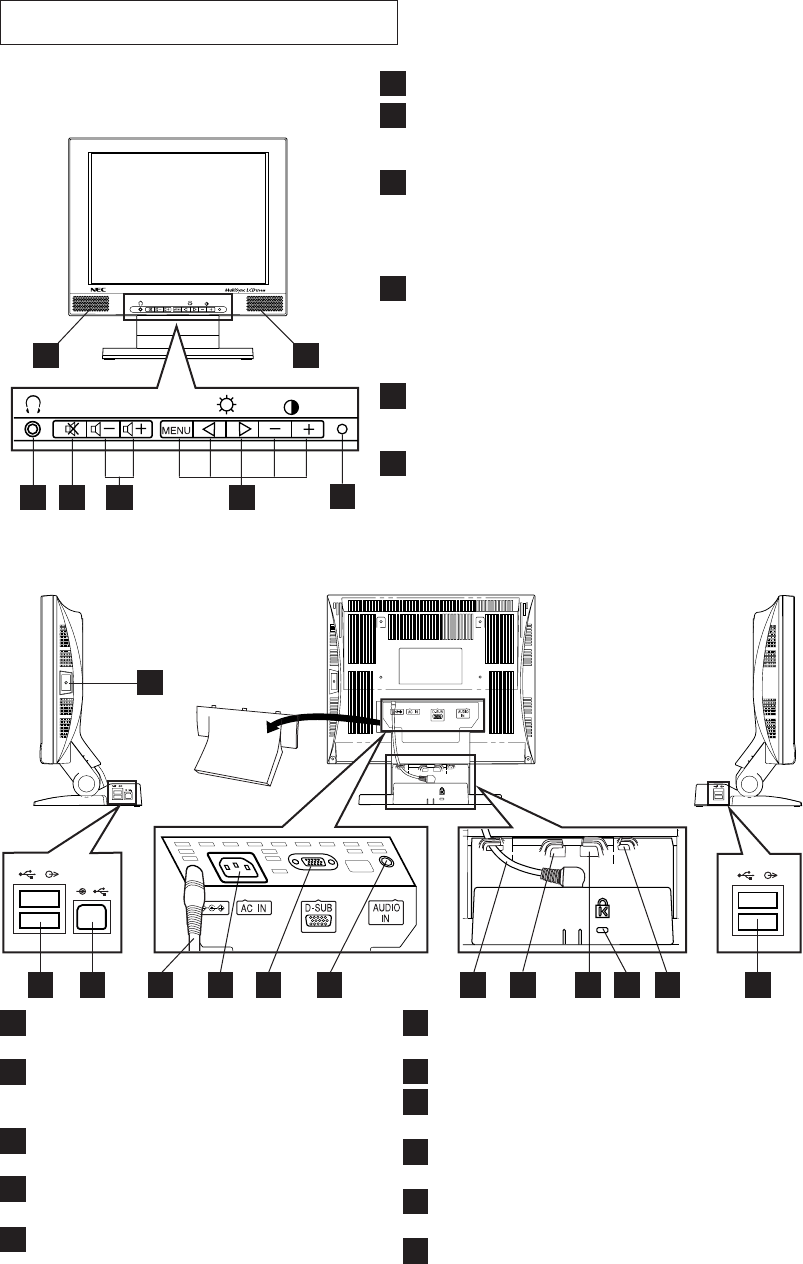
Names and Functions
2
4
5
6
4
Front Operation Parts
17 1615141312111013
7
89
7
8
9
10
12
13
14
15
Power Switch
This switch sets the power on and off.
USB-DOWN Stream Port
Used to connect cables from USB-
compatible devices.
USB-UP Stream Port
Used to connect the accessory USB cable.
AC inlet
Connect the AC power cord.
15 pin Mini D-SUB Connector
Connect the signal cable from the computer
to this connector.
AUDIO IN
Connect the audio cable from the computer.
USB Hub Power Cord
Hook A
Hold the AC power cord to this hook.
Hook B
Hold the signal cable to this hook.
Hook C
Hold the audio cord to this hook.
Security Port
Used to connect the Kensington security
cable.
Rear view and Side view
Speaker
Headphone terminal
Commercially available audio stereo headphones
or speakers can be connected here.
Mute key
Turns the built-in speaker and headphone
terminal sound ON and OFF. Press once to turn
the sound OFF and again to turn the sound back
ON.
Volume key
Adjusts the sound volume for the built-in
speakers and the headphone terminals. The “−”
key lowers the volume; the “+” key raises the
volume.
Menu Operation keys
These keys are used for the on-screen display
(OSD) operations and screen adjustment.
Pilot LED
If the power is turned on, the green color lights
and changes to a amber when the power
management function operates.
I - 6
1 1
3
3
8
11
16
17
2 5 6
1


















