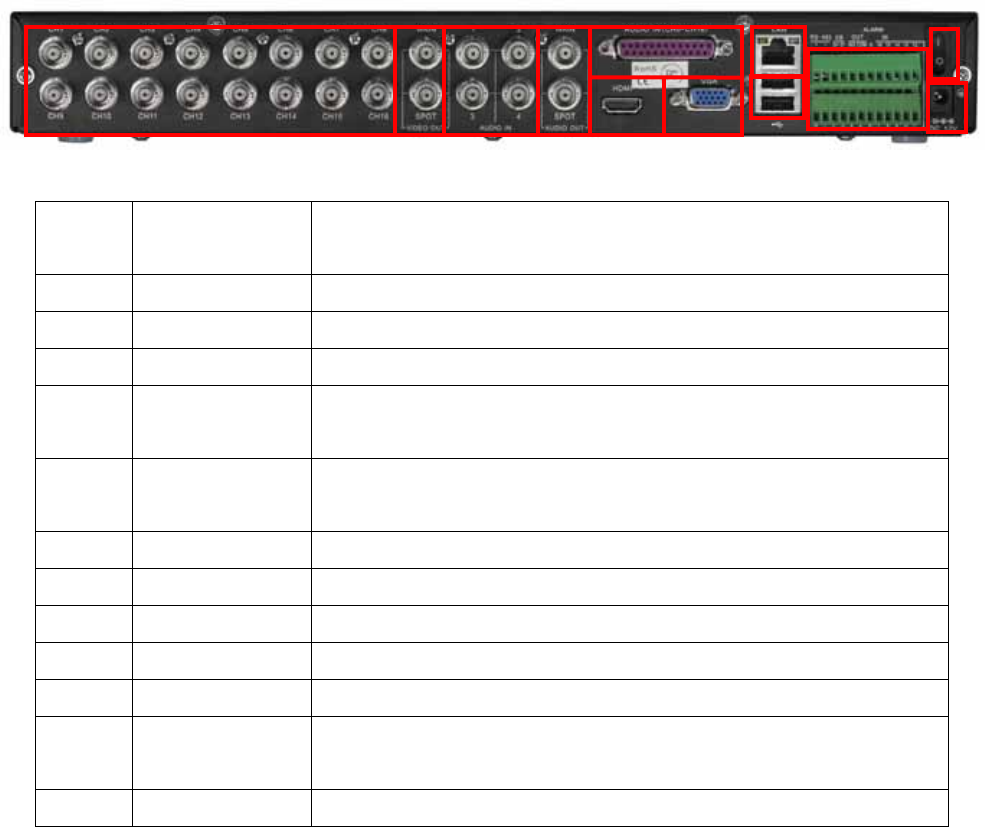
User’s Manual
9
3.2 Rear Panel (Please see actual product for detail)
Item Physical
ports
Connection method
1 Video inputs Connect CH1-16 ( BNC interface)
2 Video outputs Connect to monitor inputs ( BNC interface)
3 Audio input 1 4 Channel (BNC interface for Channel 1~4)
4 Audio Outputs Audio Signal Outputs to amplifier or audio equipments
( BNC interface)
5 Audio input 2 12 Channel (for Channel 5~16, included interface cable
required)
6 Ethernet Port Connect intranet, internet (RJ45 interface)
7 Multi I/O Output Port for Pan Tilt Zoom, Alarm and Sensors
8 Power Switch Switch the DVR ON or OFF
9 HDMI Connect to Monitor with HDMI input port
10 VGA Connect to monitors with VGA input port
11
USB Ports Connect USB mouse to the top port. Bottom USB port is
for USB Data Devices for backup or system update.
12 Power Port Connect power supply - DC12V 5A
1
2
4
5
6
9
10
3
7
8
11
12


















