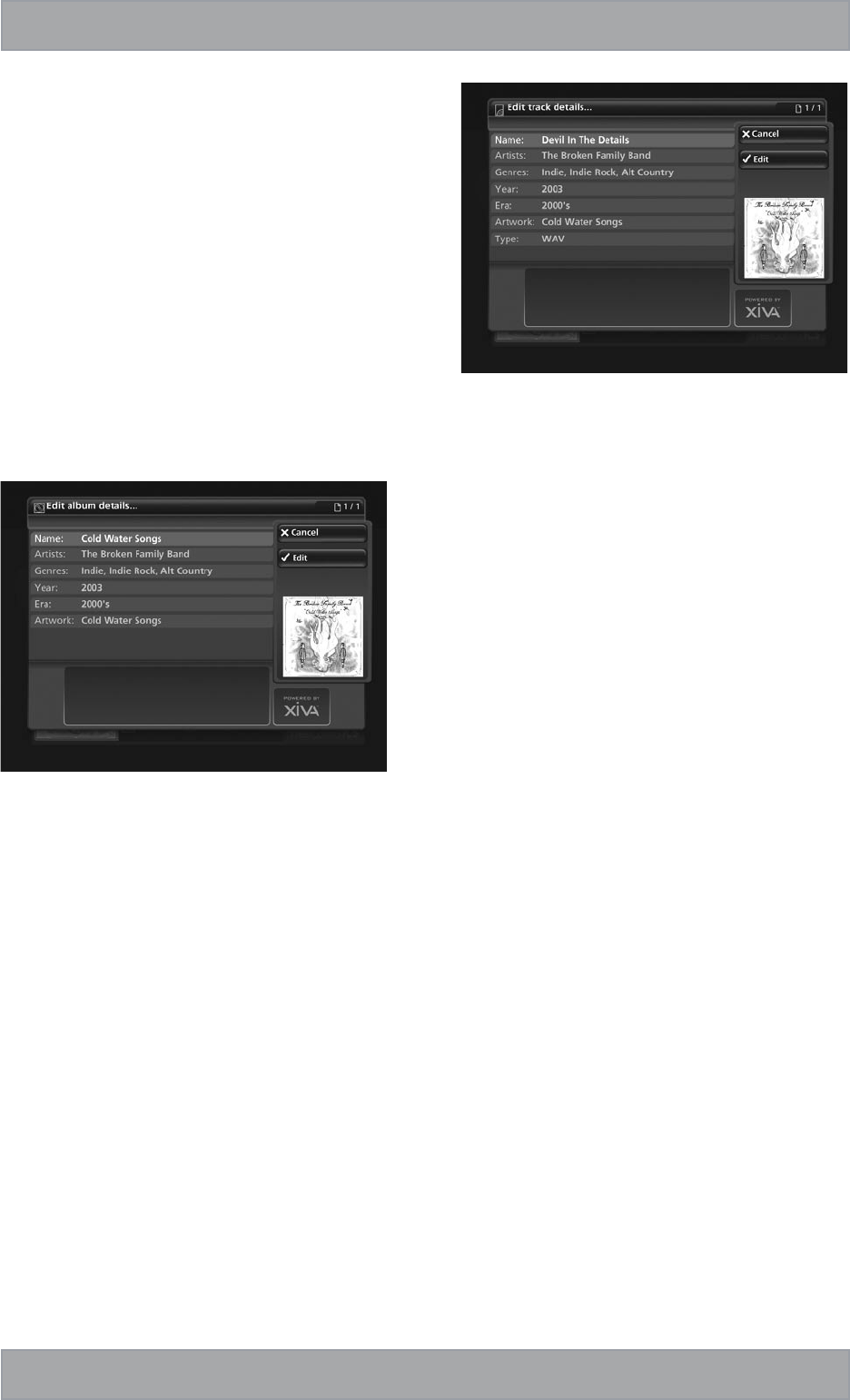
27
www.nilesaudio.com
EDITING THE AUDIO LIBRARY
Your IntelliControl
®
ICS DMS4 Digital Music Server labels the
albums, artists and tracks in your Audio Library with names
which identify the track you are listening to, and these help
you locate items when you are browsing through the Audio
Library.
If you have an Internet connection, your DMS4 Digital Music
Server reads the CD information automatically from the
Gracenote Music Recognition Service. You can edit these
names at any stage to suit your own preferences.
Editing Album Information
Press the
à
Library key on your DMS4 Digital Music
Server remote control to display the Audio Library
Press the
U
or
V
keys to select Albums and press the
T
key
Use the
U
or
V
keys again to highlight the album you
wish to edit
Press the
ä
Options key, choose Edit Album Details and
press the
O
Select key
The following screen is displayed:
Fig. 4-5 DMS4 TV interface showing the editing of Album information
Use the
U
or
V
keys to highlight either Name, Artists,
Genres, Year or Era
Press the
O
Edit key
Use the alphanumeric keypad to edit the text and press the
O
OK key
When you have finished making changes to an album’s details
make sure you press the
M
Save key.
If, for example, multiple genres are applicable to an album these
can be entered by pressing the RETURN key on the remote
control between entries, while editing the genre field.
Editing Track Information
Press the
à
Library key on your DMS4 Digital Music
Server remote control to display the Audio Library
Press the
U
or
V
keys to select Tracks and press the
T
key
Use the
U
or
V
keys again to highlight the track you wish
to edit
Press the
ä
Options key and choose Edit Track Details
•
•
•
•
•
•
•
•
•
•
•
The following screen is displayed:
Fig. 4-6 DMS4 TV interface showing the editing of Track information
Use the
U
or
V
keys to highlight either Name, Artists,
Genres, Year, Era or Artwork
Press the
O
Edit key
Use the alphanumeric keypad to edit the title and press the
O
OK key
When you have finished making changes to a track’s details
make sure you press the
M
Save key.
Editing Genre, Year and Era names
Press the
à
Library key on your DMS4 Digital Music
Server remote control to display the Audio Library
Press the
U
or
V
keys to select either Genres, Years or
Eras and press the
T
key
Use the
U
or
V
keys again to highlight the genre, year or
era you wish to edit
Press the
ä
Options key and choose the Edit name option
Use the alphanumeric keypad to enter a new name for the
genre, year or era
Selecting Album Artwork
Your DMS4 Digital Music Server stores a number of generic
cover art images that can be applied to albums in your Audio
Library. You can also choose to apply cover art that has been
downloaded from the XiVA Online Service to any album in the
Audio Library.
Highlight the album in your Audio Library to which you
would like to apply a cover art image
Press the
ä
Options key
Use the
U
and
V
keys to select Edit Album Details and
press the
O
Select key
Choose the Artwork option and press the
O
Edit key
•
•
•
•
•
•
•
•
•
•
•
•


















