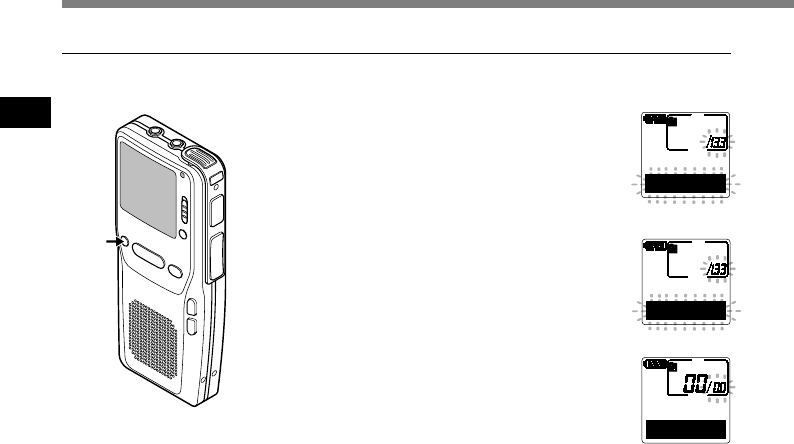
34
2
Erasing
Erasing
Erasing All Files in a Folder
All files in a folder can be erased simultaneously, except for locked files (☞ P.39).
1
Select any file in the folder, then
press and hold the ERASE button for
3 seconds or longer.
“ALL ERASE ?” flashes on the display for
approximately 8 seconds.
2
Press the ERASE button once more
while “ALL ERASE ?” is flashing.
The display changes to “ALL ERASE !” and
erasing will start.
“ERASE DONE” is displayed when the files
are erased. Any locked files in the folder will
be reassigned new file numbers in ascending
order.
FOLDER A
ALL
ERASE ?
FOLDER A
ALL
ERASE !
FOLDER A
ERASE
DONE
{
1,2
..............................................................................................................................................................
Notes
• If the ERASE button is not pressed within the 8 seconds after “ALL ERASE ?” starts flashing, the recorder
will revert to the stop status.
• The erasing process may take up to 10 seconds. Do not interrupt this process! Data will be destroyed.


















