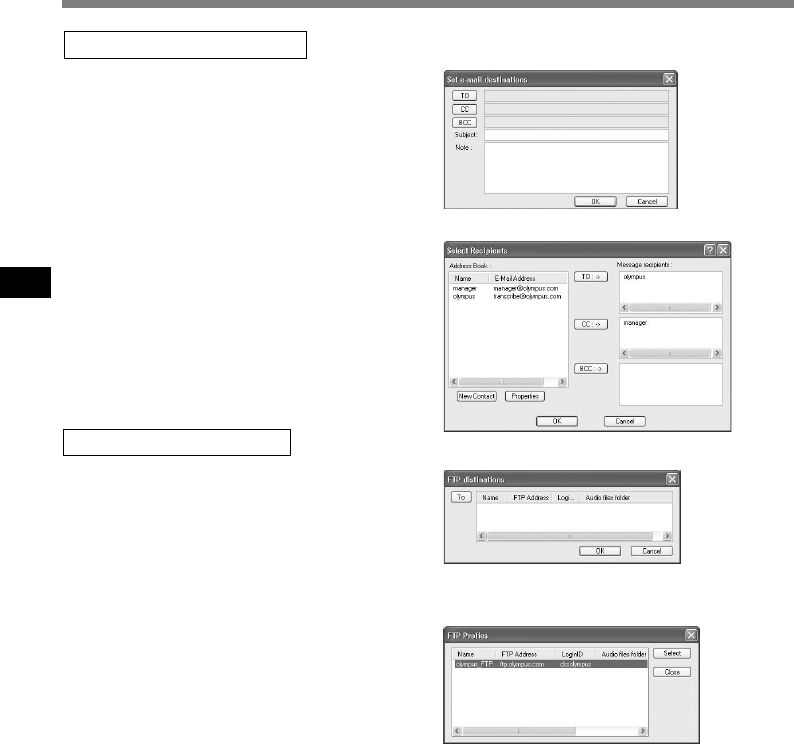
84
5
Sending Dictation Files/Receiving Document Files
Sending Dictation Files/Receiving Document Files
Setting the E-mail destination
1
Click the [E-mail] button.
The [E-mail destination] dialog box appears.
2
Click the [To] button.
The [Select recipients] dialog box appears.
3
Select the recipient names from the
Address Book.
At least one recipient is required in the [To:->] field.
The [CC:->] and [BCC:->] selections are optional.
Click the [OK] button to finish. If the recipient
information is not present in the Address Book, use
the [New Contact] button to add new contact
information to the Address Book.
Setting the FTP destination
1
Click the [FTP] button.
The [FTP destination] dialog box appears.
2
Click the [To] button.
The [FTP Profiles] dialog box appears.
3
Select a profile from the list.
One profile can be selected. Click the [OK]
button to finish. If the correct profile does not
exist, select the [E-mail/FTP] tab in the Option
dialog box, and add the profile file for the FTP
connection.


















