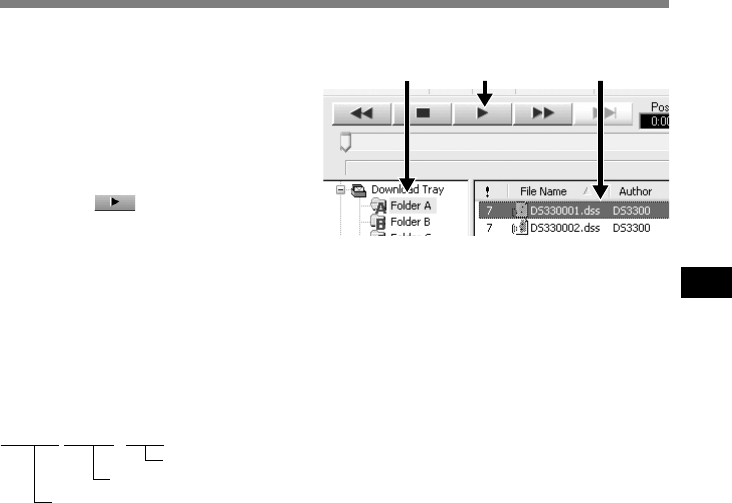
63
5
Playing a Dictation File
1
Select the folder.
Select the folder where the dictation
file resides.
2
Select the dictation file.
Select the dictation file to play from
the Dictation List View.
3
Play the dictation file.
Click the (play) button in the
Playback Control Bar or double-click
the file.
DS33
0001.dss
Extension
File number ...... A serial number automatically assigned by the recorder.
Author ID...The ID that has been set on the recorder. The default ID is “DS3300”. The Author ID
can be modified with DSS Player (☞ P.66).
File Name Format
File names are assigned in the following manner.
Other playback control bar such as Rewind, Fast Forward, Stop, Speed Control, Volume Control,
Time Axis and Index Skip are also available on the Playback Control Bar.
The DSS Player can playback voice through the recorder speaker. The recorder must be
connected to the PC, and the USB Audio feature must be enabled on the recorder. See “USB
Microphone/USB Speaker” (☞ P.76).
Playing a Dictation File
1 3 2


















