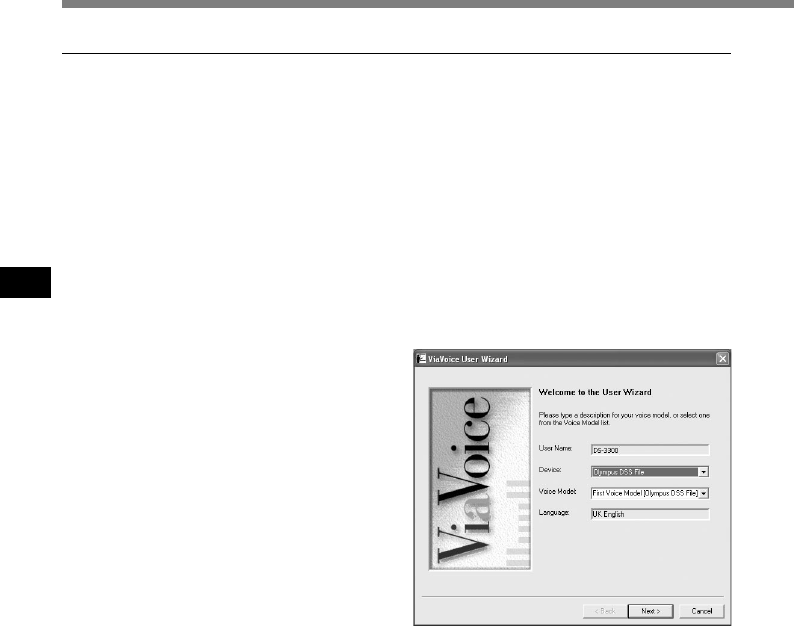
68
5
Using Voice Recognition Software (Optional)
1
Connect the recorder to your PC, and start the DSS Player.
2
Change the recorder to AUDIO device.
Follow the procedure in P.76 to change the recorder to AUDIO device.
3
Click the [start] button, select [All Programs], then select [IBM ViaVoice
VoiceCenter].
When using voice recognition software such as IBM ViaVoice with the DSS Player, it is
recommended that you train your voice recognition software first to learn the characteristics of
the speaker’s voice and the recorder’s built-in microphone for maximum accuracy.
Using Voice Recognition Software (Optional)
Audio set up
4
From the [IBM ViaVoice VoiceCenter],
select [ViaVoice], [Tool], then [Analyze
My Voice]. The ViaVoice User Wizard
window appears.
5
From the [Device] list box, select
[Olympus DSS File] or [Olympus
WMA File].
Select [Olympus DSS File] or [Olympus
WMA File] in the [Device] list box, then click
the [Next] button.
6
Click the [Next] button.
The [Audio Setup Wizard] window appears.


















