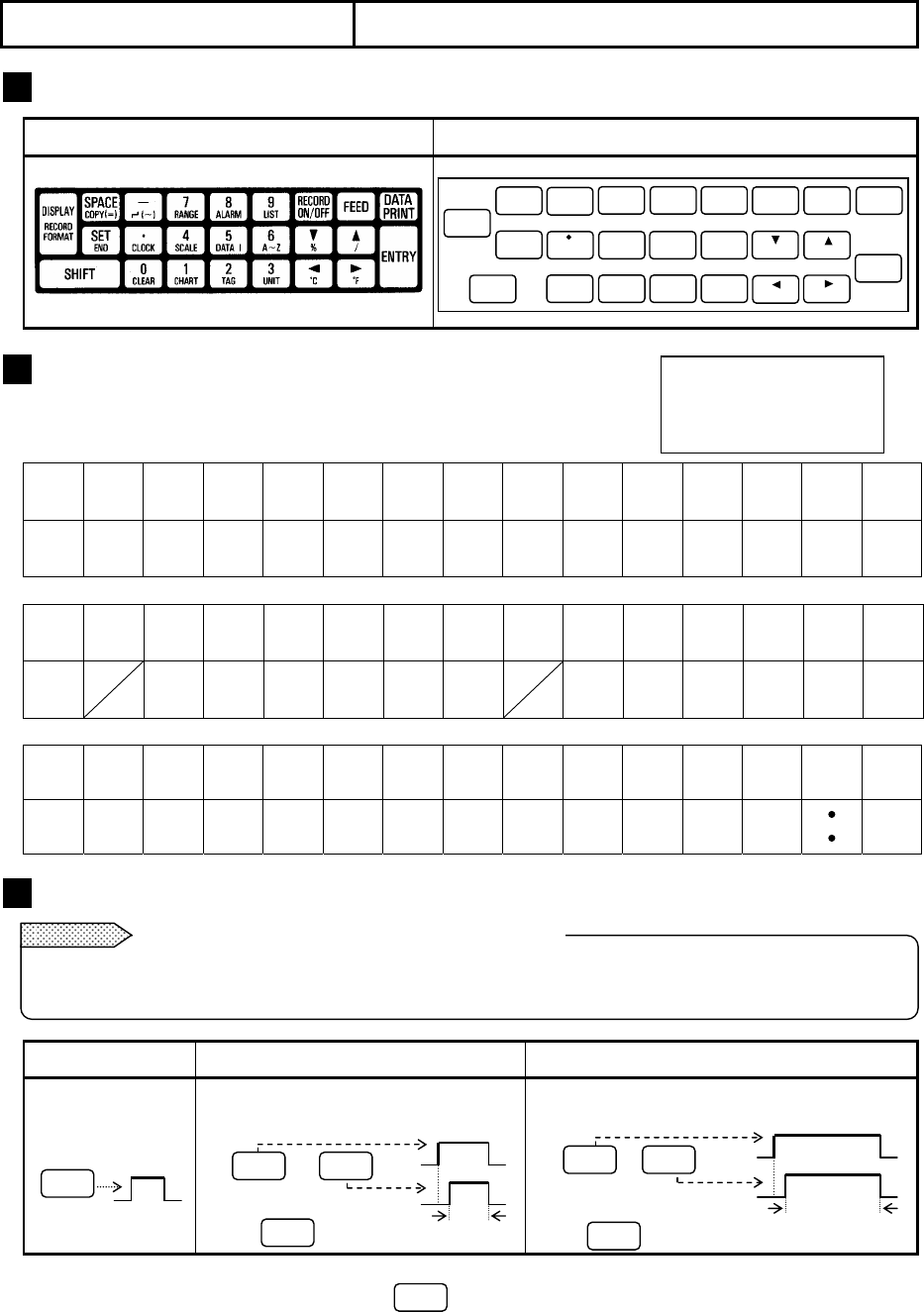
-32-
7. PROGRAMMING
7.1 Keys and Characters
1 Keys and Their Abbreviations
Actual keys Key abbreviations used in this manual
2 Characters Displayed in Programming
Except for the leftmost digit, characters including alphabets are displayed
as shown below due to the restriction with 7-segment LCD.
A B C D E F G H I J L L M N O
P Q R S T U V W X Y Z
1 2 3 4 5 6 7 8 9 0
Space Minus Hyphen Colon To
3 Key Operation
The keys are composed of sheet switches containing electrical circuitry inside. If a key is pressed with a hard
and sharp object, malfunctions due to wire disconnection or insulation breakdown may occur.
Press a single key. Press two keys simultaneously. Press two keys simultaneously for 3 sec. or longer
<Example>
To program "6":
<Example>
To program an alphabet letter:
<Example>
To move the "Engineering" programming mode:
+
Press ( )key first.
( + )
3 sec. or more
Press ( )key first.
*Press the key for about 0.5 sec. and release it as soon as the display changes. If another screen appears by
holding the key down for 3 sec. or more, press to return to the original screen and press the key for about
0.5 sec. again
0.5 sec.*
3 sec. or more
Don’t press keys with hard and sharp objects
Remarks
7-segment
LCD
SPACE
COPY(=)
-
(-)
7
RANGE
8
ALARM
9
LIST
REC
ON/OFF
FEED
DATA
PRINT
DISP
SET
END
CLOCK
4
SCALE
5
DATA I
6
A~Z
%
/
SHIFT
0
CLEAR
1
CHART
2
TAG
3
UNIT
°C
°F
ENTRY
6
A - Z
SHIFT
6
A - Z
SHIFT
SH
IFT
SHIFT
6
A - Z
DISP


















