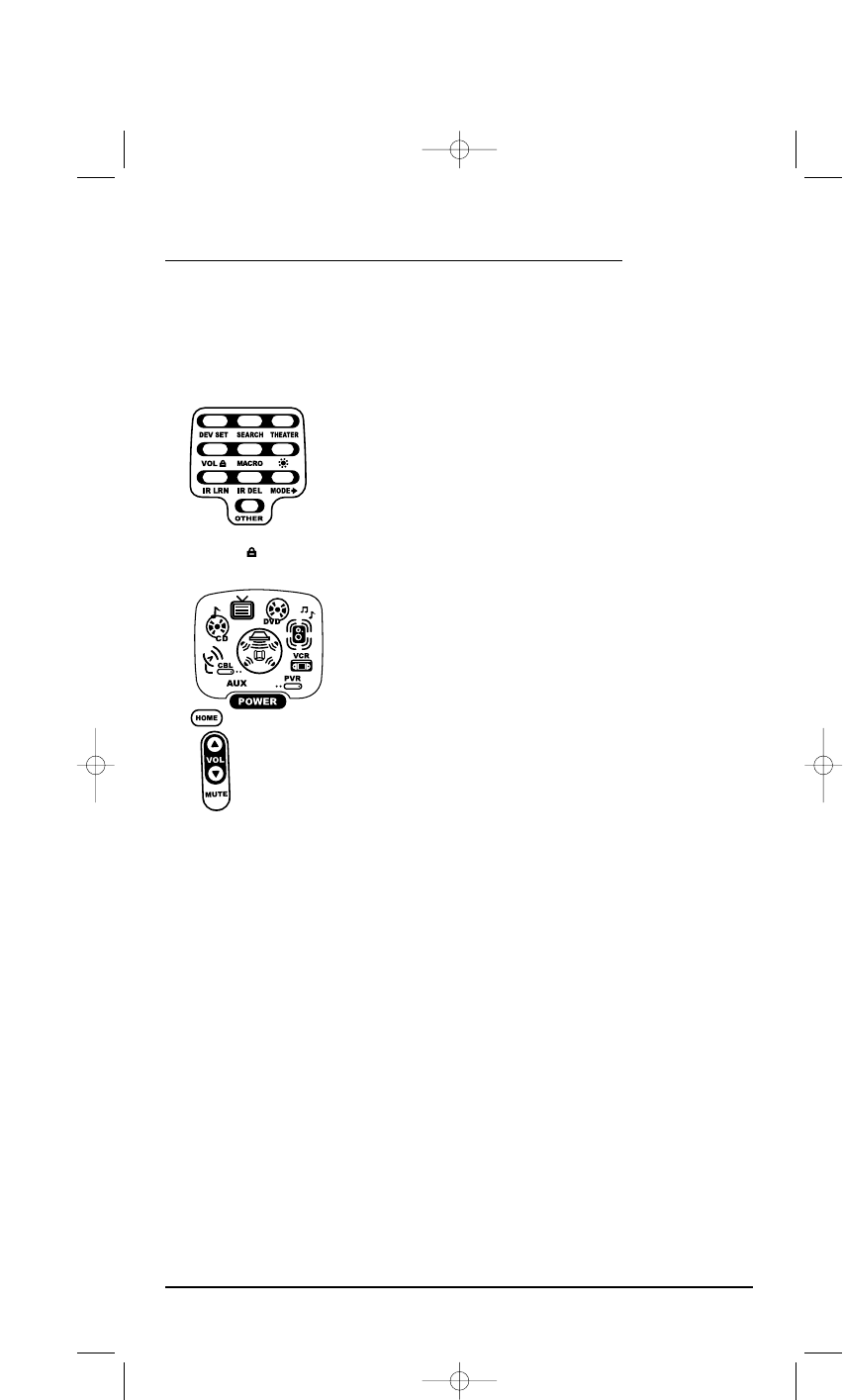
UNLOCKING VOLUME CONTROL FOR A SINGLE
DEVICE (INDIVIDUAL VOLUME UNLOCK)
1. Press and hold SETUPuntil the two bottom
IR segments flash twice.The Program Keys
will appear as SETUP flashes repeatedly.
2. Press VOL once. The Volume Lock
programming screen will appear:
3. Press VOL▼ once.Then press a device key
once (i.e.,AUX,CBL/SAT,CD,TV,DVD,AUDIO,
VCR,or PVR) where you want the volume
controls unlocked.The two bottom IR seg-
ments will flash twice and the Program Keys
will appear again.
NOTE:The programming mode is still active as
denoted by the flashing SETUP key.If desired,use the
other Program Keys to continue programming (see
Table of Contents on page 2 for related sections).
4. If desired,repeat steps 1 through 3 (of this
section) for each device that you want volume
to be unlocked.
5. To exit programming,press HOME once. The
display will return to the last-selected device
menu screen
.
6. Now, after you select a device that has
volume unlocked, pressing VOL▲,VOL▼,or
MUTE will control the device’s volume only in
its own mode.
UNLOCKING ALL VOLUME CONTROL
(RESTORING DEFAULT SETTING)
1. Perform steps 1 and 2 of the previous section.
2. Press VOL ▲ once.The two bottom IR seg-
ments will flash twice and the Program Keys
will appear again.
3. To exit programming,press HOME once. The
display will return to the last-selected device
menu screen
.
4.
Volume will again be independently con-
trolled according to its default states for all
programmed devices.
USER’S GUIDE
Changing Volume Lock 15
OFA Kameleon UG 5/8/03 3:22 PM Page 15


















