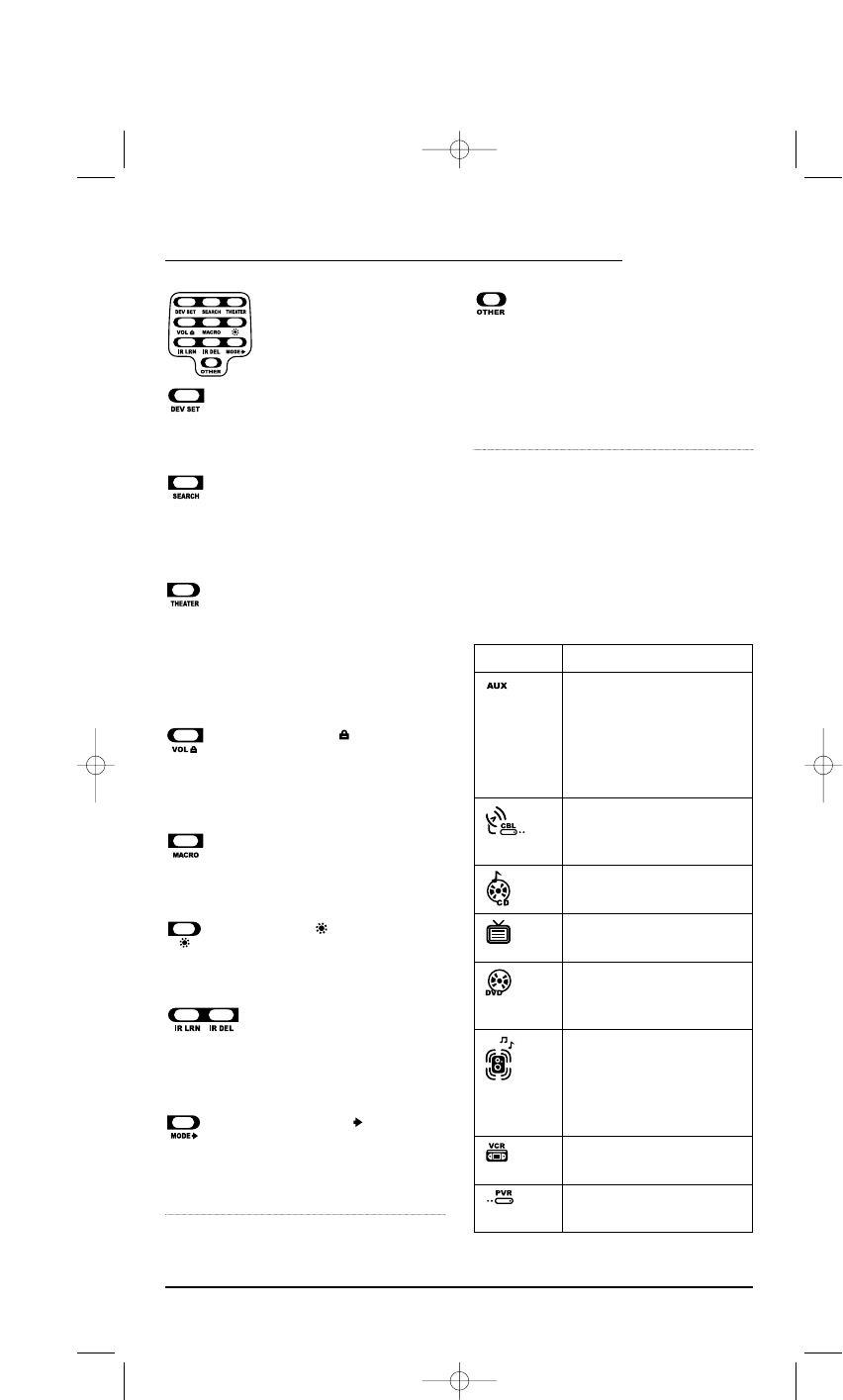
In the program mode,
use the Program Keys to
personalize the remote
control as follows:
Use DEV SET to program
your device codes. See
Programming Device Control
on page 8.
Use SEARCH as an alternate
way to set up a device by
searching available codes.
See Searching For Your Code
on page 11.
Use THEATER to create a
custom mode with favorite
remote control keys from
different devices in your
home theater system. See
Using The Home Theater
Mode on page 12.
Use VOL (Volume Lock)
to set volume controls for
individual or global device
use.See Changing Volume
Lock on page 14.
Use MACRO to program a
series of commands on five
available macro keys.See
Using Macros on page 16.
Use (Brightness) to
adjust the brightness level of
the EL display. See Adjusting
Brightness on page 8.
Use IR LRN and IR DEL to
add and delete key functions
learned from your original
device remote controls. See
Using Learning on page 17.
Use MODE to reassign
an unused device key to
control a second device.See
Reassigning Device Keys on
page 20.
Use OTHER to program
other functions.See the
Table of Contents on page 2
for sections on Checking
The Codes,Programming
Favorite Channel Scan,
Using Keymover,or
Upgrading.
DEVICE TABLE
NOTE: Please refer to the table below when performing
the instructions in “Programming Device Control”on
page 8.
After programming, the OFA Kameleon 8-Device
Remote will be able to control the following
types of devices:
USER’S GUIDE
Features And Functions 7
DEVICE KEY CONTROLS THESE DEVICES
Video Accessory or second
device (e.g., Cable Box,Satellite
Receiver,DVD Player, etc.) by
reassigning device keys (see
Reassigning Device Keys on
page 20)
Cable Box (Converter),
Satellite Receiver, or
Satellite/PVR Combo
CD Player or Home Automation
Television
DVD Player,TV/DVD Player
Combo,or DVD/VCR Player
Combo
Audio Amplifier,Audio
Receiver,or Home-Theater
In-A-Box Device (listed under
Setup Codes For Audio Receivers
on page 24)
VCR or TV/VCR Combo
PVR (DVR)
OFA Kameleon UG 5/8/03 3:22 PM Page 7


















