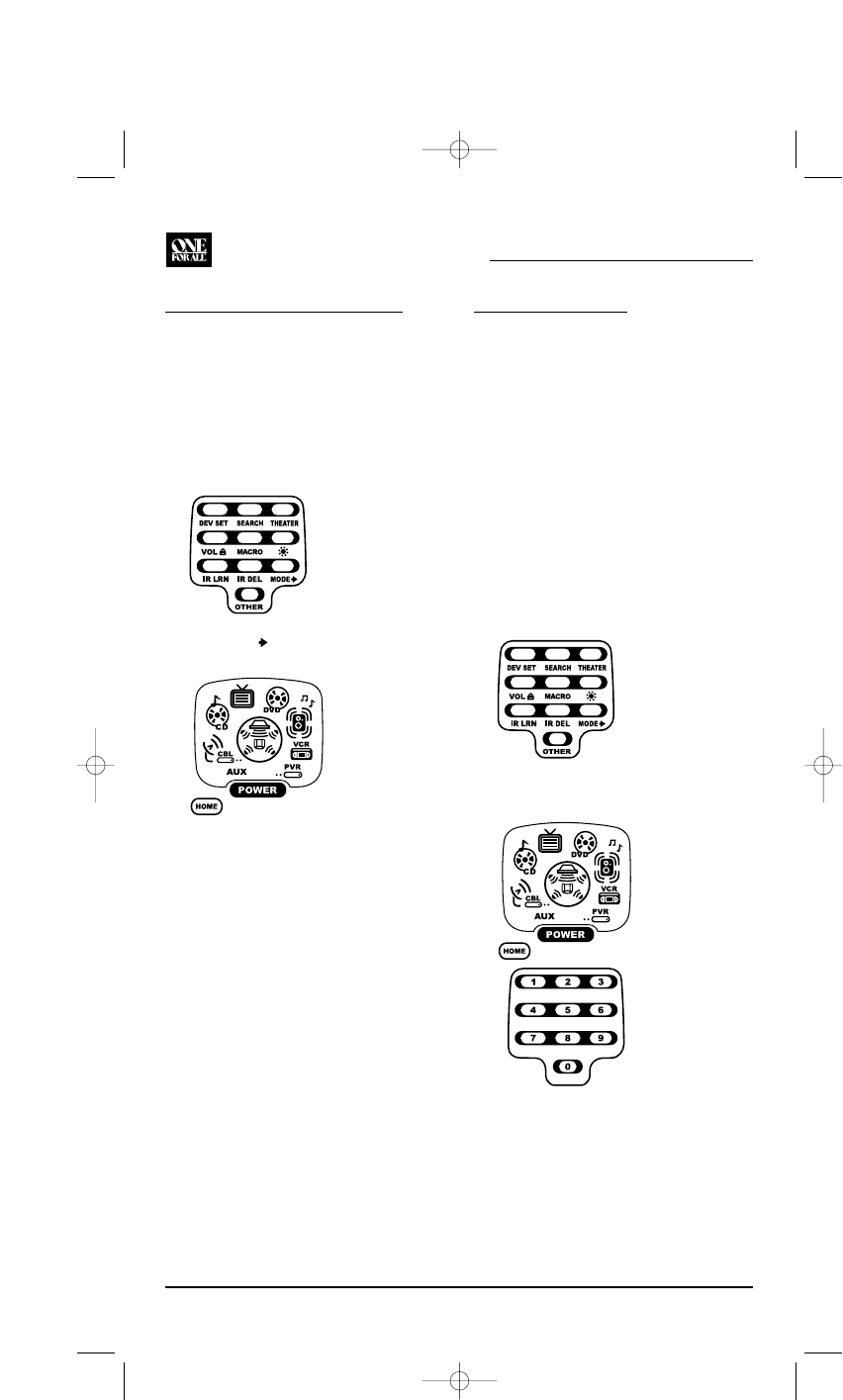
REASSIGNING DEVICE KEYS
The OFA Kameleon 8-Device Remote can be set
to control a second device.For example,to con-
trol a TV,a cable box,and two DVD players,you
can reassign the unused AUX key to operate the
second DVD player as follows:
1. Press and hold SETUPuntil the two bottom
IR segments flash twice.The Program Keys
will appear as SETUP flashes repeatedly.
2. Press MODE once. The Mode Mover
programming screen will appear:
3. For the source mode,press a device key once
(i.e.,AUX,CBL/SAT,CD,TV,DVD,AUDIO,VCR,
or PVR).For this example,press DVD once.
The selected device menu screen,including
HOME,will be displayed.
NOTE: Only one device can be assigned to an
unused device key at a time.
4. For the destination mode, press a device key
once (i.e.,AUX,CBL/SAT,CD,TV,DVD,AUDIO,
VCR,or PVR). For this example,press AUX
once. Upon reassignment, the two bottom IR
segments will flash twice as confirmation.
The Program Keys will appear again.
5. For this example,the AUXkey is now ready to
be set up to control your second DVD player.
See Programming Device Control on page 8.
If desired,repeat steps 2 to 5 to reassign
another device.
6. Exit programming by pressing HOME once.
The display will return to the last-selected
device menu screen
.
USING KEYMOVER
The OFA Kameleon 8-Device Remote includes a
Keymover feature that allows you to map (or
copy) keys from one mode (i.e.,source mode) to
another mode (i.e.,destination mode).
NOTE: Do not use any of the Device Keys as a source
or destination key.
PROGRAMMING KEYMOVER
For example,if your DVD player does not have
volume control,you can map those keys (i.e.,
VOL▲,VOL▼,and MUTE) from the TV mode to
DVD mode as follows:
1. Press and hold SETUPuntil the two bottom
IR segments flash twice.The Program Keys
will appear as SETUP flashes repeatedly.
2. Press OTHERonce. The Other programming
screen will appear:
3. Using the Number Keys,enter 9 9 4.The two
bottom IR segments will flash twice.
4. For the source mode,press a desired device
key once (i.e., AUX,CBL/SAT,CD,TV,DVD,
AUDIO,VCR,or PVR).For this example,press
TV once.The selected source device menu
screen,including HOME,will be displayed.
KAMELEON 8-DEVICE REMOTE
20 Reassigning Device Keys/Using Keymover
OFA Kameleon UG 5/8/03 3:23 PM Page 20


















