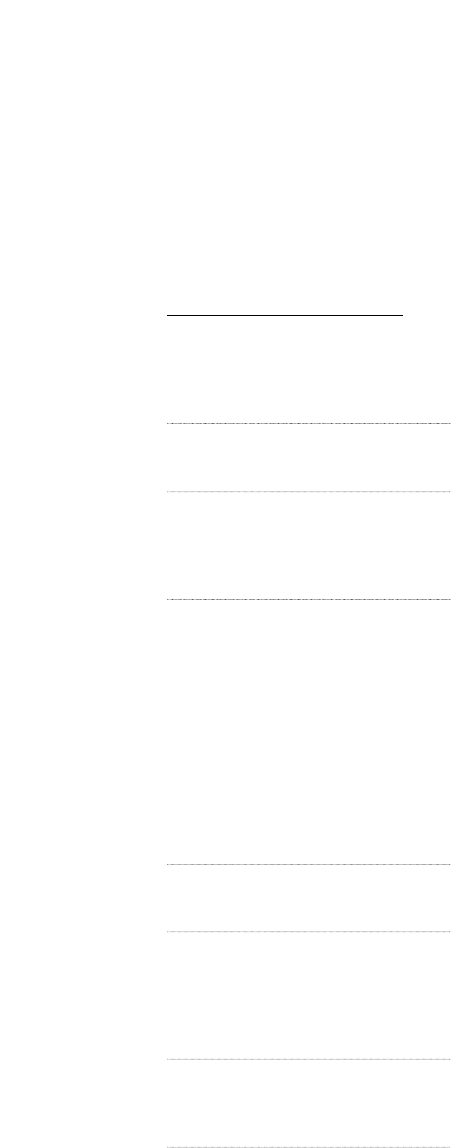
FEATURES AND FUNCTIONS
KEY CHARTS (CONTINUED)
Press MENU once to display
your selected device’s main
menu.
Use EXIT to exit from your
selected device’s guide or
menu.
In the DVD or AUDIO mode,
press SUBTITLE once to
display (or turn off)
subtitles, if available on
your DVD or audio device.
In all modes except AUDIO,
use the Number Keys
(1~ 9and 0) to directly
select channels (e.g.,009
or 031) or enter numbers.
In the AUDIO mode, use the
Number Keys to directly
select inputs 1 ~ 9 and 10.
To enter channels in the
AUDIO mode,press SCROLL
three times to view channel
Number Keys (see above)
Use INPUT to change the
input source for a selected
device.
For certain brands in all
modes except CD and
AUDIO,press ENTER once
after entering numbers (if
required on your original
remote control).
For CD or AUDIO modes,
press SKIP once to skip to
the next track on your


















