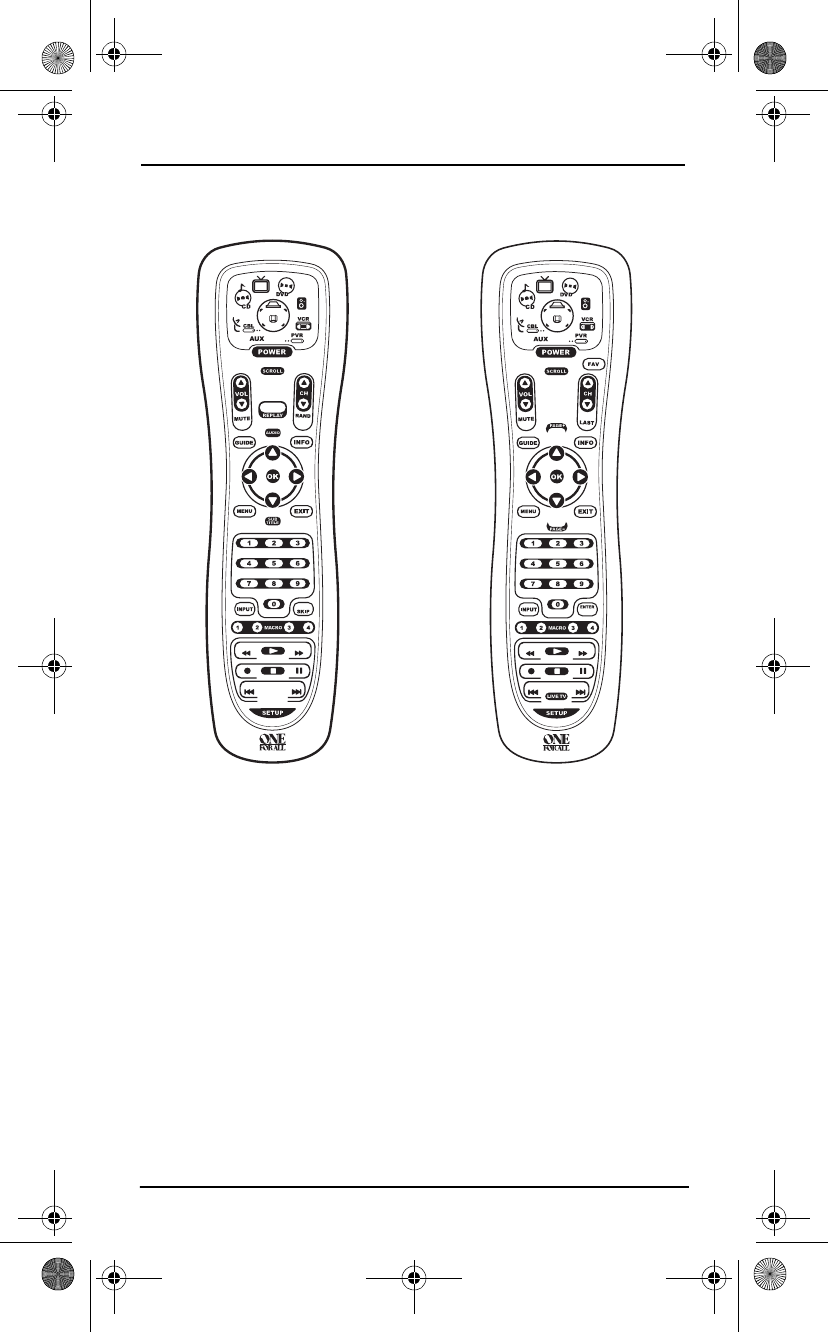
USER’S GUIDE
Device Menu Screens 61
DVD MAIN MENU
Pressing DVD once displays the DVD
Main Menu screen.After device
programming, use these keys to
remotely control all your DVD
player’s common features, such as
transport keys and menu,
navigation, subtitle, and audio
functions.
HOME THEATER MAIN MENU
After mode programming, pressing
Home Theater once displays the
Home Theater Main Menu screen.
Use these keys to remotely access all
common features and functions of
your home theater system. For
details, see Using The Home Theater
Mode on page 21.
OFA Kameleon wRF UG rev 3.fm Page 61 Monday, September 13, 2004 11:18 AM


















