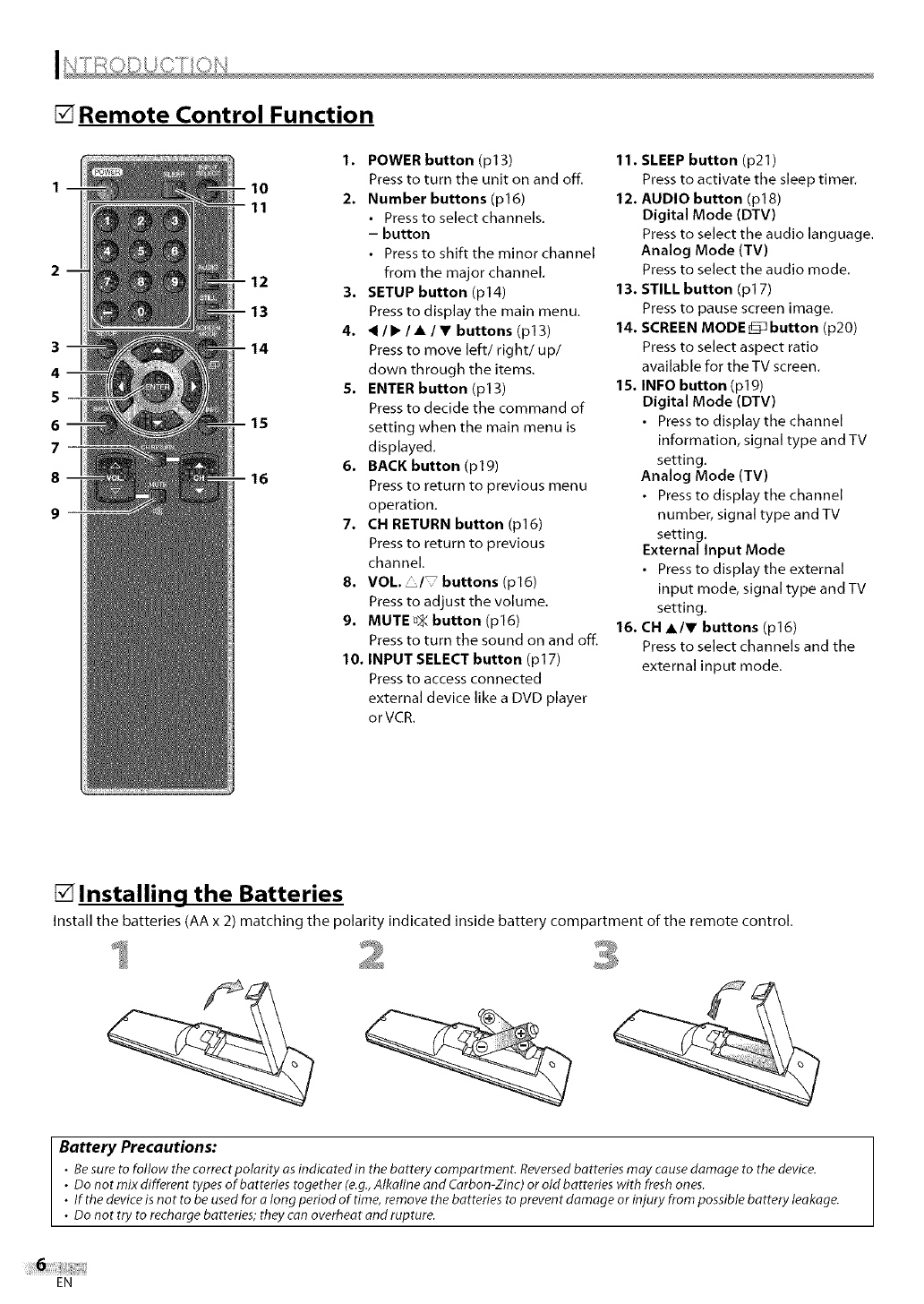
[] Remote Control Function
3
4
5
6
7--
8
1. POWER button (pl3)
Press to turn the unit on and off.
2. Number buttons (pl6)
• Press to select channels.
- button
• Press to shift the minor channel
from the major channel.
3. SETUP button (p14)
Press to display the main menu.
4. </•/•/•buttons(p13)
Press to move left/right/up/
down through the items.
5. ENTER button (p13)
Press to decide the command of
setting when the main menu is
displayed,
6. BACK button (p19)
Press to return to previous menu
operation,
7. CH RETURN button (p16)
Press to return to previous
channel.
8. VOL. /_buttons(pl6)
Press to adjust the volume.
9. MUTE D_ button (p16)
Press to turn tile sound on and off,
10. INPUT SELECT button (pl 7)
Press to access connected
external device like a DVD player
orVCR.
11. SLEEP button (p21)
Press to activate the sleep timer.
12. AUDIO button (p18)
Digital Mode (DTV)
Press to select the audio language.
Analog Mode (TV)
Press to select the audio mode,
13, STILL button (pl 7)
Press to pause screen image,
14. SCREEN MODE _ button (p20)
Press to select aspect ratio
available for the TV screen,
15. INFO button (p19)
Digital Mode (DTV)
• Press to display the channel
information, signal type and TV
setting,
Analog Mode (TV)
• Press to display the channel
number, signal type and TV
setting,
External Input Mode
• Press to display the external
input mode, signal type and TV
setting,
16. CH •I• buttons (p16)
Press to select channels and the
external input mode.
[] Installing the Batteries
Install the batteries (AA x 2) matching tile polarity indicated inside battery compartment of the remote control,
Battery Precautions:
• Besure to follow the correct polarity as indicated in the battery coropartroent. Reversedbatteries may causedamage to the device.
• Do not mix different typesof batteries together (e.g.,Alkaline and Carbon-Zinc) or oldbatteries with freshones.
• If the deviceis not to be usedfor olong period of time, remove the batteries to prevent damage or injury from possible battery leakage.
• Do not try to recharge batteries; they can overheat and rupture.
EN


















