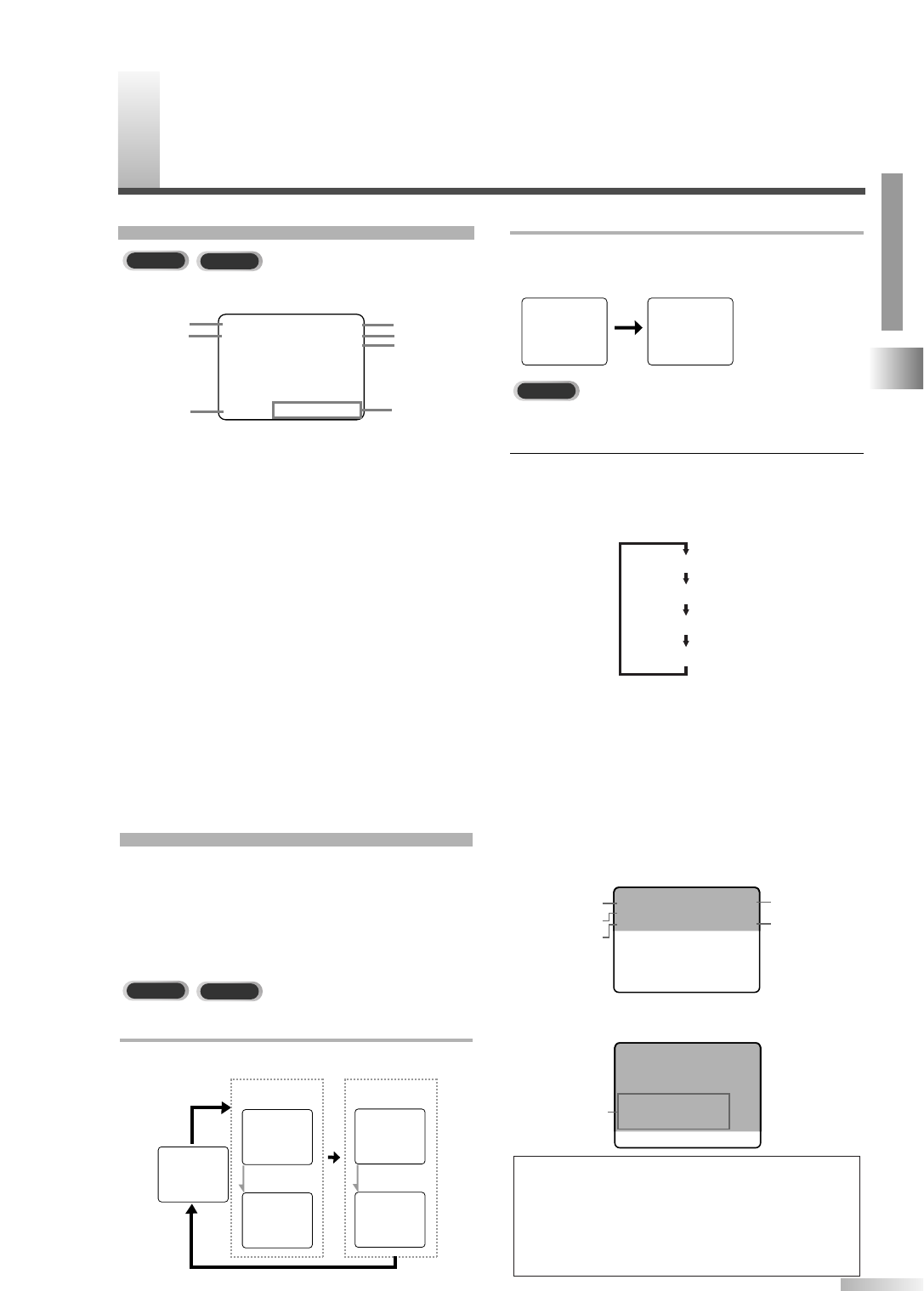
13
EN
TV OPERATION AND SETTINGS / ON-SCREEN DISPLAY
TV/DTV SECTION
PLAY B
HIFI
SP COUNT
12:00AM
CH 123
STEREO/SAP
0:00:00
O
N-SCREEN DISPLAY
STATUS DISPLAY
On screen display examples are shown below.
1.VCR status
Displays the current VCR motion:
PLAY / STOP / REC / OTR / PAUSE / FF / REW
2.VCR sound mode status (during playback)
Displays "HIFI" when the tape is recorded in
Hi-Fi stereo mode.
3.Tape speed (during recording)
Displays the tape speed: SP / SLP
4. Clock
5. Channel number
(in TV mode)
Displays the current channel number.
"AUX" is displayed in external input mode.
6. MTS status (in TV mode)
Displays the current sound status of the broad-
cast: STEREO / SAP
7.Tape counter (during playback or recording)
Shows the elapsed recording or playback time. (Not avail-
able for a blank tape or blank portions on the tape.) You
can reset the counter by pressing
[CLEAR].
CHECKING THE STATUS
While receiving a broadcast or playing a VHS tape,
you can check the status displayed on the screen
by pressing
[DISPLAY].You can also check the sta-
tus of the preset MTS (Multi-Channel Television
sound). The display will change as shown below
each time you press
[DISPLAY].
WHEN THE CLOSED CAPTION IS OFF
The display switches among VCR counter and clock.
STOP
STOP
SP
SP
COUNT 0:12:34
COUNT 0:12:34
5:40PM
CH2
5:40PM
CH2
After 5
seconds
After 5
seconds
Display OFF
COUNTER
display
CLOCK
display
VCR
TV
VCR
TV
14
5
6
7
2
3
WHEN THE CLOSED CAPTION IS ON
The CLOCK/COUNTER display appears by pressing [DISPLAY].
STOP
SP COUNT 0:12:34
5:40PM
CH2
Display OFF CLOCK/COUNTER
display
*The display will
disappear
after 5 seconds
In the digital mode, the detailed information for the currently
selected channel such as the program guide is displayed.
1
Press [DISPLAY] to display the detailed informa-
tion for the channel.
• Every time you press
[DISPLAY], the display
mode will be switched as below.
• The following information is displayed in the
INFO1 mode.
(1) Channel title
(2) Program title (max. 2 lines displayed)
(3) Audio language ("OTHER" is displayed when
the audio language cannot be acquired, or
the acquired languages are other than
ENGLISH, SPANISH or FRENCH.)
(4) Channel number
(5) Program air time
•
The program guide added to the displayed information
in the INFO1 mode is displayed in the INFO2 mode.
NOTES:
• When the program guide is displayed in more than 6 lines,
use
[ENTER] and scroll for reading.
• "No description provided" is displayed when the program
guide is not provided.
• While the information is displayed in the INFO2 mode, the
CLOSED CAPTION function is interrupted.
KABC CH 95-03
AB WORLD
ENGLISH 11:00AM- 1:00PM
We bring you the latest information
from around the world as quickly as
possible.
Program
guide
KABC CH 95-03
AB WORLD
ENGLISH 11:00AM- 1:00PM
(1)
(4)
(5)
(2)
(3)
[DISPLAY OFF]
[INFO 1]
[INFO 2]
[ALL STATUS]
DTV


















