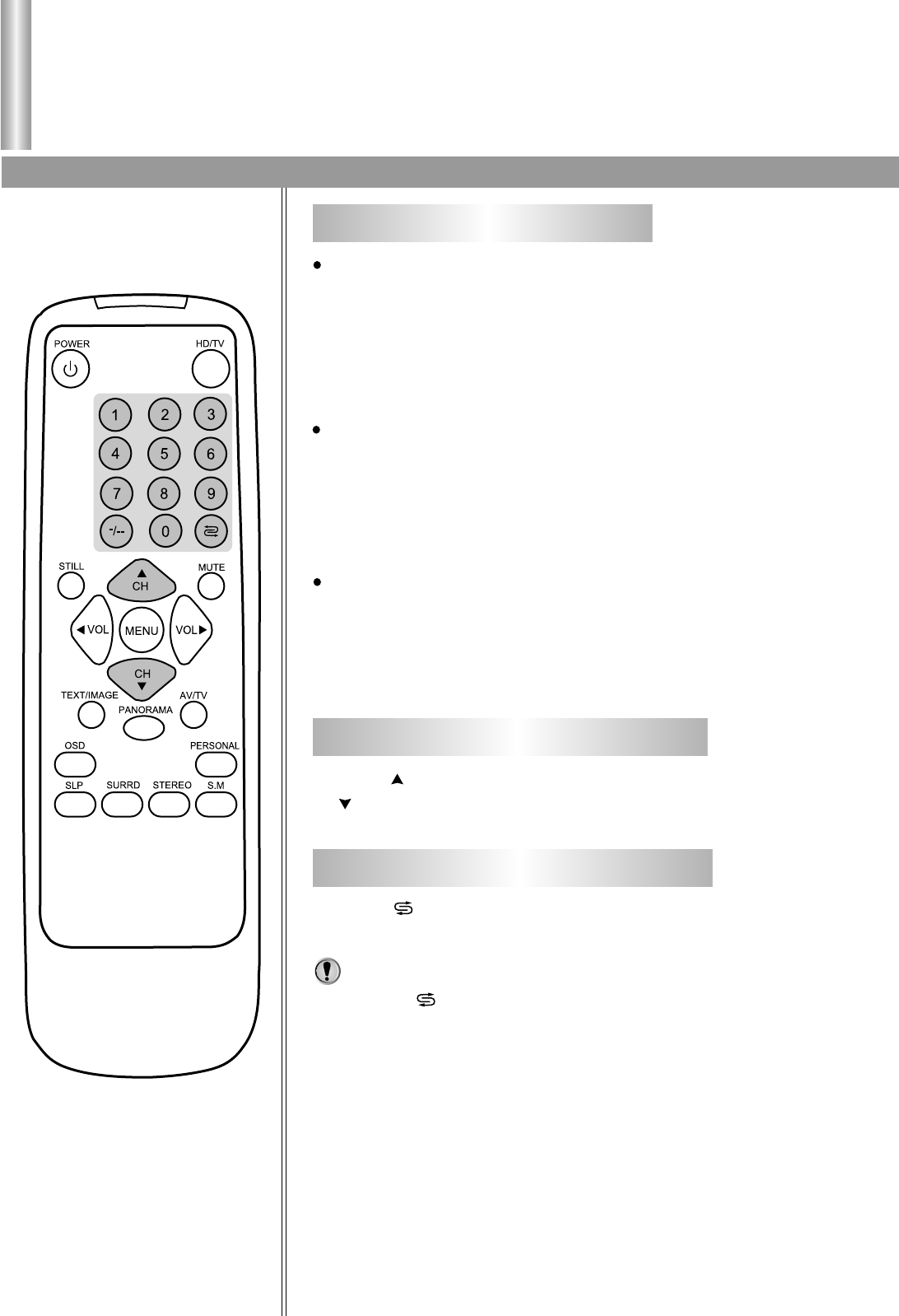
Note:
Channel Selection
Channel selection
17
Using the direct select buttons
To select a one-digit channel
Press -/-- button to display "-" on the top right screen.
Press 0-9 number buttons to select a channel.
To select a two-digit channel
Press -/-- button to display "--" on the top right screen.
Press 0-9 number buttons to select a channel.
To select a three-digit channel
Press -/-- button to display"---" on the top right screen.
Press 0-9 number buttons to select a channel.
Press CH to select higher channel numbers;
CH to select lower ones.
Press the button on the remote controller can swap the current
viewed channel with the previous one.
Pressing the button can also switch between programs from
RF, AV1, AV2, AV3, DVD IN, HDTV IN.
2
1
Using the Channel up/down buttons
Using the PREVIOUS channel button
2
1
2
1


















