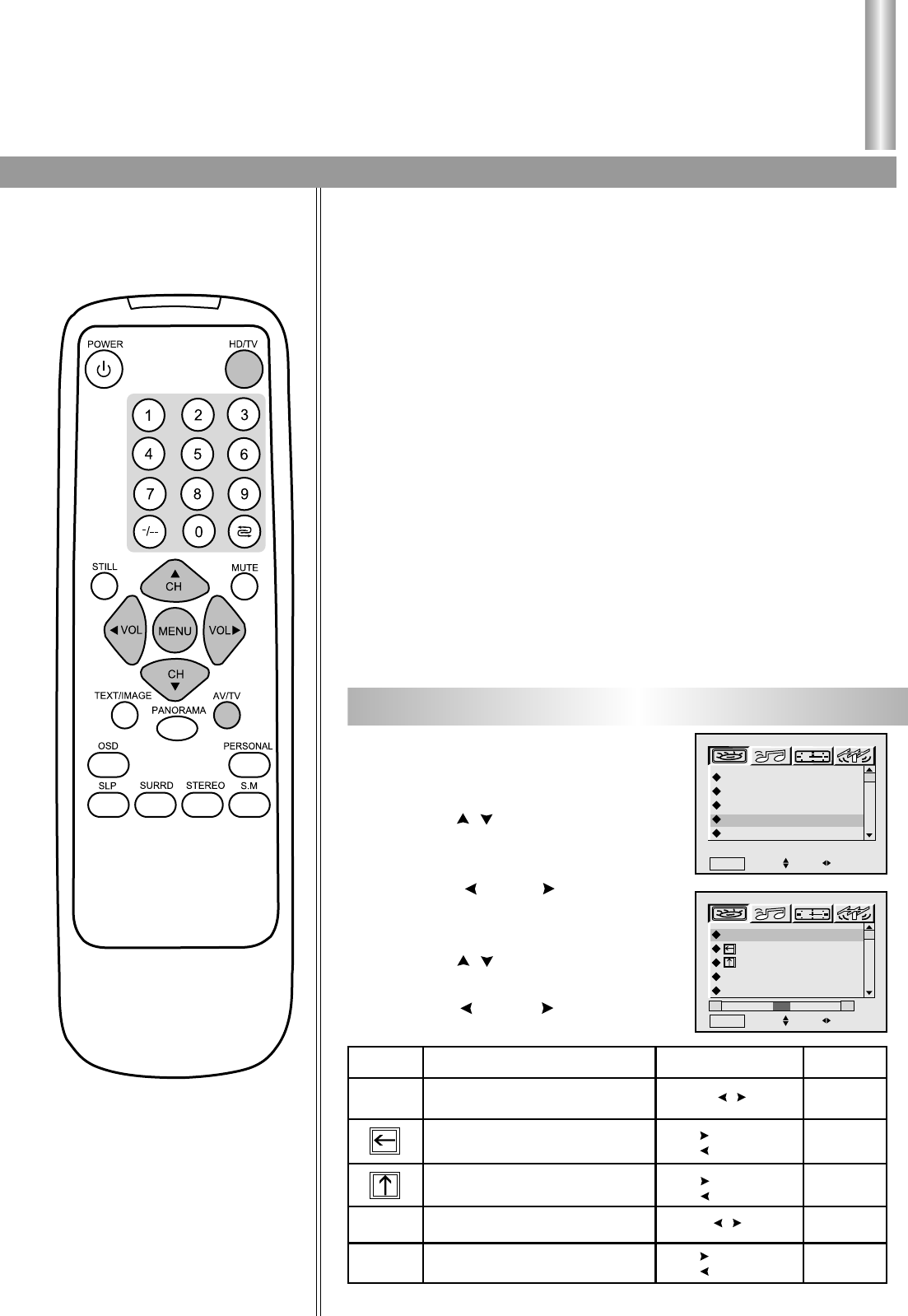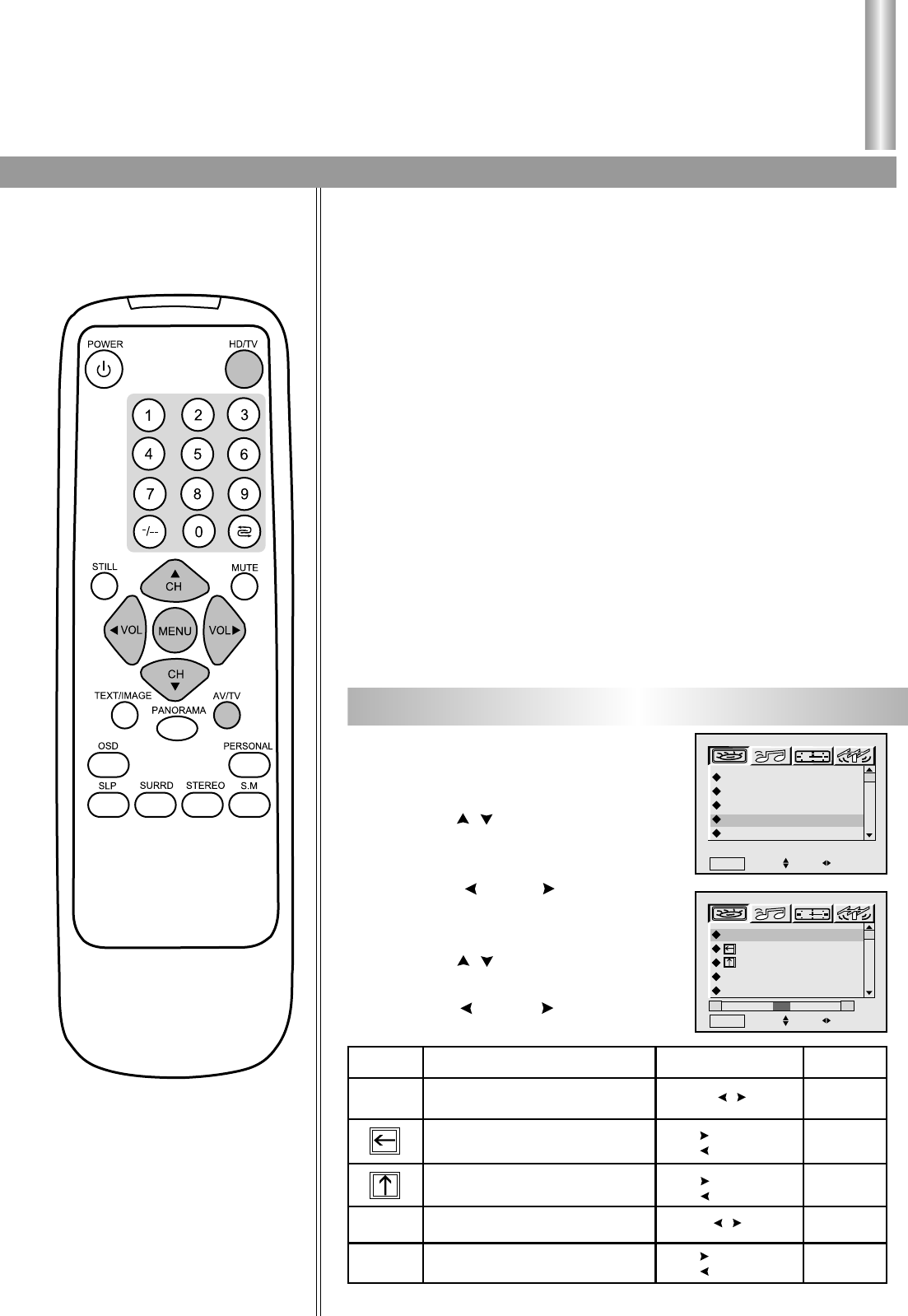
Press VOL or VOL to enter into the
submenu.
Press CH to select Adjust menu
item.
Operations in HDTV mode
1. YPbPr mode
28
Making use of the Adjust sub-menu to adjust picture
When the signal source is input through YPbPr terminals, then
the set will work in HDTV mode.
Connect PDVD or HDTV set top box to the TV through YPbPr
terminals. (Refer to Installation on page 10.)
Firstly please press AV/TV button to call up the signal source
selection menu and then select YPbPr mode.
Later on you can directly press HD/TV button to switch between
the previous viewing mode (RF or VIDEO mode) and HDTV
mode.
As regards to the menu operation and menu item adjustment in
YPbPr mode, please refer to Operation in RF mode.
In YPbPr mode, it is unnecessary to preset some menu items, so
these unnecessary menu items are not displayed.
In YPbPr mode, the Adjust sub-menu in PICTURE menu is
different. Below we will introduce this sub-menu.
Enter into PICTURE menu.
Press CH to select item.
Press VOL or VOL to adjust.
Option
Rotate
Degauss
H-Phase
Function Operation Range
-50 - 50
Adjusts picture position horizontally.
Adjusts picture position vertically.
Degauss the set.
Adjusts signal's horizontal centre.
2
1
3
4
5
/
/
Adjust
MENU
Quit
Set
Ent
Bright
Color
Peaking
Adjust
Advanced
50
50
0
. . .
. . .
-50 - 50
-10 - 10
-50 - 50
Rotates the picture leftward
or rightward
VOL :rightward
VOL :leftward
Use VOL to rotate
/
VOL :upward
VOL :downward
VOL :rightward
VOL :leftward
Use VOL to confirm
/
MENU
Quit
Set
Ent
Rotate
Degauss
H-Phase
6
0
0
4
-
+