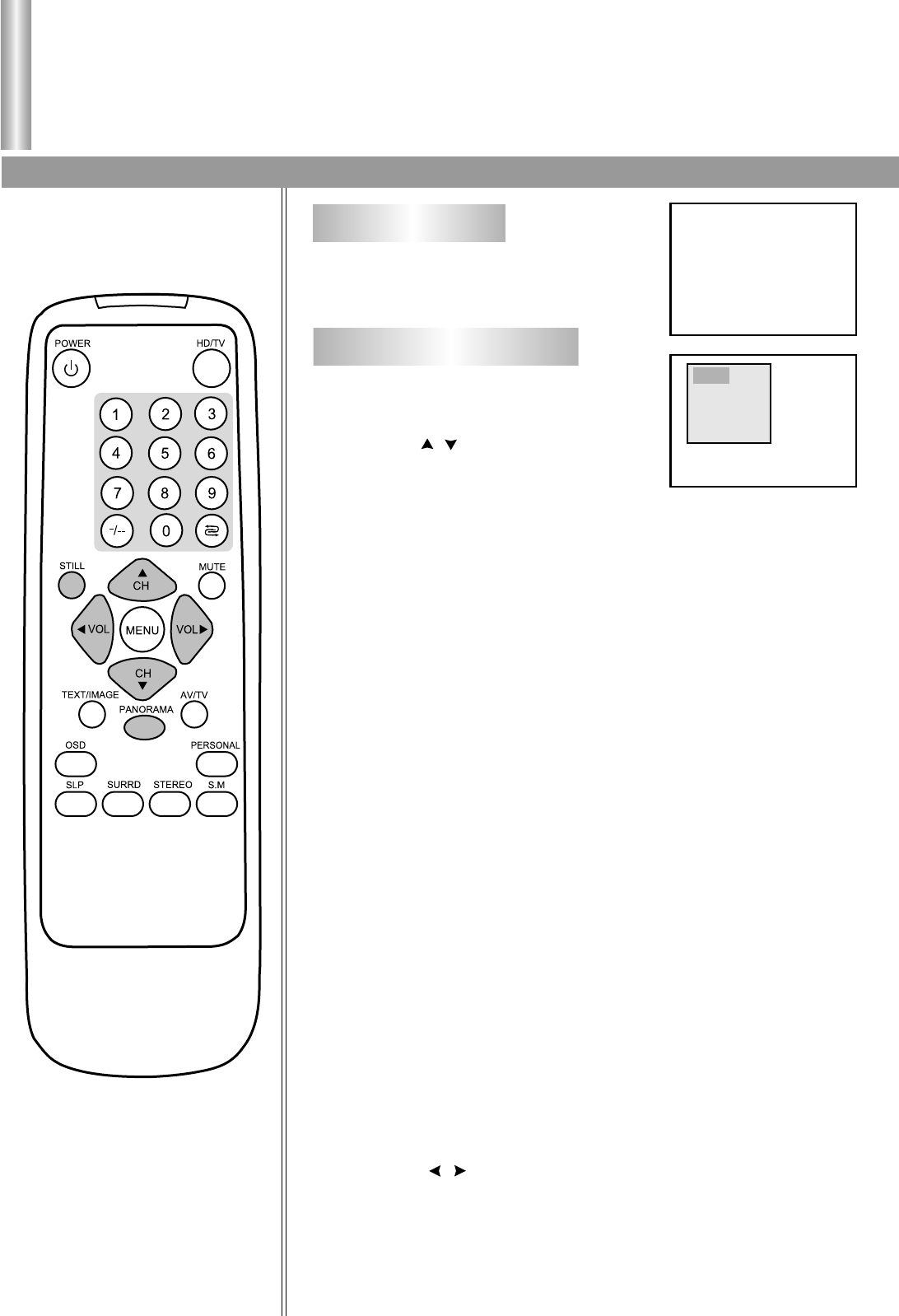
Picture adjustment (continued)
Picture adjustment
21
Picture stillness
Press STILL button to still the current
picture, press it again to restore.
Press PANORAMA button.
Press CH to select a screen
aspect ratio.
16:9/4:3/Panorama/Zoom can be selected.
16:9 mode expands the conventional 4:3 picture into a full 16:9
picture and at the same time still maintains the height of the
picture. Or view DVD program, movie in 16:9 mode.
4:3 mode leaves conventional 4:3 picture as they are, with black
bars on both sides of your screen.
Note: In 4:3 display mode, when the current picture's
brightness changes largely, there occurs blurry and tingling on
picture's left and right sides, or when picture's upper and lower
part's brightness differs greatly, there is tilt on picture's sides,
these are normal phenomena, it is not necessary to worry about
them.
PANORAMA mode expands the conventional 4:3 picture into a
full 16:9 picture and at the same time still maintains a good
aspect ratio at the centre of the screen. This will minimise
distortion and produce a remarkable panoramic picture.
Zoom mode is recommended for viewing "letter-box" movie
(picture with a black bar on the top and bottom) with 16:9 format.
When you select this mode, you are able to fill up the whole
screen. If you watch a 4:3 picture in this mode, the picture will be
expanded and some information at the top and bottom will be lost.
In Zoom mode, you can pan the picture upward or downward by
using VOL button.
Adjusting screen aspect
16:9
4:3
Panorama
Zoom 5
Stillness
2
1
/
/


















