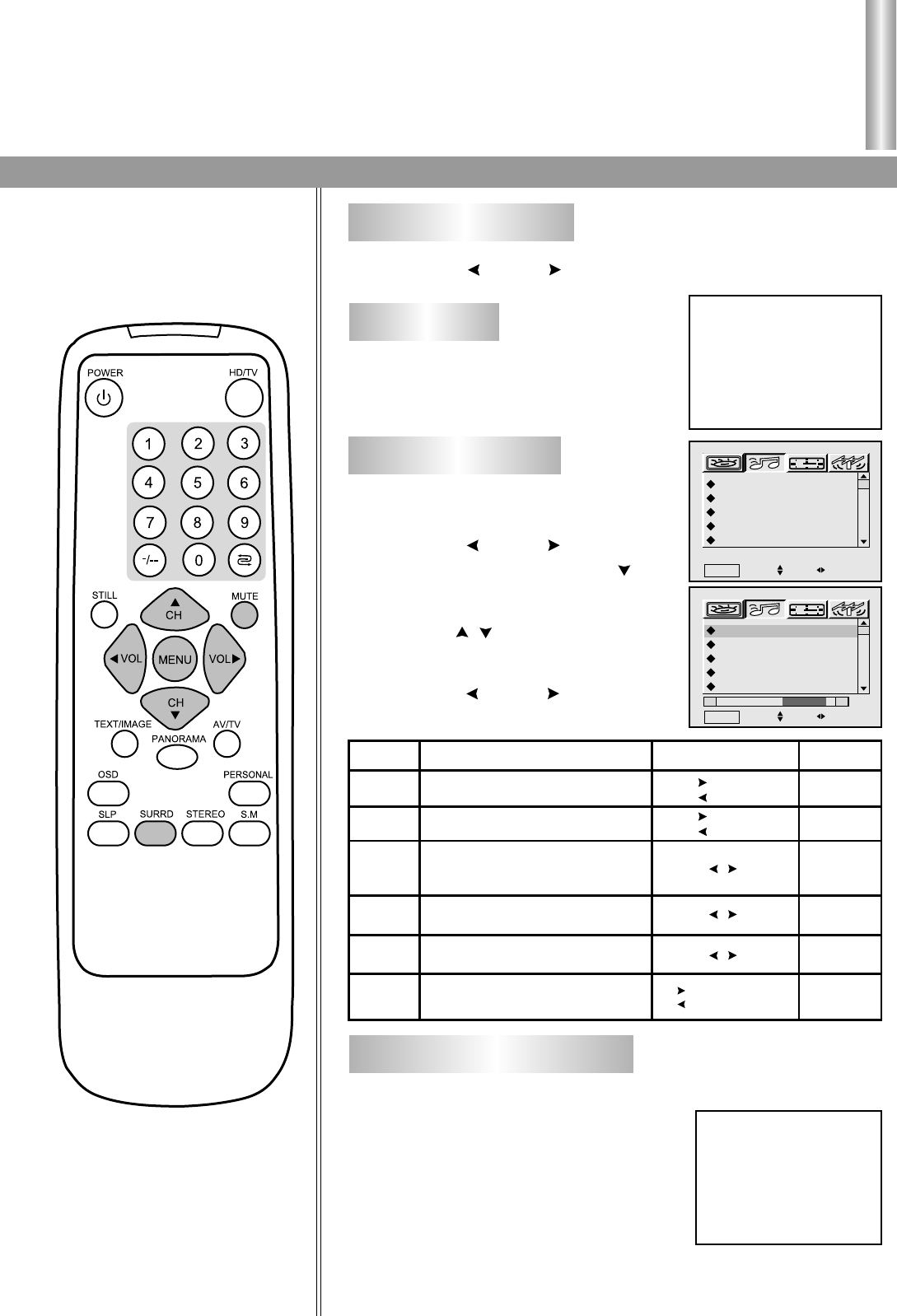
AVC
Sound adjustment
Sound adjustment
22
Volume adjustment
Press the VOL or VOL to increase or decrease the volume.
Press MUTE button to mute the sound
temporarily and press it again to restore
the sound.
Press MENU button.
Press VOL or VOL to select
SOUND menu icon, press CH to
enter into SOUND menu.
Press CH select the desired
adjustment item.
Press VOL or VOL to adjust.
Option Function Operation Range
Bass Adjusts low sounds
-10 - 10
Treble Adjusts high sounds
Auto volume control.
(Keeps the volume when you
change channels)
Lets the ears enjoy enough bass
and treble even if the volume is lower.
Surround
Adjusts surround sound effect
Balance Adjusts left and right volumes
The benefits of surround sound are
enormous. You can be completely
enveloped in sound, just as if you were
at a concert hall or cinema.
You can make use of Sound menu to
select surround sound setting, or directly
press SURRD button, Off/Low/High can
be selected.
Surround High
Sound mute
Sound adjustment
2
1
3
4
/
Surround sound function
Mute
-10 - 10
Loudness
On/Off
On/Off
Off/Low/High
-10 - 10
VOL :stronger
VOL :weaker
VOL :stronger
VOL :weaker
Use VOL to toggle
/
Use VOL to toggle
/
Use VOL to toggle
/
VOL :decreases the left channel
VOL :increases the right channel
SOUND
MENU
Quit
Set
Ent
Bass
Treble
AVC
Loudness
Surround
8
6
On
On
Off
MENU
Quit
Set
Ent
Bass
Treble
AVC
Loudness
Surround
8
6
On
On
Off
-
+


















