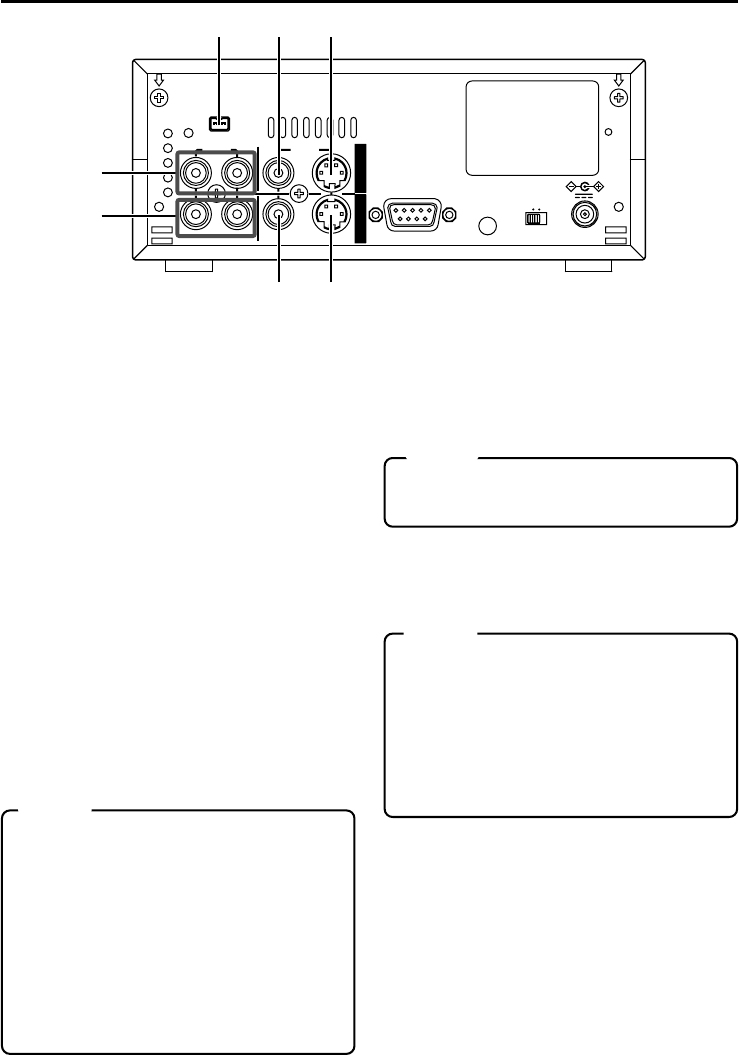
E-15
DV IN/OUT
AUDIO VIDEO
CH 1/3 CH 2/4
LINE
S -VIDEO
N
I
O
U
T
9PIN REMOTE
AUX
NTSC PAL
DC 12V
WARNING :
SHOCK HAZARD - DO NOT OPEN.
AVIS :
RISQUE DE CHOC ELECTRIQUE - NE PAS OUVRIR.
!65
87
9
0
9
[AUDIO IN] Audio input terminal
(PHONOן2)
This is the audio signal (analog) input terminal.
For audio dubbing, sounds from the CH1/3 ter-
minal are recorded on the CH3 channel while
those from the CH2/4 channel are recorded on
the CH4 channel.
Memo
● When the MIC terminal on the front panel is con-
nected to a microphone, sounds from this termi-
nal will not be recorded.
0
[AUDIO OUT] Audio output terminal
(PHONOן2)
This is the audio signal (analog) output termi-
nal.
Memo
● The audio channel to play back tapes recorded in
the 32K mode can be selected with the OUT SE-
LECT button on the wireless remote controller or
by setting the AUDIO OUT SEL. item of the AU-
DIO/VIDEO menu.
● The output level of the playback audio can be se-
lected with the OUT LEVEL button of the wireless
remote controller or by setting the AUDIO OUT
LEVEL item of the AUDIO/VIDEO menu (NORMAL
or ATT).
!
[DV IN/OUT] DV input/output terminal
This is the input/output terminal for digital sig-
nals of IEEE1394 standard. It is connected to
video devices with DV terminals.
●To input signals from this terminal, please set
the INPUT switch on the front panel to “DV”.
●Signals from this terminal are output regard-
less of the INPUT switch setting.
5
[S-VIDEO IN] S-VIDEO input
terminal (4P)
This is the input terminal for YC separate video sig-
nals.
● To input video signals from this terminal, set the
INPUT switch on the front panel to S-VIDEO.
When Wide discriminating signals are input, ID
signals for Wide discriminating signals are re-
corded.
6
[VIDEO LINE IN] Video line input termi-
nal (PHONO)
This is the input terminal for composite video sig-
nals.
● To input video signals from this terminal, set the
INPUTswitch on the front panel to “LINE”.
7
[S-VIDEO OUT] S-VIDEO output termi-
nal (4P)
This is the output terminal for YC separate video sig-
nals.
When tapes recorded with Wide discriminating sig-
nals are played, ID signals for discriminating signals
are output.
8
[VIDEO LINE OUT] Video line output
terminal (PHONO)
This is the output terminal for composite video sig-
nals.
Memo
● Besides video signals, the following signals
from the S-VIDEO OUT terminal and VIDEO
LINE OUT terminal are displayed on-screen.
• Menu screen signals
• Character display of date, time or opera-
tion modes (Status screen)
By pressing the DISPLAY button on the wire-
less remote controller or by setting the DIS-
PLAY item in the DISPLAY menu, the user
can choose to turn the status display on/off.
● The SETUP item of the AUDIO/VIDEO menu
can be set to determine whether setup will
be added to the signals of S-VIDEO OUT ter-
minal and VIDEO LINE OUT terminal. (NTSC
only)


















