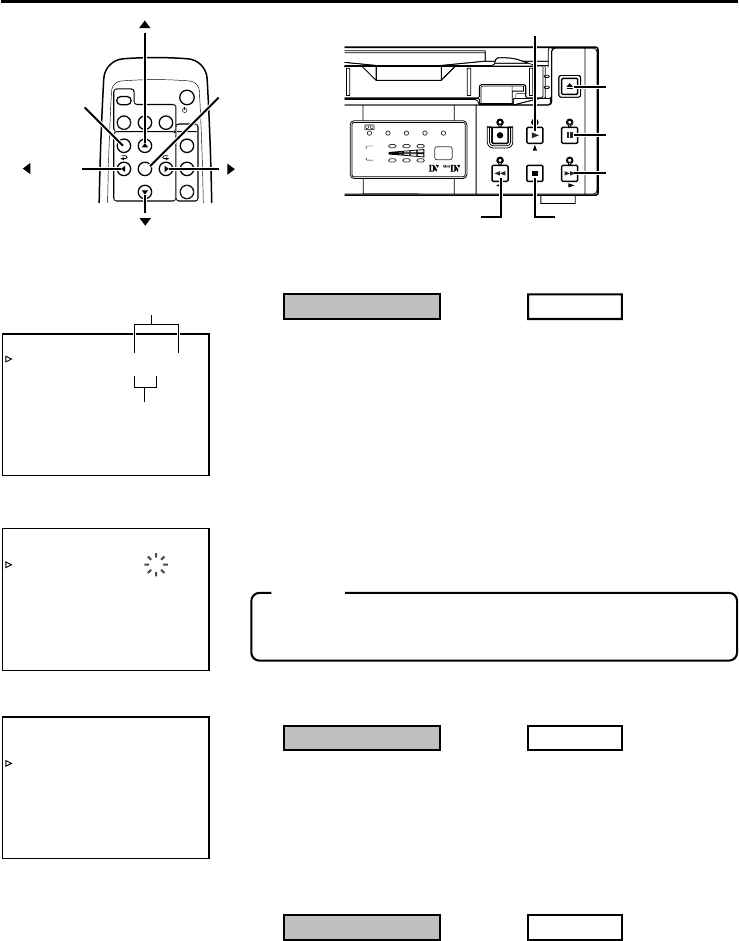
E-31
EJECT
MENU
REW
SET
FF
PLAY
STOP
REC INH.
PA L
AUDIO
NTSC
DVC AM
PAUSE
REC
CH
1 / 3
2 / 4
EJECT button
PLAY button
STOP button
REW button
PAUSE button
FF button
DISPLAY
BARS
MENU SEARCH+
SEARCH–
SET
BLANK
STILL
MODE
VCR
POWER
/I
AUDIO
MUTING
OUT SEL.
OUT LEV.
button
button
button
button
MENU
button
SET button
–––CLOCK ADJUST–––
DATE (M/D/Y)10/10/02
TIME 00:00
PAGE BACK
Date (M/D/Y)
Time
–––CLOCK ADJUST–––
DATE (M/D/Y)10/10/02
TIME 12:00
PAGE BACK
–––CLOCK ADJUST–––
DATE (M/D/Y)10/10/02
TIME 12:00
PAGE BACK
3.
Set the date or time on the CLOCK ADJUST menu.
Main unit
1
Press the PLAY or STOP
button and bring the cursor
to the DATE or TIME setting.
Then press the FF or PAUSE
button.
2
Press the FF or REW but-
ton and select the data seg-
ment to be set up.
• The selected value blinks.
3
Press the PLAY or STOP
button to set the value.
4
Repeat step 1 – 3. After
completing the necessary
settings, press the PAUSE
button.
Remote controller
1
Press the
ᮡ
or
ᮢ
button
and bring the cursor to the
date or time setting. Then
press the
ᮣ
or SET button.
2
Press the
ᮣ
or
ᮤ
button
and select the data seg-
ment to set up.
•The selected data seg-
ment blinks.
3
Press the
ᮡ
or
ᮢ
to set the
value.
4
Repeat step 1 – 3. After
completing the necessary
settings, press the SET
button.
Memo
The ‘seconds’ segment cannot be set up. After the ‘minute’ segment is set
up, please press the SET button (remote controller) or the PAUSE button
(main unit) in synchronization with a time signal (clock).
4.
To return to the top MENU after completing all settings,
do the following:
Main unit
• Press the REW button.
Or
• Press the PLAY or STOP but-
ton to bring the cursor to
PAGE BACK and then press
the PAUSE button.
Remote controller
• Press the
ᮤ
button.
Or
• Press the
ᮡ
or
ᮢ
button to
bring the cursor to PAGE
BACK and then press the
SET button.
5.
To return to the usual menu, do the following:
Main unit
• Press the EJECT button.
Or
•Bring the cursor to the EXIT
item of the top MENU and
press the PAUSE button.
Remote controller
• Press the MENU button.
Or
•Bring the cursor to the EXIT
item of the top MENU and
press the SET button.


















