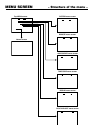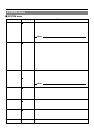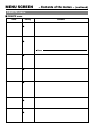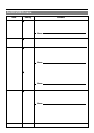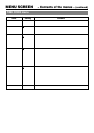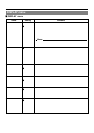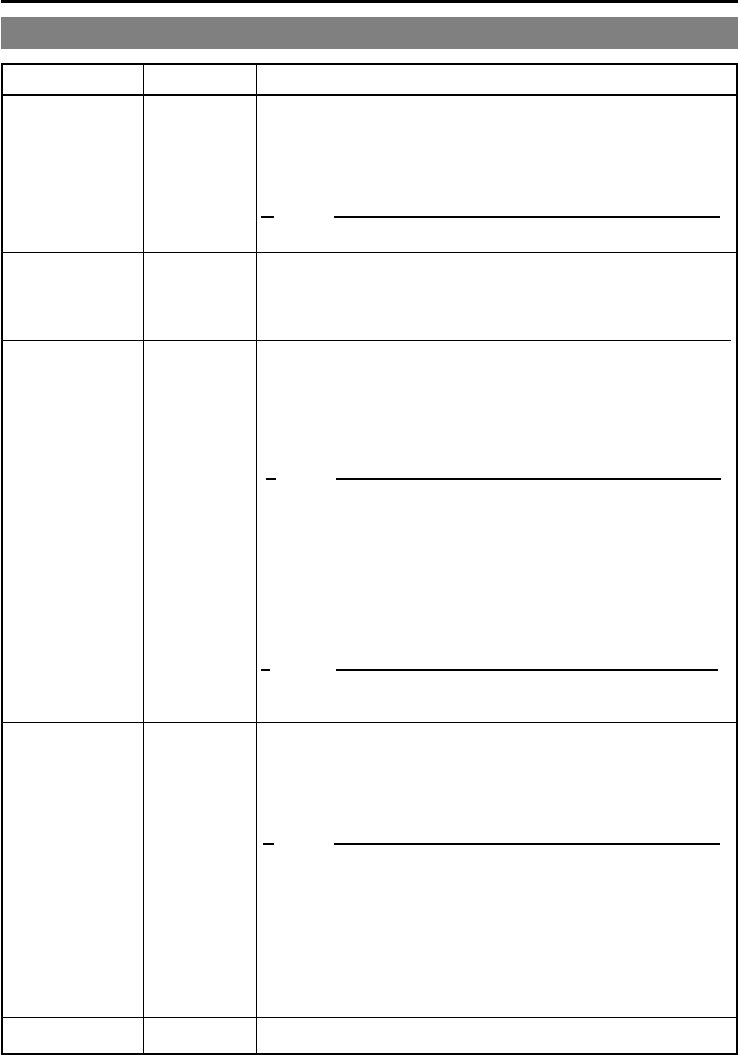
E-57
AUDIO/VIDEO menu
Items Setting Contents
AUDIO MODE
A.OUT AT
SEARCH
AUDIO OUT SEL
AUDIO OUT
LEV
SET UP
(NTSC)
PAGE BACK
ⅷ48K
32K
ⅷOFF
ON
ⅷCH-1/2
MIX
CH-3/4
ATT
ⅷNORM
ⅷOFF
ON
Select the audio sampling frequency for recording:
48K : Records at 48kHz. It records in the 2-channel stereo mode.
No audio dubbing.
32K : Records at 32kHz. It records in the 4-channel mode. To
perform audio dubbing on CH3 and CH4 later, use this set-
ting.
Memo
This setting is not required for DV signal input.
Use this menu item to enable/disable audio output from the AU-
DIO OUT terminal during a search:
OFF : No output.
ON : Output.
Use this menu item to select the audio channel output from the
AUDIO OUT terminal when playing back tapes recorded in the
32K mode:
CH-1/2 : Outputs CH1 and CH2 audio.
MIX : Outputs mixed audio of CH1 and CH3 and mixed au-
dio of CH2 and CH4.
CH-3/4 : Outputs CH3 and CH4 audio.
Memo
This setting can also be selected from the AUDIO OUT SEL. but-
ton on the wireless remote controller.
Use this menu item to select the standard level for audio playback
output:
ATT: Attenuates the output level to about 8dB. Use this setting
when playing tapes recorded on a VTR of which the stand-
ard level for PCM audio is full scale -12dB. The playback
level is decreased by 8dB.
NORM : Usually, this is selected.
Memo
This setting can also be selected with the AUDIO OUT LEV. button
on the wireless remote controller.
During recording
OFF : Select this when analog signals are input without setup.
ON : Select this when analog signals are input with setup.
During playback
OFF :
S
etup is not applied to analog video signals (composite, S-VIDEO)
ON :
S
etup is applied to analog video signals (composite, S-VIDEO)
Memo
• If dubbing is repeatedly done with the settings of the playback or
recording video signals differing from the setting here, the hue
and bror audio playback